Evernote update for Android
If you are the proud owner of an Android-based phone, then perhaps recently you have experienced a lack of love and attention on our part. But today we have news that should compensate for this. We have significantly increased the potential of development for Android, expanding the staff of our Android team more than doubled. And now we are striving to implement new interesting features and improvements, starting with today's update. As our vice president of development said, “My Android is now cooler than your iPhone.” We'll see.

In this update, we implemented our first major innovation, available exclusively in the Android version, the Evernote widget. The extremely useful home screen widget allows you to instantly go to the desired operation in Evernote: to search for notes or create a new text, photo or voice note. Put the widget is very simple. Press and hold your finger on the home screen of your phone. Select "widget" in the menu that appears, and then select "Evernote". Now drag the widget to any screen you like.
')
The ability to scale with gestures are now supported when working with notes. Now, if you need to look at the picture, you can bring it closer with an appropriate gesture (by pressing two fingers in the center of the screen and spreading your fingers in different directions), move it around the screen, then move it away. Now you can see any detail in the contents of your notes. This feature is only supported starting with version 2.1 of the Android operating system.
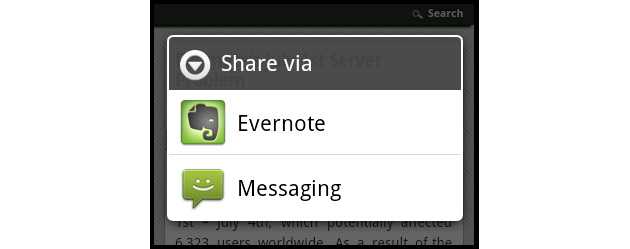
Android applications have a special data sharing menu, in which among the possible recipients of the content now you will find Evernote. This means that you can easily send any information from your favorite apps directly to a new Evernote note. For example, you can send a snapshot from a photo application, save links to visited sites, export tweets from Seesmic, etc.
After you have reviewed the note, Evernote for Android will save it to your device, and the next time it is needed again, it will load much faster. This is the first step towards ... (drum roll, please) local storage of notes, which will be implemented in the near future.
This release also eliminates a number of unpleasant moments:
Updated Evernote for Android can be installed from the Android Market. If you have a problem with access to Evernote after installation, restart the phone. You may also have to remove the old application shortcut.
Evernote widget

In this update, we implemented our first major innovation, available exclusively in the Android version, the Evernote widget. The extremely useful home screen widget allows you to instantly go to the desired operation in Evernote: to search for notes or create a new text, photo or voice note. Put the widget is very simple. Press and hold your finger on the home screen of your phone. Select "widget" in the menu that appears, and then select "Evernote". Now drag the widget to any screen you like.
')
Gesture support for scaling
The ability to scale with gestures are now supported when working with notes. Now, if you need to look at the picture, you can bring it closer with an appropriate gesture (by pressing two fingers in the center of the screen and spreading your fingers in different directions), move it around the screen, then move it away. Now you can see any detail in the contents of your notes. This feature is only supported starting with version 2.1 of the Android operating system.
Sending to Evernote
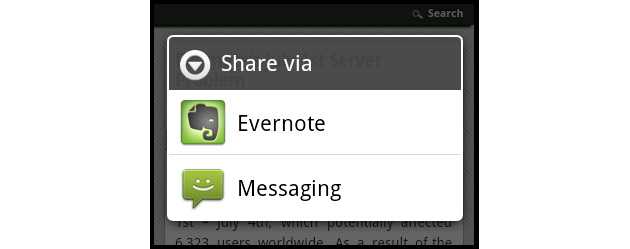
Android applications have a special data sharing menu, in which among the possible recipients of the content now you will find Evernote. This means that you can easily send any information from your favorite apps directly to a new Evernote note. For example, you can send a snapshot from a photo application, save links to visited sites, export tweets from Seesmic, etc.
Increased productivity by caching notes
After you have reviewed the note, Evernote for Android will save it to your device, and the next time it is needed again, it will load much faster. This is the first step towards ... (drum roll, please) local storage of notes, which will be implemented in the near future.
Many different fixes
This release also eliminates a number of unpleasant moments:
- fixed problem with updating edited note;
- fixed problem with automatic deletion of specially left spaces / blank lines inside notes;
- added higher resolution icons (for Android 2.1 and higher);
- on the audio notes screen, the “Save” button is now always visible;
- fixed problem with loading tags;
- other fixes have been made.
Updated Evernote for Android can be installed from the Android Market. If you have a problem with access to Evernote after installation, restart the phone. You may also have to remove the old application shortcut.
Source: https://habr.com/ru/post/101580/
All Articles