How to avoid becoming a spammer with your cozy mailing list
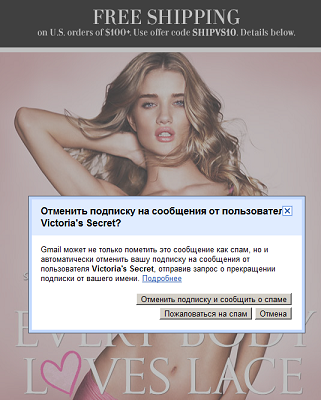
A user once subscribed to a newsletter, but has already forgotten when, and most importantly, why. Now every day spam drops to him, and from his own experience he knows, in order to unsubscribe, you need to follow your profile link, find and remove some kind of daw there and most importantly, remember your login and password on the site that has been forgotten by him.
His actions? "In spam!"
And on the other side of the barricades you are with your cozy little subscription, useful information and a very convenient unsubscribe system, which the user will never know about.
And now, with a dozen of such “formal replies” and Google it will be convenient to sort your spam mailings into the Spam folder (584), with ALL of your followers.
')
However, many of us have already noticed: some emails in Gmail when trying to mark them as “In spam!” They themselves offer to unsubscribe in one click.
This feature was introduced by google over a year ago, but only a few mailing lists learned how to use it. And no wonder. The recommendations for the implementation of mass mailings , only indirectly mentioned what you need to do.
And there is not much to do.
Put the following line in the message header:
List-Unsubscribe: <mailto:rm-0bxg2hykazs74dxau3ua1cq2cxdkebs@e.victoriassecret.com>A letter to the specified address should unsubscribe this particular user from the subscription.
Voila
More about the header List-Unsubscribe.
Source: https://habr.com/ru/post/101440/
All Articles