Acer Aspire 3820TG laptop review
Acer recently released new laptops to replace the Timeline series. All of them received new processors core i3, i5, i7 (although for some reason they did not reach the i7 market). And since I only had doubts about their performance from buying a portable laptop, I decided it was time to buy. So, meet the hero of the review:
Acer Aspire TimelineX 3820TG-5454G32iks

')

Inside you can find a 90 watt power adapter, a mini instruction manual, a cleaning cloth and a laptop itself. There is unfortunately no cover, but apparently this is because the model is not considered portable.
The laptop is quite thin, especially without a battery. Once inserted, it begins to serve as a stand - the laptop is at an angle. The cover is NOT glossy, made "under the metal", but the prints on it still remain. Inside we will see a glossy screen, with a glossy edging, as well as a glossy keyboard edging ... apparently in compensation for a non-glossy lid. Under the keyboard, the same plastic "under the metal", just do not slap at all, which is wonderful.
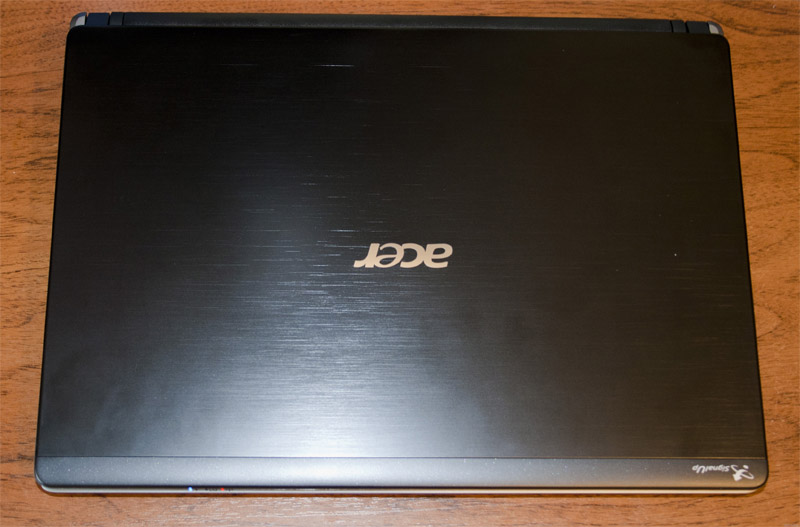
On the right side are: power connector, VGA, HDMI, 1 USB, microphone jacks and headphones.

From the left side: 2 USB, RJ-45.
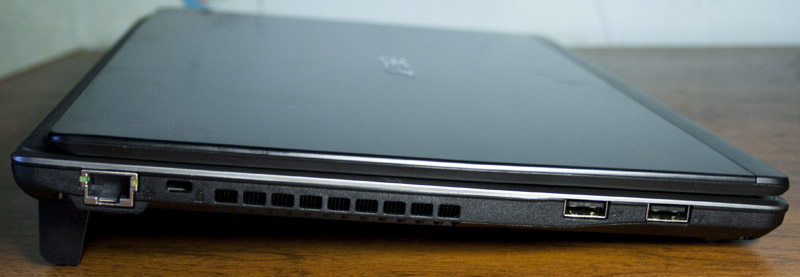
On both sides, as well as the front are ventilation holes. True, the largest air flow is felt on the left side.
In front, at the left corner there is a memory card slot. Nearby are several indicators. From left to right: laptop operation indicator, charging indicator, wifi indicator. Yes, there is no separate lever for turning on wifi, only the hotkey Fn + F3.
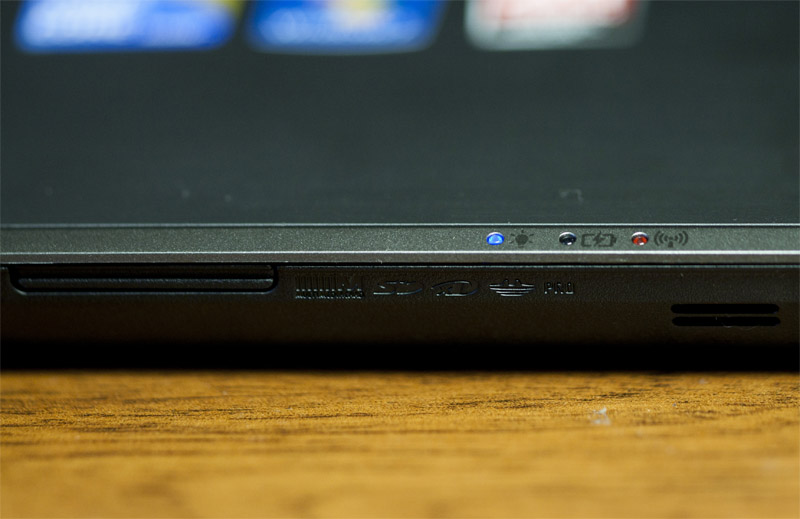
Above-right, above the keyboard, there are several other indicators: the hard disk and locks, as well as the power button.

In this photo you can see that the glossy edging of the keyboard very quickly stains.
On the left, above the keyboard there is another button, denoted by the letter "P". It is programmed by the user for any (within reasonable limits) action.

The keyboard is a bit like a vaio. It has gaps between the keys in 2mm. Comfortable enough, without unexpected "innovations".
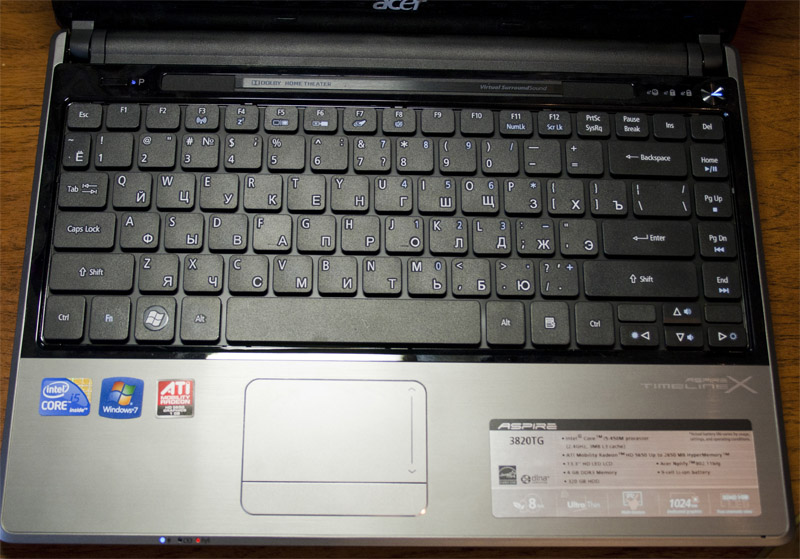
On the cover is the protruding Acer logo.


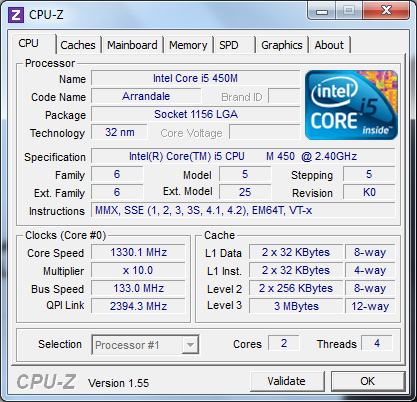
However, if necessary (if the “High Performance” mode is enabled, it is always), it accelerates to 2660 MHz:
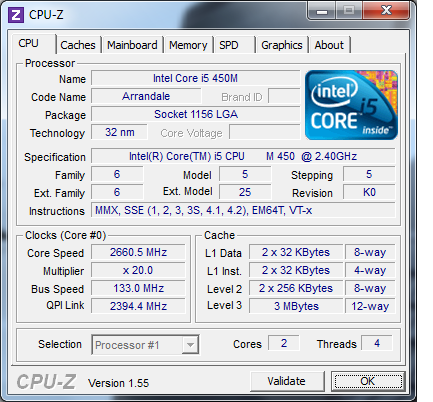
Not very revealing, but popular test Super Pi laptop passes in 16 seconds (1 million characters):
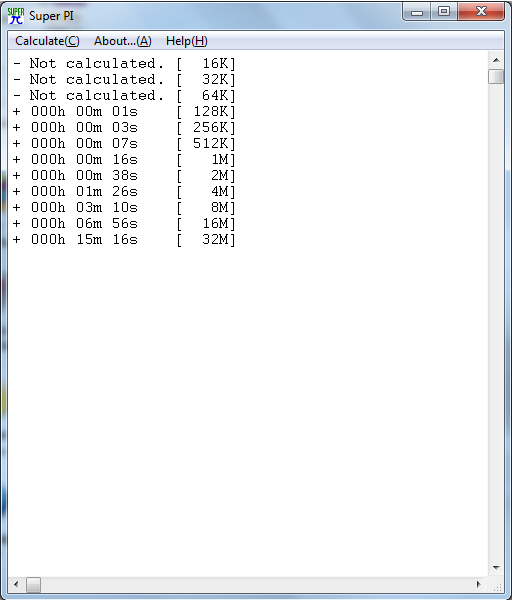
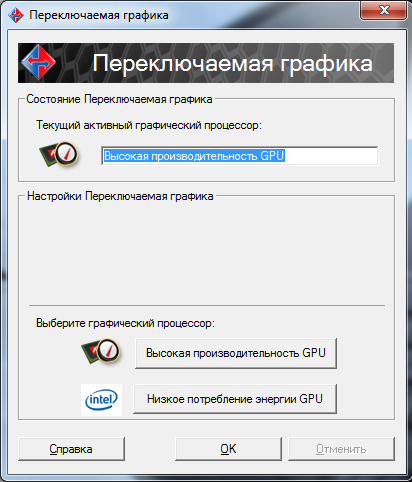
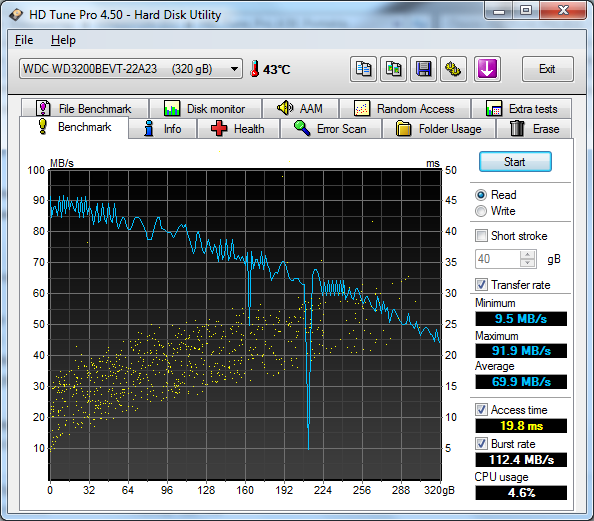
Radeon HD 5650
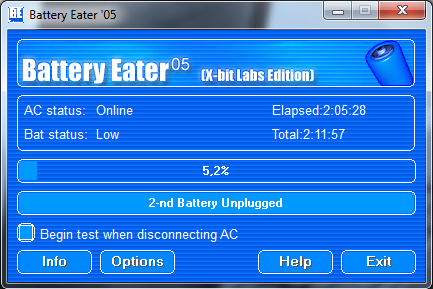
Intel GMA HD
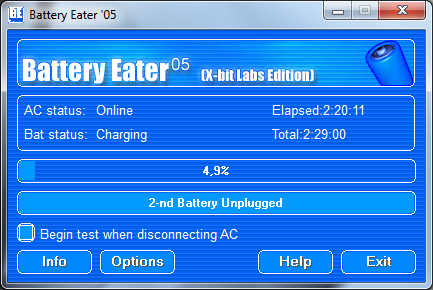
As you can see, at full load there is almost no difference. But this state will be only if you play something very demanding (Metro 2033, for example). So less than 3 hours the laptop does not work.

Windows itself so appreciated the laptop:
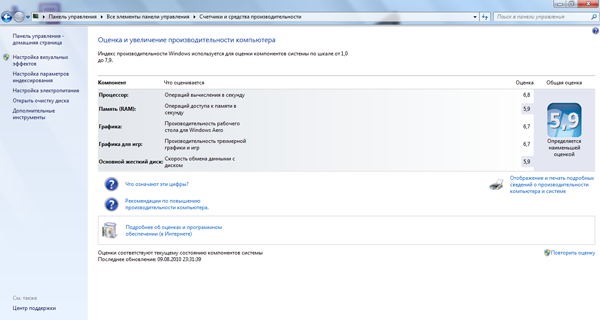
But this is an estimate for a discrete video card, when switching windows every time it tries to re-evaluate.
This laptop can be called universal. On the one hand, it is not so big in size, climbs into a briefcase or bag, and there is still room. Yes, and it weighs 1.8 kg, which allows you to carry it with you for a long time. At the same time, he already has an adult video card, a powerful processor and a capacious battery that will allow him to work all day.
Perhaps this is the perfect laptop, for a person who, firstly, doesn’t have enough portable 9-11 inch laptops and, secondly, you don’t want to have two different laptops (laptop and computer) to use at home / on the road .
In conclusion, before briefly describing the pros and cons, I want to say that people, of course, are all different, each with their own requirements for a laptop. This one is right for me, it can both play FullHD (I tried to watch BD-Remux, 35 Mbps), run modern games without brakes, and with a small load live for about 10 hours. A laptop for those seeking versatility.
+ Modern graphics card
+ CPU overclocking when needed
+ Almost matte body
+ Cute
- Still prints remain
- With the active use of the video card lives 3 hours
- Delhi bluetooth somewhere
- Not the most democratic price in the world (~ 31 000 rub.)
Acer Aspire TimelineX 3820TG-5454G32iks

Why 13 inches
Yes, many will say that 13 inches is not portable and inconvenient to carry with you, well, maybe they are right. But I had the opportunity to use the 11-inch Aspire 1810TZ for some time, and its screen still seemed to me small, and, considering the resolution of 1366x768, the image caused a slight discomfort. The final argument for the 13-inch version was that it has a discrete video card.Name features
Acer has two models with the full name Acer Aspire TimelineX 3820TG-5454G32iks. They differ in such parameter as Part Number . The version with Part NumberLX.PV101.002 has a pre-installed Windows Home Basic and a 6-cell battery, which promises to work 8 hours. The second option with Part NumberLX.PV102.188 has already Windows Home Premium and a 9-cell battery, promises to work 12 hours. In the second version, bluetooth is also announced, but it hasn’t yet been found. But enough reasoning, let's move on to the laptop.')
Packaging and appearance
The box in which the laptop comes in is compact enough and has a convenient carrying handle.
Inside you can find a 90 watt power adapter, a mini instruction manual, a cleaning cloth and a laptop itself. There is unfortunately no cover, but apparently this is because the model is not considered portable.
The laptop is quite thin, especially without a battery. Once inserted, it begins to serve as a stand - the laptop is at an angle. The cover is NOT glossy, made "under the metal", but the prints on it still remain. Inside we will see a glossy screen, with a glossy edging, as well as a glossy keyboard edging ... apparently in compensation for a non-glossy lid. Under the keyboard, the same plastic "under the metal", just do not slap at all, which is wonderful.
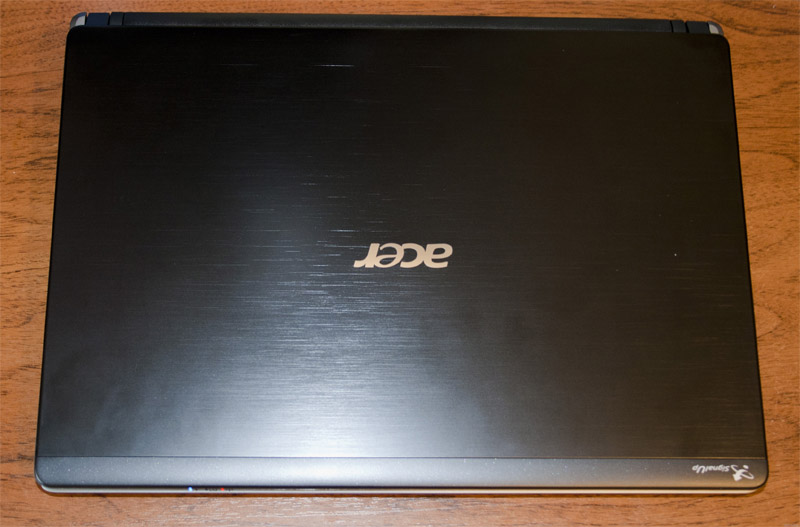
On the right side are: power connector, VGA, HDMI, 1 USB, microphone jacks and headphones.

From the left side: 2 USB, RJ-45.
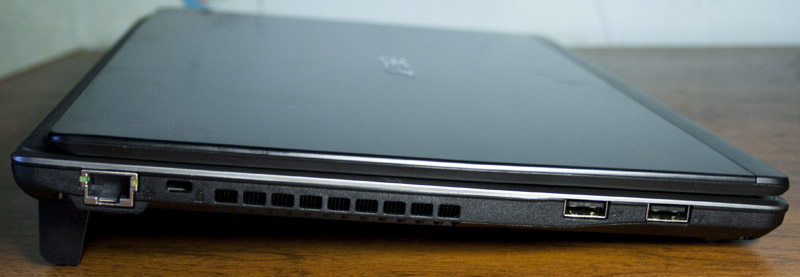
On both sides, as well as the front are ventilation holes. True, the largest air flow is felt on the left side.
In front, at the left corner there is a memory card slot. Nearby are several indicators. From left to right: laptop operation indicator, charging indicator, wifi indicator. Yes, there is no separate lever for turning on wifi, only the hotkey Fn + F3.
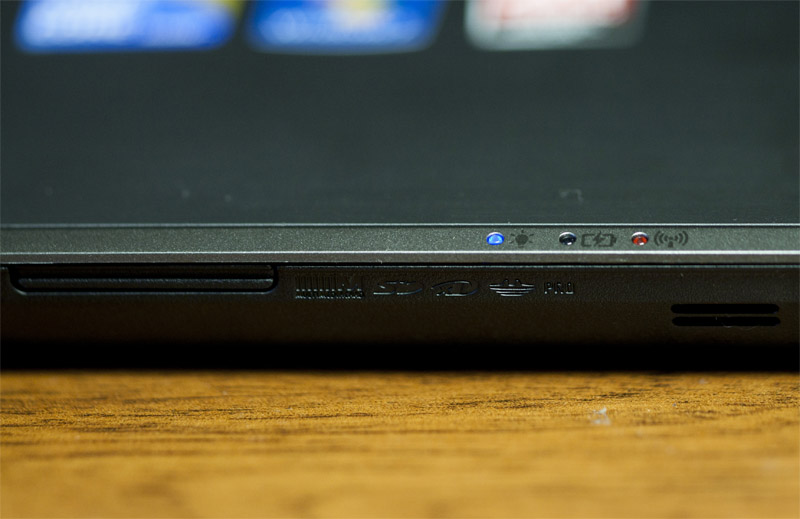
Above-right, above the keyboard, there are several other indicators: the hard disk and locks, as well as the power button.

In this photo you can see that the glossy edging of the keyboard very quickly stains.
On the left, above the keyboard there is another button, denoted by the letter "P". It is programmed by the user for any (within reasonable limits) action.

The keyboard is a bit like a vaio. It has gaps between the keys in 2mm. Comfortable enough, without unexpected "innovations".
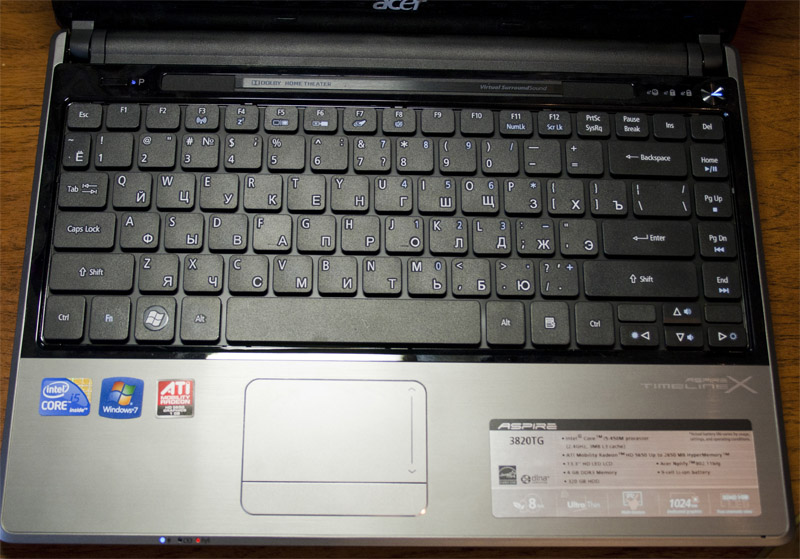
On the cover is the protruding Acer logo.


And what's inside?
Inside we are waiting for the following iron:| CPU | Intel Core i5-450M (2.4 GHz, 3 MB L3 cache) |
| Chipset | Intel HM55 |
| Memory | 4 GB DDR3 1066 MHz (can be increased to 8 GB) |
| Display | 13.3 inches, 1366x768, widescreen, backlight LED |
| Graphics chipset | ATI Mobility Radeon HD 5650 / Intel GMA HD |
| HDD | 320 GB, 5400 rpm |
| Flash card support | Memory Stick, Secure Digital, xD-Picture Card |
| LAN | Atheros AR8151 PCI-E Gigabit Ethernet Controller |
| Wireless | Atheros AR5B95 Wireless Network Adapter, |
| Interfaces | USBx3, VGA (D-Sub), HDMI, digital audio output S / PDIF, LAN (RJ-45) |
| Battery | operation time up to 12 h, Li-Ion, capacity 9000 mA * h |
| Dimensions (LxWxT) | 324x235x28.9 mm |
| Weight | 1.8 kg |
CPU
The processor is equipped with TurboBoost technology, which means it can accelerate if necessary. In the low power mode, it operates at a frequency of 1330 MHz: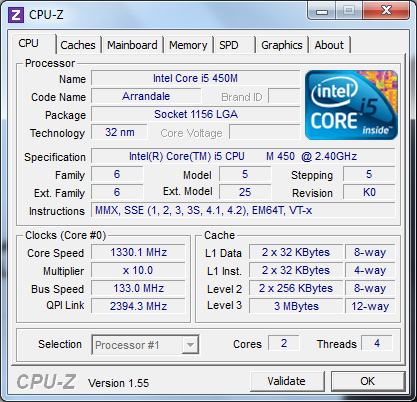
However, if necessary (if the “High Performance” mode is enabled, it is always), it accelerates to 2660 MHz:
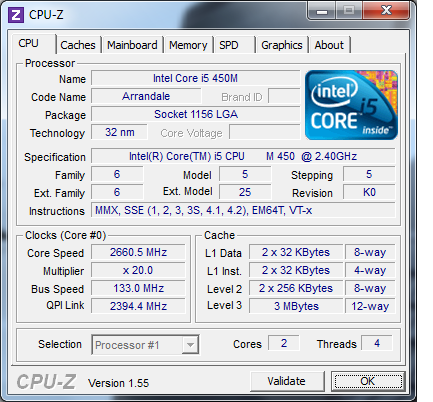
Not very revealing, but popular test Super Pi laptop passes in 16 seconds (1 million characters):
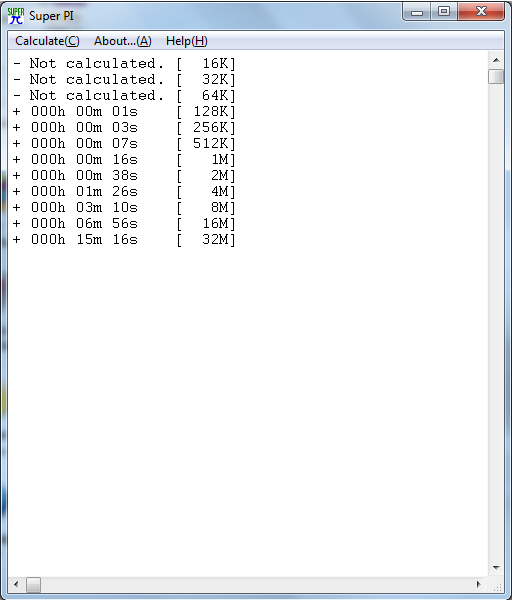
Graphics
The laptop has two video cards. Well, if accurate, then the integrated video card is built into the processor, which means such video cards will now be everywhere where iCore stands, but still, nice. The discrete graphics card is ATI Mobility Radeon HD 5650 , which has 1 GB of video memory, supports DirectX 11 and is a good gaming graphics card. More information can be found on the link in the table above. Switching between video cards occurs both automatically (by default, whenever the power cable is disconnected, the built-in card is turned on, when connected - discrete), and manually, using this simple menu: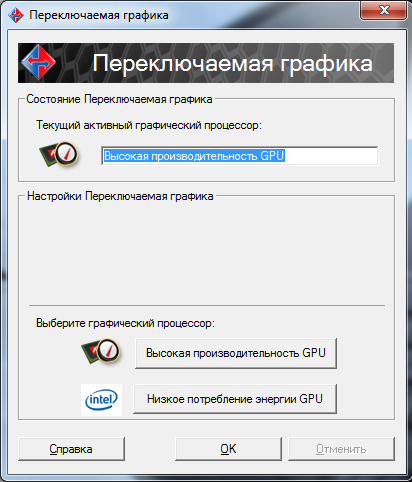
HDD
There is a 320 gigabyte (actually 298 GB) disk from Western Digital . Initially, it is not divided into logical drives and 13 gigabytes is occupied by the recovery method. Of the 285 remaining 24, it is installed by Windows. Total user left 261 GB. Linear read speed test: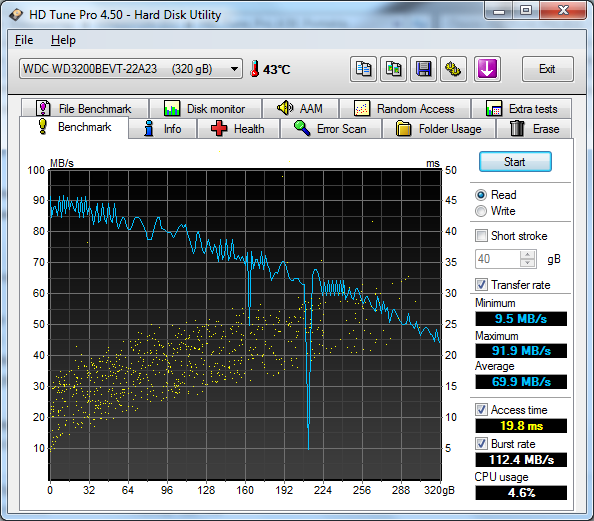
Battery
The promised 12 hours laptop of course can work ... but to achieve this figure you should just sit in front of it and look at the screen with minimal (better off) backlight. In reality, with Wi-Fi off, low backlighting, you can achieve 10 hours of work. The BatteryEater test was conducted in the classic mode (maximum load). First, with a discrete graphics card, then with a built-in. The Wi-Fi was on, the lights were on at the maximum.Radeon HD 5650
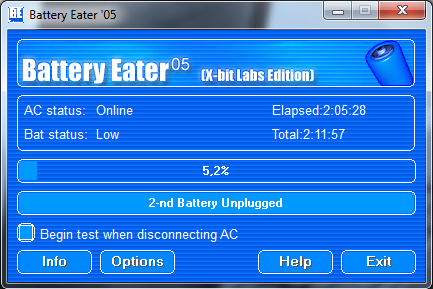
Intel GMA HD
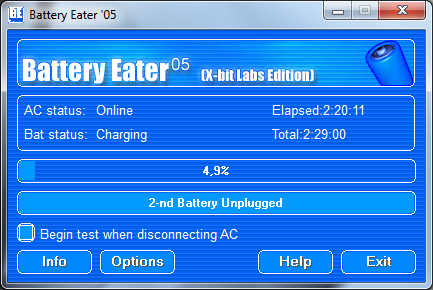
As you can see, at full load there is almost no difference. But this state will be only if you play something very demanding (Metro 2033, for example). So less than 3 hours the laptop does not work.
Soft
The laptop is running Windows Home Premium 64-bit. What is right, because it comes with 4 GB of RAM. There is nothing interesting among the heaps of pre-installed software: toys, McAfee trial antivirus, at least trial 2010 office and other garbage, which is usually recorded on laptops. Wallpapers continue to advertise the laptop, now hoping to attract those who will look from behind.
Windows itself so appreciated the laptop:
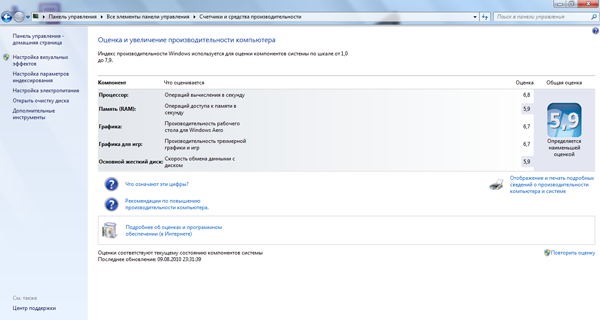
But this is an estimate for a discrete video card, when switching windows every time it tries to re-evaluate.
Results
This laptop can be called universal. On the one hand, it is not so big in size, climbs into a briefcase or bag, and there is still room. Yes, and it weighs 1.8 kg, which allows you to carry it with you for a long time. At the same time, he already has an adult video card, a powerful processor and a capacious battery that will allow him to work all day.
Perhaps this is the perfect laptop, for a person who, firstly, doesn’t have enough portable 9-11 inch laptops and, secondly, you don’t want to have two different laptops (laptop and computer) to use at home / on the road .
In conclusion, before briefly describing the pros and cons, I want to say that people, of course, are all different, each with their own requirements for a laptop. This one is right for me, it can both play FullHD (I tried to watch BD-Remux, 35 Mbps), run modern games without brakes, and with a small load live for about 10 hours. A laptop for those seeking versatility.
Advantages and disadvantages
+ Actually can work 10 hours+ Modern graphics card
+ CPU overclocking when needed
+ Almost matte body
+ Cute
- Still prints remain
- With the active use of the video card lives 3 hours
- Delhi bluetooth somewhere
- Not the most democratic price in the world (~ 31 000 rub.)
Source: https://habr.com/ru/post/101368/
All Articles