Good for users - effective for corporations.
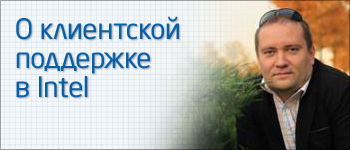 It is said to observe how others work is extremely pleasant. It is much more interesting and more useful to look at how good specialists work in a reputable company - this is the opportunity for the winners of the “ 3 days with IT @ Intel ” competition in the fall. But while the summer is hot, I propose to get acquainted with the “theoretical” part, through a regular interview with one of the IT-employees of Intel.
It is said to observe how others work is extremely pleasant. It is much more interesting and more useful to look at how good specialists work in a reputable company - this is the opportunity for the winners of the “ 3 days with IT @ Intel ” competition in the fall. But while the summer is hot, I propose to get acquainted with the “theoretical” part, through a regular interview with one of the IT-employees of Intel.Today, Dmitri Bychkov , Intel Customer Support Manager in Russia and the CIS, is speaking as an interviewee. A very pleasant person to talk to, and highly competent in questions about everything that works on the tables and in the hands of corporate users.
- To make it easier to navigate, tell a little about your service, what it does, what is its area of responsibility.
- I am a client support manager in Russia and the CIS countries. These are 5 sites in Russia (Moscow, Nizhny Novgorod, St. Petersburg, Novosibirsk and Sarov) and two small offices in Almaty (Kazakhstan) and in Kiev. We are responsible for the full range of technical support for users, and this is about 1,200 people. If we talk about "hardware", then this is all that relates to client devices - desktops, laptops, smartphones, phones. And also the equipment of conference rooms, including the latest trend - video conferencing. And there are many different formats: from systems that provide complete immersion, to less complex solutions, but more affordable. Only this year we are trying three new formats for video conferencing.
')
- Please tell us in more detail how these options of video conferencing systems look?
- It looks that way. Imagine a long table, these are usually used in meeting rooms. On one side we sit, and on the opposite side the table ends and there are three large screens installed there. They draw a picture of the same table, but already in another room, while it becomes a continuation of our table. I dial the number, there is a video call. In the second room are waiting for people with whom to communicate. I see them, they see me, and it seems that we communicate as if sitting at the same table. The feeling of immersion arises quite complete, this is facilitated by a special acoustic treatment of the room, special design of the room and, of course, the excellent quality of the picture and sound. Such measures ensure the full effect of presence. Solutions of this type are the most difficult, they cost a lot and are equipped on large sites. By the way, in the terminology of Intel, the site is the point of presence. For example, Santa Clara is a website, and it has several campuses, and already there are offices on campuses. We have adopted such a division. So, all major sites have already deployed such solutions for videoconferencing.

- Do you already have such systems in Russia?
- In Russia, we are starting to deploy them this year. I have literally an hour meeting with the regional manager to discuss the question of where in Russia we will put such decisions. Most likely, these will be large sites - Moscow, Nizhny ... A decision will also be made on others.
- In addition to the cost of equipment, probably, there are still questions about the quality of communications, communication channels?
- Firstly, these solutions do not impose large requirements on communication channels. Today, there are already normal compression algorithms, etc. Secondly, we have no problems with communication channels, prioritization on different types of traffic is clearly working ...
- But, as I understand it, video conferencing systems are designed to organize communication not only between the sites of one region, but, first of all, for long distances. How is this with latency?
- Delays, of course, will be. But they are synchronous; I said, after a couple of seconds, for example, they heard me and saw me. At first, the process is only delayed, and then it goes on with this delay and it does not interfere. Of course, the picture and sound in real time is not obtained, but the latency is very small. It does not interfere with the appearance of presence. I personally called from such a room from England to Israel, and the delays had absolutely no effect on the impression of complete immersion. I saw my colleagues, we communicated, movements and words were completely synchronized, the feeling of presence was not destroyed.
- Are there any additional measures to protect communications?
- Of course, all information transmitted in this way is protected as it passes through internal communication channels. These are our dedicated WAN channels, they are protected by their own means necessary to transmit any data.
- We talked about several types of systems for video conferencing, what are their features, except for the price?
- There are three systems that were tested in pilot projects and are now in operation. On the option with the maximum design, we have already spoken. The next system is cheaper, it uses two plasma screens, the requirements for communication channels are simpler, but the degree of immersion is also achieved less. In the simplest version, which we are already using, a video camera on a leg is used, equipped with a prism system that allows you to capture a picture of the entire room. This is the cheapest solution, actually just a conference phone, which is additionally equipped with a webcam.

- In addition to video, as far as I know, Intel also uses the Unified Messaging System. Has anything changed in it lately?
- One of the tools for better interaction is a unified messaging system. First of all, it is Instant Messenger (IM), which is very convenient when you need to quickly transfer some factual information, or to talk with your colleague in two or three words. It greatly improves work efficiency. Especially often with its help small conferences are held in the chat mode, when several people can discuss a question quickly ...
- Is this some kind of proprietary Intel?
- No, this is a program widely represented on the market, we have implemented and used it. Instant Messenger has voice and video interfaces, so by connecting a headset to a laptop, we can, from anywhere in the world where there is an Internet connection, communicate with each other using our access to the corporate network. This significantly saves the cost of communication. Conduct conferences and simply call colleagues in such a way quickly and conveniently, especially to those employees who work a lot “in the field” or in home offices.
- How significant is the effect of the widespread use of such interaction tools from the point of view of users?
- Despite the difficult global economic situation last year, no one reduced the volume of the tasks facing us. On the contrary, they had to work even more. And this kind of decision made it possible to do work more efficiently, i.e. we were restricted to travel, but using the means of remote interaction, we could quickly resolve issues and be always in touch.
Of course, users always want to get at their disposal something new, expanding the functions of the tools they use. We, as a service that works for users, constantly invent something new. For example, if we talk about “IT consumerization”, then the first steps have already been taken in this direction, and work will continue in the coming years.
Say, here is my own phone, or rather, a smartphone. Intel allows me, as a user, (after going through certain procedures and subject to security requirements, etc.) to synchronize it with corporate mail, contacts and calendar. This is done on the basis of my own device, which is very convenient for me. And it is useful - being on a trip or just outside the office, I get a message and I can respond to it promptly, forward it to a colleague, or simply inform me that I will contact you or do something a little later. This option of using personal devices available to our employees has significantly increased the mobility and efficiency of our work. I can say this as a person who constantly uses this opportunity.
- We have moved to the topic of "IT consumerization", to another one of the new trends, judging by the Intel IT report for 2009. Can you tell us what is the procedure for admitting personal client devices into the corporate environment?
- So far in Russia, the range of models tested and approved for such use is narrower than for Intel as a whole, but they are quite enough. I will say that the typical representatives of each family of handheld-devices are present in this program. About the procedure. Of course, the device must be compatible with the synchronization software that we use. You need to get permission, based on whether you need to work on the connection to the corporate network on a personal device, or not. After passing through all the procedures, the user receives a link that downloads the package intended for him to connect to the corporate network on his mobile device. And you can work. Since pre-tested and officially approved models are used, the features of their connection and operation are well known to us, and users do not have problems with connection.
- How does the customer support service solve problems arising on the devices used for this program?
 “There are three possible situations here: the problem is related to hardware, the problem with providing network connectivity, and the problem of software. Each of them is easily diagnosed by a script available in the Service Desk. When a request arrives in technical support (“ticket”), the standard script situation is processed. When the incident (now we are talking about the Incident Management procedure in ITIL terminology) cannot be resolved, it is passed to the second level. If physical intervention of a technical support employee is required, the request goes to a specialist of my group on one of our sites.
“There are three possible situations here: the problem is related to hardware, the problem with providing network connectivity, and the problem of software. Each of them is easily diagnosed by a script available in the Service Desk. When a request arrives in technical support (“ticket”), the standard script situation is processed. When the incident (now we are talking about the Incident Management procedure in ITIL terminology) cannot be resolved, it is passed to the second level. If physical intervention of a technical support employee is required, the request goes to a specialist of my group on one of our sites.Another option, when the problem is so complex that it is easier to eliminate the root cause, can replace the device in different situations in different ways. This is done not because we can’t figure it out or are too lazy to tinker with a difficult question, but because of the efficiency of the user’s work. We see that it is easier for us to solve an already known problem using scripts or the knowledge of our engineers, or to replace the device. We know exactly how much time we need to replace the device, to restore data from a backup, there are standards (Service Level Agreement, SLA). Of course, for two weeks (relatively speaking), we would get to the bottom of the matter, find out what exactly failed and led to such a difficult to diagnose malfunction, but two weeks is not the time period for which we can allow simple or difficult work of the user. So everything is aimed at efficiency and the speedy restoration of the normal activities of each user.
- Are there many complaints about incidents with users' mobile devices?
- I think no. I myself, for example, for half a year did not apply once. As for my service, we connect only if physical intervention is necessary. In my memory there were isolated such cases. This is a good indicator, achieved, firstly, due to the clear standardization of devices allowed to the device connection program (after testing, etc.) and, secondly, the level of mobile devices has already reached stable operation. The list of devices allowed to connect, I recall, is relatively small, but sufficient.
- Tell us a little about the proactive failure prevention strategy.
- We have two wonderful things in this regard, in my opinion. The first is the mechanisms that allow the user to check his laptop for malfunctions. On the Help Desk page there is a special set of scripts that the users themselves launch and for some it even gives pleasure, they feel like the “doctors” of their computers. Please note that these procedures have been tested, they were written by us, Intel IT specialists - this is not some kind of script or shareware that can be downloaded from the Internet, but it is not known what will happen after their application. We know for sure the “sore spots” based on the analysis of the statistics of incidents and on certain signs, “reference points”, we check every laptop. And the user can start this procedure himself, after which he will be given clear recommendations on what to do. If everything is bad at all, then a request for refilling is automatically sent to the support service - to fully restore the entire working environment.
The second tool we use in the background is a check for especially critical things. When this reveals a problem, for example, a particularly large number of hard disk errors, the decision is made what to do to the user. An engineer contacts him and gives instructions. The data that is checked by these scripts is available for a long time, it could be read from bearded times. The main thing is that we do not just know about it, we do it. We solve problems before they occur. It is very important.
- How does the feedback work here, how is the experience of eliminating emerging problems and incidents taken into account?
- Yes, of course, such a relationship exists. First, if technical support engineers have an understanding that they can improve this or that process, they can follow the standard way - write an article to the knowledge base, it will go through all the steps of checking, approving, formalizing the procedure. Including due to this knowledge base is constantly growing. Having visited the Service Desk website, I can not communicate with a specialist, but simply do a search in the database. Most likely, a solution will be found in it, which will allow, by steps, to carry out the required procedures to restore the computer operation. If I do not have the time, skills, access rights to some resources, including local ones, then you should contact a technical support engineer.
How exactly? For example, in the chat, when there is a connection to the corporate network and the problem is small, but it needs to be quickly resolved, right now. As a user, I go to the chat, the first of the free specialists comes to me and begins to deal with my problem. Another way is to send a ticket. It contains a description of the problem and will contact me, but in a slightly longer time interval. The most urgent way to resolve the issue is a call. There is a 24-hour call center where I can call and get the required support in real time. Of course, on his “home” website (in the office), the employee can simply come to the support service and get help. But the simple, formal kind of issues Service Desk solves faster and more efficiently - first there is a clear diagnosis, then the script is just worked out. Well, the knowledge base grows when new problems are discovered, they are solved, and the problem transitions to the “known problem” status.
- Let's return to the topic of providing greater user mobility. Transition to laptops in Intel, apparently, in the final stage?
- We have reached the ratio of the number of laptops and desktops, which we consider optimal for reasons of user efficiency. It is clear that developers who deal with complex CAD-applications, we will not offer laptops as the main machine. Laptops in such cases can be second computers that provide collective work with colleagues using all the mentioned tools of interaction and communication. And design tasks will be performed on the desktop or on a serious graphics station. But, starting with ordinary office workers, and ending with those who provide support to our customers "on the field", users are transferred to laptops. Models for them are selected based on the required degree of mobility. Someone gets an office laptop, someone - light and mobile.
- As far as I know, Intel decided to limit the number of laptop models and abandon hard drives in favor of SSD?
- Yes, a variety of models is reduced to simplify their support. And SSD is generally a song! The effect of switching to solid-state drives is very simple - people just come with less problems. According to our statistics, the biggest misfortune of laptops is the failure of hard drives. Because it is the only moving part in the laptop with the exception of the fan. And if in the latter there is practically nothing to break, then a hard disk is a complex technical device. And even with all the safety technologies, it is, as practice shows, not always able to survive the users' incomplete observance of computer handling rules. SSD almost completely removes such problems, because there are no moving parts in them. There is no need to talk about performance comparison, a lot has been written on this topic. Another certainly important factor is the saving of electricity. A computer with an SSD lives on its battery longer, which is very important for the user who is moving while working. And another unexpected, perhaps an example: a man came to me and simply said: “It has become quiet” ...

- Already have data on the effectiveness of the transition to a model with SSD?
- Of course, there is. We had our first SSD experience last year, then a group of employees who have to move a lot received notebooks with SSDs as part of their pilot implementation. Now we have a full stock of such models, we are starting a planned replacement. Users who have received SSD laptops have become accustomed to the changes and do not pay attention to them. But the changes are actually very significant. I think that soon we will forget about the existence of rotating disks. Remember how it was? Wow, a CD-ROM drive, 650 megabytes! And now I have a 8GB flash drive in my pocket, and I don’t think about it.
- Is there already experience to judge the advantages of Windows 7 on client systems in terms of fault tolerance, manageability? Does it meet expectations?
“We have successfully completed the pilot implementation phase, and now full-scale deployment will begin. Which, by the way, will be associated with the introduction of SSD. Upgrades client computers associated with the installation of Windows 7 and SSD are combined with each other and are linked to the periodic upgrade plan. We always do this to minimize the cost of replacement. By the autumn, when a significant number of systems have already been introduced, it will be possible to share certain experiences. I think the opportunity to talk about a specific project - the deployment of Windows 7 and SSD drives - will be presented during the trip of the winners of the “ 3 days from IT @ Intel ” competition to Nizhny Novgorod.
- Once we are talking about this trip, is it possible at least in general terms (it is clear that plans can still be changed) to find out what they will be able to see and touch?
- In short, these are three days of virtually complete immersion in the life of Intel IT. In addition to customer support, network infrastructure, data centers and software development will be presented. Each of these four divisions will have its time to communicate with guests. Mostly, probably, we will borrow, customer support, simply because we have more to look at. But this does not mean that we will only poke around with computers, video conferencing, phones and smartphones. Be sure to get enough time to data centers. Intel has a lot of innovation in this area, and in Nizhny Novgorod we have something to show live. It is also planned to consider issues related to communications - communication channels, different ways of connecting to the corporate network, including wireless communication. If you walk through our office,it's easy to see that access points hang everywhere.

We will tell you how you came to this decision, what are its advantages, why wireless technologies work better with us in terms of efficiency and cost, allowing you to save money. And, finally, familiarity with the technologies of proper software development. Theoretical lectures will alternate with practical work. Of course, not in a real corporate network, but in dedicated laboratory segments, but our guests will get an idea of what technologies and how we work. And not an abstract theoretical presentation, but a visual one - about the real activity of IT in a large corporation.
- The wishes of the winners of the competition will be taken into account, because they probably want to learn from the experience of Intel something useful for their work?
- Of course. Indeed, to participate in the competition, we need to answer a few questions, after which we have enough time to analyze the incoming answers and optimize the “ 3 days with IT @ Intel ” program so that it meets the interests of the competition participants to the maximum.
* * *
On this solemn note, the sheet of the text ends - I hope you have plunged into the atmosphere of the company. Want to see how it all looks in reality? Spend 5 minutes and maybe we will look at it together :)
 Do not hesitate to join the ranks of Intel's readers on Habré.
Do not hesitate to join the ranks of Intel's readers on Habré.Article taken from the Intel Galaxy site .
Successes!
Source: https://habr.com/ru/post/101366/
All Articles