3D home cinema
After watching all kinds of Avatars, Alice and other mysterious three-dimensional, which began to crumble on us recently, I wanted to get at home at least a small, but my own, personal 3D cinema. How exactly I acted in achieving this goal, what came out of it, and what bumps filled along the way - I want to tell you about this in this article.
For a start, a few significant warnings for me. First, the article expresses my own IMHO, which may not coincide with yours; probably, it is even good, but it is fraught with holivars. Secondly, I consider it inexpedient to hide the names of manufacturers and companies whose goods and services I used to make my dream come true: brands and links should not be viewed as product placement, but as a necessary part of my review, for “spherical projectors in a vacuum ”Although politically correct, they do not allow to fully describe the experience gained.
For starters, you can select the following groups of devices involved in building a cinema:
')
It is clear that I will not discover America if I postulate the fact that to obtain a 3D picture, there are two components: the source of the image itself (monitor, projector ...) and some filter that will allow to divide this image into two - for each eye separately, and creates the very effect of volume.
By the high-tech name “filter” I mean 3D glasses. Today (according to www.mir3d.ru/articles/15993 ) there are several types of such glasses with their own advantages and disadvantages:
Anaglyph glasses. As a source of the image, two frames of stereo pairs superimposed on each other usually act; in one, red tones predominate, in the other, blue-green or blue; colored filters with glasses block the corresponding part of the picture, so that each eye sees only what “is intended” only for it. These glasses are very cheap - they can be made even by yourself. But the main problem of anaglyph glasses is the fact that it is difficult to talk about a color rendition, to put it mildly, for obvious reasons. Moreover, if you sit in such glasses for a long time, by virtue of visual inertia in the whole surrounding world, red and blue tones will prevail for a long time. Discomfort from viewing is very significant, headaches are also not uncommon.
Polarized glasses. As the name implies, these glasses use the property of polarized light to pass or not to pass through a certain filter depending on the direction of polarization of the latter. Naturally, the glasses themselves are cheap enough, but they require that the original image be polarized in a rather tricky way, which can be provided either by special types of monitors or by a combination of a special screen with high reflectivity and the ability to preserve the polarization of light required polarized light.
Shutter glasses. Liquid crystal gates are built into such glasses as “glasses”, which alternately close the right and left eyes, while the projector or display, with which they are synchronized, alternately displays frames for the right and left eyes. A wireless receiver is also built into these glasses, which receives a signal from the transmitting device and thereby synchronizes the operation of the gates with the change of frames on the screen. Unfortunately, such glasses are the most expensive in production and operation, they require their own power sources (batteries), as well as image sources capable of providing a sufficiently high frame rate (at least 85 Hz, 120 Hz is recommended) due to the fact that each eye sees only half of all displayed frames.
Naturally, this classification is incomplete, and I don’t strive for academic precision. It’s just that such exotic solutions as those based, for example, on the Pulfrich effect (http://ru.wikipedia.org/wiki/Effect_Pulfrich) are unlikely to be used today massively and provided with the necessary support of manufacturers.
To build my own home 3D-cinema, I chose the last type of glasses - shutter, as weakly influencing the image quality and imposing less requirements on the rest of the cinema components.
Unfortunately, almost the only “general purpose” shutter glasses are NVIDIA products, namely, the NVIDIA 3D Vision Kit (http://www.nvidia.ru/object/3d-vision-main-ru.html). Why am I sorry about that? Judge for yourself:
However, due to the lack of sane alternatives, I had to pay this considerable amount of tribute to the Californian monster.

The cat is also unhappy.
The next step is choosing a projector. Why the projector, and not the monitor or TV? Probably for the same reasons as in large and adult cinemas: despite the need to buy a screen and a periodic change of lamps, the projector is significantly cheaper than a TV (or their array) of the desired diagonal. Today, two technologies of image formation by the projector are widely used:
DLP. In these projectors, the image is created by microscopically small mirrors, which are located in the form of a matrix on a semiconductor chip. Each such mirror represents one pixel in the projected image. These mirrors can be quickly positioned to reflect light onto either the lens or the radiator. The rapid rotation of the mirrors varies the intensity of the light that passes through the lens, creating a gradation of gray. The color is formed either by three such matrices, each of which is supplied with red, green and blue light, or by one matrix, the light from which falls on a rotating disk divided into colored sectors. In this case, the red, green and blue components of the image are displayed alternately, but with a very high frequency and the viewer thinks that a multi-colored picture is projected on the screen.
LCD. These projectors use technology similar to the one used in the manufacture of LCD monitors.
As mentioned above, the shutter glasses strictly enough regulate the refresh rate of the image - 120 Hz. LCD projectors are currently not capable of qualitatively (that is, without artifacts) updating the image 120 times per second, so naturally, my choice fell on DLP projectors. I cite the criteria according to which I chose a particular model for myself:
Matrix resolution. The indicator is obviously very important: who doesn’t want to boast that he has FullHD, they say? However, before being interested in prices for top projectors, I want to throw the following into consideration. The angular resolution of a human eye (http://ru.wikipedia.org/wiki/Non-armed) is 1-2 ', so it is better to calculate in advance whether you will distinguish between two adjacent pixels at the selected resolution and the expected distance from the screen. And second: are you sure that you will watch FullHD very often? The topic of choosing a resolution is, in fact, quite controversial, and I tend to think that the presence of HD characters on the projector is more than just one of the relatively honest ways of taking money from the public, rather than a real guarantee of getting high quality pictures. Interesting material on this topic here: www.avidium.ru/2009/04/30/pikselejj-malo-ne-byvaet-razreshenie.html
Brightness. A lot has been said about this parameter and it does not cause any particular contradictions, so I can safely recommend you, for example, this source: www.hifinews.ru/advices/details/29.htm . One has only to consider that the shutter glasses absorb a lot of light: both due to the fact that their lenses are opaque by themselves, and due to the fact that each lens is closed when viewing 50% of the total time. Thus, I recommend doubling the required brightness, given in the article, so that later you will not be disappointed.
The method of forming color. How many DLP-matrices should be on the projector - one or three and, accordingly, why? It is clear that if two varieties of the same technology are presented on the market and the second is significantly more expensive, it means that some deficiencies are characteristic of the first. They really are: projectors with one matrix, all other things being equal, produce a slightly lower brightness, moreover, since their color is formed sequentially by rotating the colored disk, with a fairly fast eye movement on the screen, you can see the so-called “rainbow”. Someone she can drive crazy, someone does not notice her at all. It is worth noting that the latest models of projectors are quite successfully struggling with this problem by increasing the speed of rotation of the disk and introducing additional color sectors onto it, so you have to work hard to find this rainbow.
Interfaces As it does not sound strange in 2010, some projector models do not support DVI and HDMI interfaces. And this is quite sad, since driving along analog VGA pictures of decent resolution with a screen refresh rate of 120 Hz is not a good idea, especially considering that the signal source and the projector can be located at a considerable distance (3-5 meters) from each other. .
Focal length. Not that this parameter was vital, but choosing a projector with an inappropriate focal length to the conditions of the room may force you to use all the available wit and creativity. Therefore, be sure to pay before you buy, at what distance from the screen should be located the projector to produce an image of the desired diagonal. Also take into account that the device is “shorter-focused”, the less willing it is to forgive miscalculations during installation, significantly distorting the geometry of the picture with the slightest deviations of position from the ideal.
Should I take a projector from an NVIDIA certified list? I will say this: if you have found a suitable projector in this list at a suitable price - take it. If there is a more interesting option, which for one reason or another did not make the list - buy it, but keep in mind that you will have to be content with a not particularly greedy old version of graphics drivers.
If you are interested in my personal choice, I purchased a BenQ MP776 ST (http://www.ixbt.com/dvd/benq-mp776-st.shtml), which I don’t even regret (yes, yes, with the permission "1024x768).

A big projector is a big lens.
The next step is screen selection. On this account, I can recommend a fairly good article zoom.cnews.ru/publication/item/1648 , but besides that I also want to share my own thoughts (don't forget that this is only an opinion, it is possible that the screens woven by the virgins of Tibet in The new moon of unicorn wool provides just phenomenal picture quality and is capable of showing movies without a projector at all).
Type of coverage. DLP-projectors give a fairly contrasting, and at the same time bright picture, so inexpensive diffuse-reflecting screens are very well combined with them, there is no special reason to overpay for gray or mirror cloths.
Aspect ratio. Common sense suggests that, ceteris paribus, the cost of the screen should correlate with its area. But in this case, the meaning is defeated: square screens are cheaper than fellows with an aspect ratio of 4: 3, which, in turn, is cheaper than “cinema” 16: 9. Maybe someone pride does not allow to take a square screen?
About this in few places they write, but some screens after installation stink . And exactly as written. The Projecta MW 200 bought by me smelled so that the first impatient viewers after watching had to be taken to the hospital. However, airing helps - a few days in a room with an open window - and the screen becomes much friendlier, and then completely ceases to produce a stench.

Stinker Favorites.
We have dealt with the first point of our review. The next question on the agenda: which speaker system to use for your own, dear, dear to the heart home theater? Audiophiles, most likely, are already rubbing their hands in anticipation of the holy war for the selection of receivers, speaker cables and other magical attributes at the call of the spirit of the Warm Lamp Sound (http://lurkmore.ru/Thermal_lampoviy_sound). I will confine myself to a few fairly general theses and give you the opportunity to think out the rest.
My sympathies (and, accordingly, money) were given for Microlab H-500 (http://www.microlab.com/?r=systems51&st=full&id=90), as for the best balance of price and quality (yes This is China, without an external receiver and digital input, and in general serious uncles do not do that).
After such an unexpectedly brief section on sound systems, let us turn to the question of what the “brain” of our man-made cinema should represent? Considering the fact that several pages earlier I had chosen the insidious glasses from NVIDIA, the only alternative for playing content was a computer. He must:
It is clear that this is a rather bold configuration, if you use it exclusively as a player. However, it is possible to use it for other purposes: as a torrent rocking chair or as a main work / gaming computer - the main thing is that there is enough imagination and length of wires. In my case, for example, PC resources are used for organizing a home network proxy server, intermediate mail service, HTTP server for accessing personal home pages and debugging projects, a file server and a round-the-clock torrent client.
The next heterogeneous group of devices and devices that need to be talked about is auxiliary devices.
Uninterrupted power supply unit. It would seem that the sphere of entertainment is not at all vital, so it is unclear why to shell out for another heavy and not always cheap box. The answer is quite simple and not entirely pleasant. Projector lamps are very noticeably heated and therefore require cooling, both during operation and some time after shutdown (30-90 seconds). Failure to comply with this condition (for example, a power outage in the process of watching a film) is fraught with earlier lamp wear, damage to the electronics of the projector, and other manifestations of the sky penalty. And I don’t even want to check on my own skin whether it is true or not.
Projectors do not consume very much - about 200-300 W, so there is a temptation to take ups more expensive. It is understandable why. However, a very unpleasant trap may be waiting for us on this path: for some projectors, manufacturers of quiet glanders started building APFC for some reason, even without mentioning it in the documentation (the support doesn’t know about it either - it was checked). As a result: the complete impossibility of inexpensive UPS with a stepwise approximation to pull the load of adequate power. It is necessary to take a bespereboynik either with a good margin of power (and that without guarantees of performance in conjunction), or with a pure sinusoid at the output. I chose the APC SUA750i - albeit expensive, but verified.
But let's not talk about sad things. We better think about how we can comfortably sit in chairs, on sofas, get popcorn out of the microwaves and launch our favorite movie ... By the way, how we will launch it; everything is simple with players, but what about the computer? In fact, there are a lot of solutions: they are wired / wireless keyboards and mice, and remote controls from the tuner, and software for controlling from a phone / communicator via Bluetooth.
I prefer the rather exotic version I want to talk about. The fact is that the options with different keyboards, consoles, and other things did not suit me, for the reason that I had a home theater and a sleeping place. And sleeping in an embrace with a keyboard, as well as scrubbing oneself out of bed after watching, in order to take it to another place, is somehow not comme il faut. But if the console was mounted on the wall, was comfortable and gave full access to the PC ...
The solution was found quickly - touch monitor. To buy such - waste. It is much more profitable to make it yourself by combining a conventional LCD monitor and a touch panel. How to do this is very well described here in this material: www.3dnews.ru/display/hand-made-monitor . You can buy such a screen in the harsh Chelyabinsk online store: www.touchbaza.ru . For a 15 '' panel, asking for a little more than $ 100, which is quite acceptable.
There are several types of touch panels that are described quite well on Wikipedia (http://ru.wikipedia.org/wiki/Touchscreen). I chose a resistive screen, as a fairly cheap (as opposed to capacitive and infrared) and convenient (as opposed to acoustic) solution. The inconvenience of acoustic panels lies in a fairly thick glass layer, which is almost impossible to fit in the monitor case, as well as in a very wooden management (remember how “convenient” it is to manage, for example, a terminal for receiving cellular payments).
As for the monitor, when choosing it, you should consider a couple of points that can significantly affect the usability of its use:
Preferably, the native resolution of the monitor is equal to the native resolution of the projector. This will allow, without loss of quality, simultaneously display the image in the cloning mode on both devices.
It is also useful for the cloning mode, so that the monitor can function at least formally at a screen refresh rate of 120 Hz, and does not faint with the message “unsupported mode”.
Strangely enough, but the old “tag” CTX written off at work fully meets these requirements.

Remote controller. It sounds proud!
So, we get the following calculation for the entire system with the exception of the PC, built on my project, based on the prices of 10.08.2010, according to the average prices of Yandex.Market:
The amount, as we see, is quite immodest, but it is significantly lower than the one that is requested from you in specialized salons, where they promise to do "everything correctly." Another thing, do you need it?
That's how this farm looks in front:

And so back:

I agree that the speakers do not even hang on Feng Shui. Most of all the scheme resembles this:
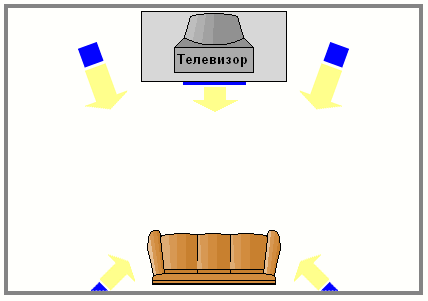
I hope someday you will be able to get rid of the massive cabinet in the right side of the room, which will allow you to hang the column lower.
So, the work is done, the money mastered. A reasonable question arises, was it worth it? It is inclined to answer "yes", but first things first.
I, and I am sure you will most often watch the good old two-dimensional cinema , and it’s not a fact that with a surround sound track. Are there any advantages from the cinema?
Definitely there! And they are in a large, beautiful and contrasting picture. Subjectively, the color rendition on a good DLP-projector is much better than on an average TN monitor. And the large size of the canvas enhances the sense of realism of what is happening. Yes, and you can settle down at ease, than in front of the monitor, stocking up on cola, pizza, popcorn and other small pleasures of life.
HD-Rip, without a doubt, looks clearer than a DVD-Rip, however, the latter are completely watchable, you should not fear that all compression artifacts suddenly crawl out and start poisoning life.
What does the 3D mode indicated in the header present to us? Oddly enough - it works! The 3D effect is identical to the one we are used to in cinemas. The brightness of the picture, of course, falls somewhat, but not so critical to pay attention to it.The color rendition remains normal, which is simply unattainable for anaglyph. In general, and briefly - together with a multi-channel audio track - a feeling of complete immersion.
The only unpleasant moment is the absence of normal, high-quality 3D content today. By the end of the year, however, many promise a solid influx, but this, IMHO, is just a rumor.
By the way, about the content. It comes in many 3D formats. Anaglyph is not at all suitable for our purposes, since the picture there is only one and it is not possible to divide it into 2 components qualitatively. I didn’t really like the interlaced display - I remember the effect of the comb on TV tuners. The same picture is ideal for a stereo pair, when both frames - for the left and right eyes - are located next to each other (horizontally or vertically), and the player chooses which one should be shown at a particular time.
In general, I do not regret the money and time spent.
Dare.
For a start, a few significant warnings for me. First, the article expresses my own IMHO, which may not coincide with yours; probably, it is even good, but it is fraught with holivars. Secondly, I consider it inexpedient to hide the names of manufacturers and companies whose goods and services I used to make my dream come true: brands and links should not be viewed as product placement, but as a necessary part of my review, for “spherical projectors in a vacuum ”Although politically correct, they do not allow to fully describe the experience gained.
For starters, you can select the following groups of devices involved in building a cinema:
- "What to look at"
- "What to listen to"
- “How to lose”
- "Auxiliary"
')
It is clear that I will not discover America if I postulate the fact that to obtain a 3D picture, there are two components: the source of the image itself (monitor, projector ...) and some filter that will allow to divide this image into two - for each eye separately, and creates the very effect of volume.
Glasses
By the high-tech name “filter” I mean 3D glasses. Today (according to www.mir3d.ru/articles/15993 ) there are several types of such glasses with their own advantages and disadvantages:
Anaglyph glasses. As a source of the image, two frames of stereo pairs superimposed on each other usually act; in one, red tones predominate, in the other, blue-green or blue; colored filters with glasses block the corresponding part of the picture, so that each eye sees only what “is intended” only for it. These glasses are very cheap - they can be made even by yourself. But the main problem of anaglyph glasses is the fact that it is difficult to talk about a color rendition, to put it mildly, for obvious reasons. Moreover, if you sit in such glasses for a long time, by virtue of visual inertia in the whole surrounding world, red and blue tones will prevail for a long time. Discomfort from viewing is very significant, headaches are also not uncommon.
Polarized glasses. As the name implies, these glasses use the property of polarized light to pass or not to pass through a certain filter depending on the direction of polarization of the latter. Naturally, the glasses themselves are cheap enough, but they require that the original image be polarized in a rather tricky way, which can be provided either by special types of monitors or by a combination of a special screen with high reflectivity and the ability to preserve the polarization of light required polarized light.
Shutter glasses. Liquid crystal gates are built into such glasses as “glasses”, which alternately close the right and left eyes, while the projector or display, with which they are synchronized, alternately displays frames for the right and left eyes. A wireless receiver is also built into these glasses, which receives a signal from the transmitting device and thereby synchronizes the operation of the gates with the change of frames on the screen. Unfortunately, such glasses are the most expensive in production and operation, they require their own power sources (batteries), as well as image sources capable of providing a sufficiently high frame rate (at least 85 Hz, 120 Hz is recommended) due to the fact that each eye sees only half of all displayed frames.
Naturally, this classification is incomplete, and I don’t strive for academic precision. It’s just that such exotic solutions as those based, for example, on the Pulfrich effect (http://ru.wikipedia.org/wiki/Effect_Pulfrich) are unlikely to be used today massively and provided with the necessary support of manufacturers.
To build my own home 3D-cinema, I chose the last type of glasses - shutter, as weakly influencing the image quality and imposing less requirements on the rest of the cinema components.
Unfortunately, almost the only “general purpose” shutter glasses are NVIDIA products, namely, the NVIDIA 3D Vision Kit (http://www.nvidia.ru/object/3d-vision-main-ru.html). Why am I sorry about that? Judge for yourself:
- A solution consisting of one (!) Pair of glasses and a transmitter costs around $ 200, which, in my humble opinion, at least sevenfold exceeds the cost. At the same time, an extra pair of glasses without a transmitter costs a little less.
- In order to use these glasses to experience the beauty of 3D (both games and movies), NVIDIA obliges the user to have (surprise!) An NVIDIA video card of at least 8 GeForce series, while the transmitter itself does not connect to the video card, but USB -port
- New driver versions for glasses require mandatory certification of compatible monitors and projectors (their very poor list is listed here www.nvidia.ru/object/GeForce_3D_Vision_Requirements_ru.html ), which sometimes contradicts common sense, and forces the user to install the old version, for example, this one: www.nvidia.ru/object/geforce_3D_vision_winvista_win7_CD_1.13_ru.html .
However, due to the lack of sane alternatives, I had to pay this considerable amount of tribute to the Californian monster.

The cat is also unhappy.
Projector
The next step is choosing a projector. Why the projector, and not the monitor or TV? Probably for the same reasons as in large and adult cinemas: despite the need to buy a screen and a periodic change of lamps, the projector is significantly cheaper than a TV (or their array) of the desired diagonal. Today, two technologies of image formation by the projector are widely used:
DLP. In these projectors, the image is created by microscopically small mirrors, which are located in the form of a matrix on a semiconductor chip. Each such mirror represents one pixel in the projected image. These mirrors can be quickly positioned to reflect light onto either the lens or the radiator. The rapid rotation of the mirrors varies the intensity of the light that passes through the lens, creating a gradation of gray. The color is formed either by three such matrices, each of which is supplied with red, green and blue light, or by one matrix, the light from which falls on a rotating disk divided into colored sectors. In this case, the red, green and blue components of the image are displayed alternately, but with a very high frequency and the viewer thinks that a multi-colored picture is projected on the screen.
LCD. These projectors use technology similar to the one used in the manufacture of LCD monitors.
As mentioned above, the shutter glasses strictly enough regulate the refresh rate of the image - 120 Hz. LCD projectors are currently not capable of qualitatively (that is, without artifacts) updating the image 120 times per second, so naturally, my choice fell on DLP projectors. I cite the criteria according to which I chose a particular model for myself:
Matrix resolution. The indicator is obviously very important: who doesn’t want to boast that he has FullHD, they say? However, before being interested in prices for top projectors, I want to throw the following into consideration. The angular resolution of a human eye (http://ru.wikipedia.org/wiki/Non-armed) is 1-2 ', so it is better to calculate in advance whether you will distinguish between two adjacent pixels at the selected resolution and the expected distance from the screen. And second: are you sure that you will watch FullHD very often? The topic of choosing a resolution is, in fact, quite controversial, and I tend to think that the presence of HD characters on the projector is more than just one of the relatively honest ways of taking money from the public, rather than a real guarantee of getting high quality pictures. Interesting material on this topic here: www.avidium.ru/2009/04/30/pikselejj-malo-ne-byvaet-razreshenie.html
Brightness. A lot has been said about this parameter and it does not cause any particular contradictions, so I can safely recommend you, for example, this source: www.hifinews.ru/advices/details/29.htm . One has only to consider that the shutter glasses absorb a lot of light: both due to the fact that their lenses are opaque by themselves, and due to the fact that each lens is closed when viewing 50% of the total time. Thus, I recommend doubling the required brightness, given in the article, so that later you will not be disappointed.
The method of forming color. How many DLP-matrices should be on the projector - one or three and, accordingly, why? It is clear that if two varieties of the same technology are presented on the market and the second is significantly more expensive, it means that some deficiencies are characteristic of the first. They really are: projectors with one matrix, all other things being equal, produce a slightly lower brightness, moreover, since their color is formed sequentially by rotating the colored disk, with a fairly fast eye movement on the screen, you can see the so-called “rainbow”. Someone she can drive crazy, someone does not notice her at all. It is worth noting that the latest models of projectors are quite successfully struggling with this problem by increasing the speed of rotation of the disk and introducing additional color sectors onto it, so you have to work hard to find this rainbow.
Interfaces As it does not sound strange in 2010, some projector models do not support DVI and HDMI interfaces. And this is quite sad, since driving along analog VGA pictures of decent resolution with a screen refresh rate of 120 Hz is not a good idea, especially considering that the signal source and the projector can be located at a considerable distance (3-5 meters) from each other. .
Focal length. Not that this parameter was vital, but choosing a projector with an inappropriate focal length to the conditions of the room may force you to use all the available wit and creativity. Therefore, be sure to pay before you buy, at what distance from the screen should be located the projector to produce an image of the desired diagonal. Also take into account that the device is “shorter-focused”, the less willing it is to forgive miscalculations during installation, significantly distorting the geometry of the picture with the slightest deviations of position from the ideal.
Should I take a projector from an NVIDIA certified list? I will say this: if you have found a suitable projector in this list at a suitable price - take it. If there is a more interesting option, which for one reason or another did not make the list - buy it, but keep in mind that you will have to be content with a not particularly greedy old version of graphics drivers.
If you are interested in my personal choice, I purchased a BenQ MP776 ST (http://www.ixbt.com/dvd/benq-mp776-st.shtml), which I don’t even regret (yes, yes, with the permission "1024x768).

A big projector is a big lens.
Screen
The next step is screen selection. On this account, I can recommend a fairly good article zoom.cnews.ru/publication/item/1648 , but besides that I also want to share my own thoughts (don't forget that this is only an opinion, it is possible that the screens woven by the virgins of Tibet in The new moon of unicorn wool provides just phenomenal picture quality and is capable of showing movies without a projector at all).
Type of coverage. DLP-projectors give a fairly contrasting, and at the same time bright picture, so inexpensive diffuse-reflecting screens are very well combined with them, there is no special reason to overpay for gray or mirror cloths.
Aspect ratio. Common sense suggests that, ceteris paribus, the cost of the screen should correlate with its area. But in this case, the meaning is defeated: square screens are cheaper than fellows with an aspect ratio of 4: 3, which, in turn, is cheaper than “cinema” 16: 9. Maybe someone pride does not allow to take a square screen?
About this in few places they write, but some screens after installation stink . And exactly as written. The Projecta MW 200 bought by me smelled so that the first impatient viewers after watching had to be taken to the hospital. However, airing helps - a few days in a room with an open window - and the screen becomes much friendlier, and then completely ceases to produce a stench.

Stinker Favorites.
Acoustics
We have dealt with the first point of our review. The next question on the agenda: which speaker system to use for your own, dear, dear to the heart home theater? Audiophiles, most likely, are already rubbing their hands in anticipation of the holy war for the selection of receivers, speaker cables and other magical attributes at the call of the spirit of the Warm Lamp Sound (http://lurkmore.ru/Thermal_lampoviy_sound). I will confine myself to a few fairly general theses and give you the opportunity to think out the rest.
- The feeling of "volume" or the effect of presence inherent in the cinema, things are very interesting and pleasant. Therefore, I consider the recommendation to choose the system 5.1 quite justified. Should I look at the acoustics of 7.1? I have not tried it, so I don’t know how much better it is than the six-channel version. Another question is how many tracks in 7.1 you can find.
- Much more important is how well this system will be installed. I will not increase the already quite considerable size of the article and advise you to draw your attention to the following very competent material on this subject: www.ixbt.com/dvd/ht-room.shtml .
- Quality cables are no doubt important. Especially if the acoustics components are planned to be carried far apart, and the acoustics themselves, for one reason or another, are substantially removed from the sound source. Another thing is that fanaticism is completely unnecessary to suffer on this issue: if the length of the wires that go along with the audio system is sufficient, then in general they should hardly be changed. If they are not enough, then we can restrict ourselves to proven inexpensive options, for example, from Luxmann.
- But what kind of acoustics to choose? The fact is that each of you has his own ideas about sound quality, cost, and so on: someone needs impeccable sound, someone scans the forums for the perfect price / performance ratio, someone has a futuristic look and other things “ ryushechki ", and someone still loves the good old plastic Genius. And, accordingly, for each of you can give different, sometimes conflicting advice. Therefore, I will refrain.
My sympathies (and, accordingly, money) were given for Microlab H-500 (http://www.microlab.com/?r=systems51&st=full&id=90), as for the best balance of price and quality (yes This is China, without an external receiver and digital input, and in general serious uncles do not do that).
Player
After such an unexpectedly brief section on sound systems, let us turn to the question of what the “brain” of our man-made cinema should represent? Considering the fact that several pages earlier I had chosen the insidious glasses from NVIDIA, the only alternative for playing content was a computer. He must:
- To be powerful enough to play “dual gravity” HD content for the right and left eyes separately. The Core2 Duo processor handles this remarkably well, but the Atom platform most likely will not work.
- Have an NVIDIA video card, starting with the 8th series. It is worth deciding whether you are planning to play games with support for the 3D Vision Kit, since not all models of video cards can do this (like GF9400, for example).
- Have a discrete sound card. In order not to write good things about embedded codecs, this horror, flying on the wings of the night, can be suitable only for sounding the alarm clock and Skype, but not as a sound source for serious things like a movie theater. In this role, such cards as Asus Xonar DS (http://www.german-ivanov.ru/Articles/Show/262), Terratec Aureon 7.1 (http://www.ixbt.com/proaudio/ terratec-aureon71.shtml), or, for lovers of toys and additional whistles, Creative X-Fi.
- Work under Windows Vista or Windows Seven again for compatibility with the 3D Vision Kit.
It is clear that this is a rather bold configuration, if you use it exclusively as a player. However, it is possible to use it for other purposes: as a torrent rocking chair or as a main work / gaming computer - the main thing is that there is enough imagination and length of wires. In my case, for example, PC resources are used for organizing a home network proxy server, intermediate mail service, HTTP server for accessing personal home pages and debugging projects, a file server and a round-the-clock torrent client.
UPS
The next heterogeneous group of devices and devices that need to be talked about is auxiliary devices.
Uninterrupted power supply unit. It would seem that the sphere of entertainment is not at all vital, so it is unclear why to shell out for another heavy and not always cheap box. The answer is quite simple and not entirely pleasant. Projector lamps are very noticeably heated and therefore require cooling, both during operation and some time after shutdown (30-90 seconds). Failure to comply with this condition (for example, a power outage in the process of watching a film) is fraught with earlier lamp wear, damage to the electronics of the projector, and other manifestations of the sky penalty. And I don’t even want to check on my own skin whether it is true or not.
Projectors do not consume very much - about 200-300 W, so there is a temptation to take ups more expensive. It is understandable why. However, a very unpleasant trap may be waiting for us on this path: for some projectors, manufacturers of quiet glanders started building APFC for some reason, even without mentioning it in the documentation (the support doesn’t know about it either - it was checked). As a result: the complete impossibility of inexpensive UPS with a stepwise approximation to pull the load of adequate power. It is necessary to take a bespereboynik either with a good margin of power (and that without guarantees of performance in conjunction), or with a pure sinusoid at the output. I chose the APC SUA750i - albeit expensive, but verified.
Remote controller
But let's not talk about sad things. We better think about how we can comfortably sit in chairs, on sofas, get popcorn out of the microwaves and launch our favorite movie ... By the way, how we will launch it; everything is simple with players, but what about the computer? In fact, there are a lot of solutions: they are wired / wireless keyboards and mice, and remote controls from the tuner, and software for controlling from a phone / communicator via Bluetooth.
I prefer the rather exotic version I want to talk about. The fact is that the options with different keyboards, consoles, and other things did not suit me, for the reason that I had a home theater and a sleeping place. And sleeping in an embrace with a keyboard, as well as scrubbing oneself out of bed after watching, in order to take it to another place, is somehow not comme il faut. But if the console was mounted on the wall, was comfortable and gave full access to the PC ...
The solution was found quickly - touch monitor. To buy such - waste. It is much more profitable to make it yourself by combining a conventional LCD monitor and a touch panel. How to do this is very well described here in this material: www.3dnews.ru/display/hand-made-monitor . You can buy such a screen in the harsh Chelyabinsk online store: www.touchbaza.ru . For a 15 '' panel, asking for a little more than $ 100, which is quite acceptable.
There are several types of touch panels that are described quite well on Wikipedia (http://ru.wikipedia.org/wiki/Touchscreen). I chose a resistive screen, as a fairly cheap (as opposed to capacitive and infrared) and convenient (as opposed to acoustic) solution. The inconvenience of acoustic panels lies in a fairly thick glass layer, which is almost impossible to fit in the monitor case, as well as in a very wooden management (remember how “convenient” it is to manage, for example, a terminal for receiving cellular payments).
As for the monitor, when choosing it, you should consider a couple of points that can significantly affect the usability of its use:
Preferably, the native resolution of the monitor is equal to the native resolution of the projector. This will allow, without loss of quality, simultaneously display the image in the cloning mode on both devices.
It is also useful for the cloning mode, so that the monitor can function at least formally at a screen refresh rate of 120 Hz, and does not faint with the message “unsupported mode”.
Strangely enough, but the old “tag” CTX written off at work fully meets these requirements.

Remote controller. It sounds proud!
So, we get the following calculation for the entire system with the exception of the PC, built on my project, based on the prices of 10.08.2010, according to the average prices of Yandex.Market:
| Name | amount | Price | Cost of |
|---|---|---|---|
| Benq MP776 ST Projector | one | 40 000 rub. | 40 000 rub. |
| Glasses NVIDIA 3D Vision Kit | 2 | 6 000 rub. | 12 000 rub. |
| Projecta screen | one | 4 500 rub. | 4 500 rub. |
| Microlab H500 acoustics | one | 9 340 rub. | 9 340 rub. |
| UPS APC SUA750i | one | 9 500 rub. | 9 500 rub. |
| Touch panel 15 " | one | 2 500 rub. | 2 500 rub. |
| Total: | 77 840 rub. |
The amount, as we see, is quite immodest, but it is significantly lower than the one that is requested from you in specialized salons, where they promise to do "everything correctly." Another thing, do you need it?
That's how this farm looks in front:

And so back:

I agree that the speakers do not even hang on Feng Shui. Most of all the scheme resembles this:
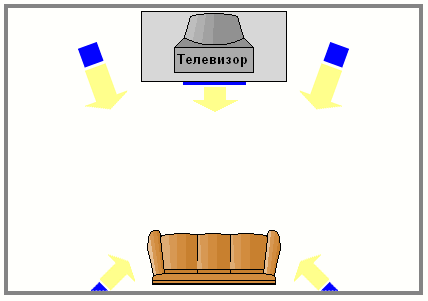
I hope someday you will be able to get rid of the massive cabinet in the right side of the room, which will allow you to hang the column lower.
Personal sensations
So, the work is done, the money mastered. A reasonable question arises, was it worth it? It is inclined to answer "yes", but first things first.
I, and I am sure you will most often watch the good old two-dimensional cinema , and it’s not a fact that with a surround sound track. Are there any advantages from the cinema?
Definitely there! And they are in a large, beautiful and contrasting picture. Subjectively, the color rendition on a good DLP-projector is much better than on an average TN monitor. And the large size of the canvas enhances the sense of realism of what is happening. Yes, and you can settle down at ease, than in front of the monitor, stocking up on cola, pizza, popcorn and other small pleasures of life.
HD-Rip, without a doubt, looks clearer than a DVD-Rip, however, the latter are completely watchable, you should not fear that all compression artifacts suddenly crawl out and start poisoning life.
What does the 3D mode indicated in the header present to us? Oddly enough - it works! The 3D effect is identical to the one we are used to in cinemas. The brightness of the picture, of course, falls somewhat, but not so critical to pay attention to it.The color rendition remains normal, which is simply unattainable for anaglyph. In general, and briefly - together with a multi-channel audio track - a feeling of complete immersion.
The only unpleasant moment is the absence of normal, high-quality 3D content today. By the end of the year, however, many promise a solid influx, but this, IMHO, is just a rumor.
By the way, about the content. It comes in many 3D formats. Anaglyph is not at all suitable for our purposes, since the picture there is only one and it is not possible to divide it into 2 components qualitatively. I didn’t really like the interlaced display - I remember the effect of the comb on TV tuners. The same picture is ideal for a stereo pair, when both frames - for the left and right eyes - are located next to each other (horizontally or vertically), and the player chooses which one should be shown at a particular time.
In general, I do not regret the money and time spent.
Dare.
Source: https://habr.com/ru/post/101360/
All Articles