Half a year with BenQ S6
About half a year ago I bought myself this device for the comfort of diverse. I chose between him and SmartQ handicrafts, but decided that the 3G module and the full-featured x86 architecture are worth paying extra. Well, I decided not to rush to write a review of the device right away, but wait half a year for a better review.

')
As the OS pre-installed windows XP Home, on the back of the sticker with the key.
Device cost ~ $ 400
In addition, the device previously came out in two editions from the HDD to 2 Gb and 4 Gb, there was a MIDinux (Chinese OS for mobile devices based on linux) as the system.
In addition, as I understand it, individuals with a camera and GPS live in nature.

Immediately I draw attention to the fact that there are no drivers for the G-sensor under Windows for it (and apparently not). By this you can forget about its existence.
On the left above is scrolling, below is the button that calls benq lancher and the button for calling the virtual keyboard and microphone.
Right ctrl button and speaker.

The screen is quite acceptable for the stylus (well, of course, just garbage). The color rendition, contrast and viewing angle suited me perfectly. It holds 800x480, 800x600, 1024x768.

On the right is a slot for micro SD cards up to 32gb in size (2gb card included) and a 2.5mm headset connector.

On the left, Mini USB to which you can use an adapter to connect any USB devices (I hooked up to it a usb hub and through it a mouse, keyboard, external screw and external optical drive simultaneously) and a power supply connector.
In addition, a little higher mink for the stylus

On the back there is a stand for placing the animal in a vertical position.

The battery is removable and there is a SIM card slot underneath.
Now a little about completeness

Included is a power supply unit (larger, heavier and by no means inconvenient) with an adapter for American sockets, instructions for Asian, a cord, a droplet headset, 2 stylus and a Mini USB to USB adapter.
Oh, yes, and less acceptable cheholchik

The main drawback of the device is a short battery life of 1 - 2 hours. At the same time, charging is inconvenient to carry around (it is big and heavy), as it forces you to carry a bag for this whole thing. You can wear replaceable but extended batteries do not exist.

In the words of the G-sensor does not work (but you can flash the BIOS and roll MIDinux, it works there).
The device does not have a button sending ctrl + alt + del to the device, which is critical on windows-based devices without a physical keyboard.
The left top button calls a completely useless add-on from benq that allows you to open programs from yourself and everything.

A keyboard button triggers a keyboard that has 2 states English and Chinese.

There is also such a thing - BenQUtility, in which you can turn on / off 3G and Wi-Fi + Bt, adjust the screen brightness and change its resolution.
All this can be done only software.
To connect to the networks of the mobile Internet is committed to using the included utility
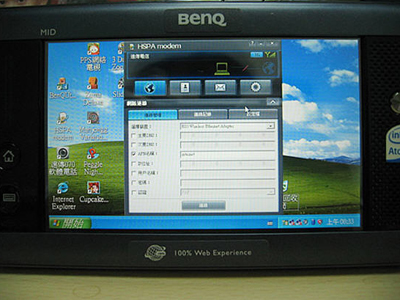
By the way, it does not allow hardware to call, but the modem inside is connected via mini PCI-e and anything can be inserted instead.
The click of the right mouse button is realized by clamping the stylus in one place for some time (it is difficult to do this in the transport).
Any Windows XP on it go well.
The seven also got up and worked (even the aero theme), but 8gb of space for it is unrealistically small.
When installing people usually have problems with installing drivers on Wi-Fi and installing Bencutut, it is treated by installing them in compatibility mode.
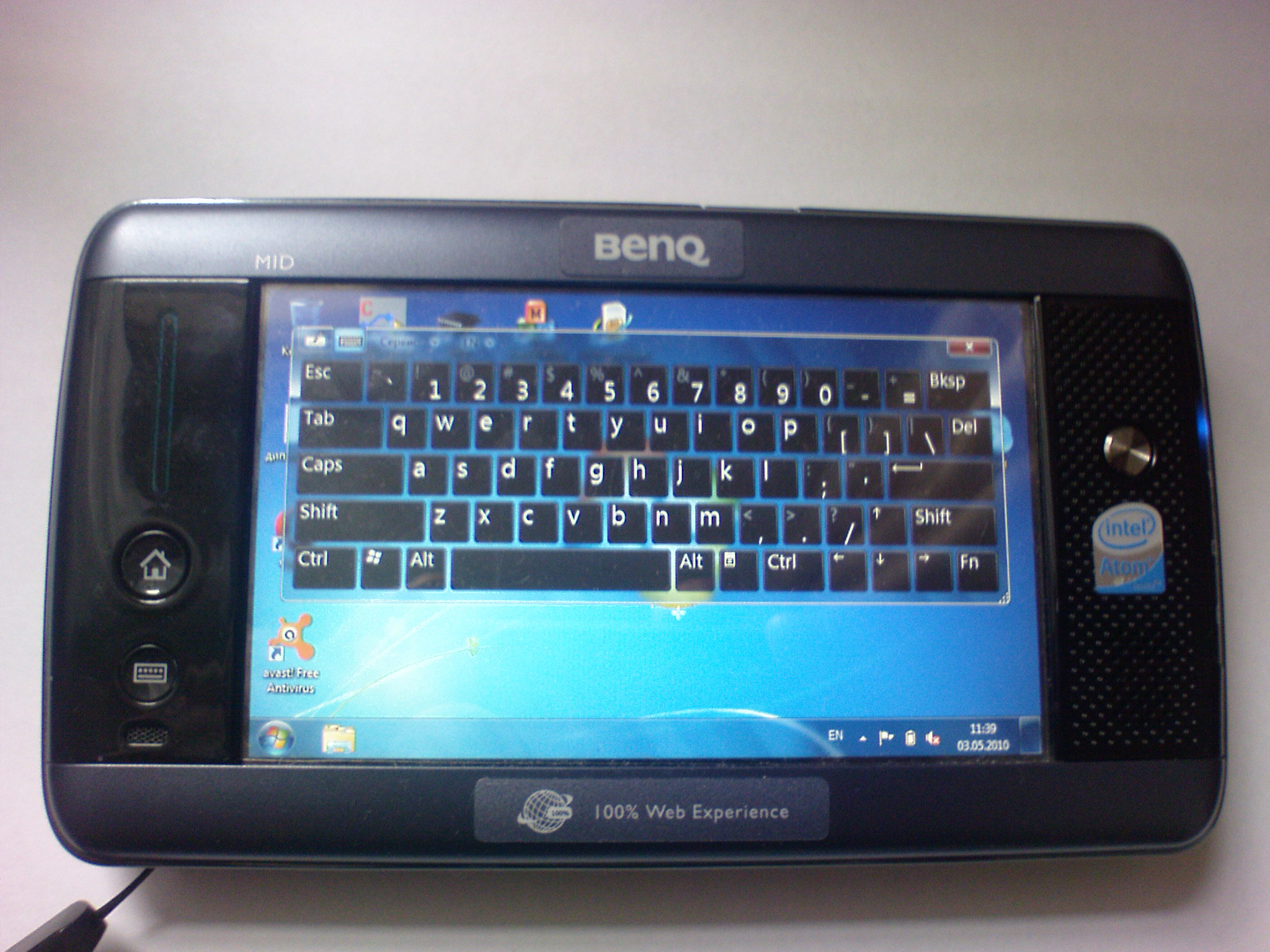


I put all sorts of Ubuntu, Memba, etc., they all had problems with the drivers.
People put androyd (I have not tried).

As mentioned above, you can flash the BIOS and install MIDinux (but I didn’t do that either).

You can russify the keyboard by replacing the file with: / windows/system32/midosk.exe
on the program with the Russian keyboard, for example FreeVK.
I reconfigured the operation of all the keys by replacing the program that detects button presses c: / windows/system32/midmm.exe with a program generated using AutoHotkey.
It is worth paying attention to the fact that in fact the left two buttons feed the combination system upper ctrl + F9, lower ctrl + F11, and right just ctrl
I reassigned to the upper left right mouse click, and to the right call task manager.
My script for AutoHotkey looks like this:
There is still such a problem, Benk Tuls does not work from under the user, but it decides to write a baht file that runs the necessary services on behalf of the administrator.
Apparently, Benka scored on the device earlier than it released, the community around the gadget that in Russia, in the West are few and underdeveloped, more or less a lot of useful information in the Asian segment of the Internet. By itself, the gadget, I would recommend only geeks - masochists. But to everyone who is still interested or has already acquired, I can try to answer any questions that may arise.
PS The device itself has already sold.
PS 2 Sorry for the photos from the Internet, there was nothing to photograph, but everything looks the same as in these photos.
PS 3 Under the auspices of the Tablet PC Store Pad-Store

')
Let's start with the dry info, which in general is not at all difficult to find on the Internet
| CPU | Intel® Atom ™ 800MHz |
| Dimensions | 158 x 90 x 22mm |
| Screen | 4.8 ”WVGA 800 x 480 TFT touch panel |
| Weight | 370 |
| Memory | 512MB DDR2 SDRAM |
| HDD | SSD (PATA) 8G |
| Sound | HD audio codec Speakers One for audio output |
| USB | One mini USB2.0 port (host / client) |
| Network | Bluetooth: ver. 2.0 + EDR; WLAN: 802.11b / g; WWAN: UMTS / HSDPA (Band: 2100) GSM / GPRS / EDGE (Band: 900/1800/1900 *) |
| Card reader | Micro SD (Push-push) |
| Ports | Mini USB port; 2.5mm headphone-out x1; 1.65 phi DC-in x 1 |
| Battery | 7.4V 1880mAh |
| Accelerometer | 3-axial G-sensor |
As the OS pre-installed windows XP Home, on the back of the sticker with the key.
Device cost ~ $ 400
In addition, the device previously came out in two editions from the HDD to 2 Gb and 4 Gb, there was a MIDinux (Chinese OS for mobile devices based on linux) as the system.
In addition, as I understand it, individuals with a camera and GPS live in nature.

Immediately I draw attention to the fact that there are no drivers for the G-sensor under Windows for it (and apparently not). By this you can forget about its existence.
On the left above is scrolling, below is the button that calls benq lancher and the button for calling the virtual keyboard and microphone.
Right ctrl button and speaker.

The screen is quite acceptable for the stylus (well, of course, just garbage). The color rendition, contrast and viewing angle suited me perfectly. It holds 800x480, 800x600, 1024x768.

On the right is a slot for micro SD cards up to 32gb in size (2gb card included) and a 2.5mm headset connector.

On the left, Mini USB to which you can use an adapter to connect any USB devices (I hooked up to it a usb hub and through it a mouse, keyboard, external screw and external optical drive simultaneously) and a power supply connector.
In addition, a little higher mink for the stylus

On the back there is a stand for placing the animal in a vertical position.

The battery is removable and there is a SIM card slot underneath.
Now a little about completeness

Included is a power supply unit (larger, heavier and by no means inconvenient) with an adapter for American sockets, instructions for Asian, a cord, a droplet headset, 2 stylus and a Mini USB to USB adapter.
Oh, yes, and less acceptable cheholchik

Well, now the case
Hardware jambs
The main drawback of the device is a short battery life of 1 - 2 hours. At the same time, charging is inconvenient to carry around (it is big and heavy), as it forces you to carry a bag for this whole thing. You can wear replaceable but extended batteries do not exist.

In the words of the G-sensor does not work (but you can flash the BIOS and roll MIDinux, it works there).
The device does not have a button sending ctrl + alt + del to the device, which is critical on windows-based devices without a physical keyboard.
Software jambs
The left top button calls a completely useless add-on from benq that allows you to open programs from yourself and everything.

A keyboard button triggers a keyboard that has 2 states English and Chinese.

There is also such a thing - BenQUtility, in which you can turn on / off 3G and Wi-Fi + Bt, adjust the screen brightness and change its resolution.
All this can be done only software.
To connect to the networks of the mobile Internet is committed to using the included utility
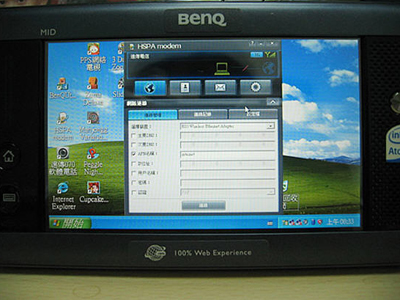
By the way, it does not allow hardware to call, but the modem inside is connected via mini PCI-e and anything can be inserted instead.
The click of the right mouse button is realized by clamping the stylus in one place for some time (it is difficult to do this in the transport).
OS
Any Windows XP on it go well.
The seven also got up and worked (even the aero theme), but 8gb of space for it is unrealistically small.
When installing people usually have problems with installing drivers on Wi-Fi and installing Bencutut, it is treated by installing them in compatibility mode.
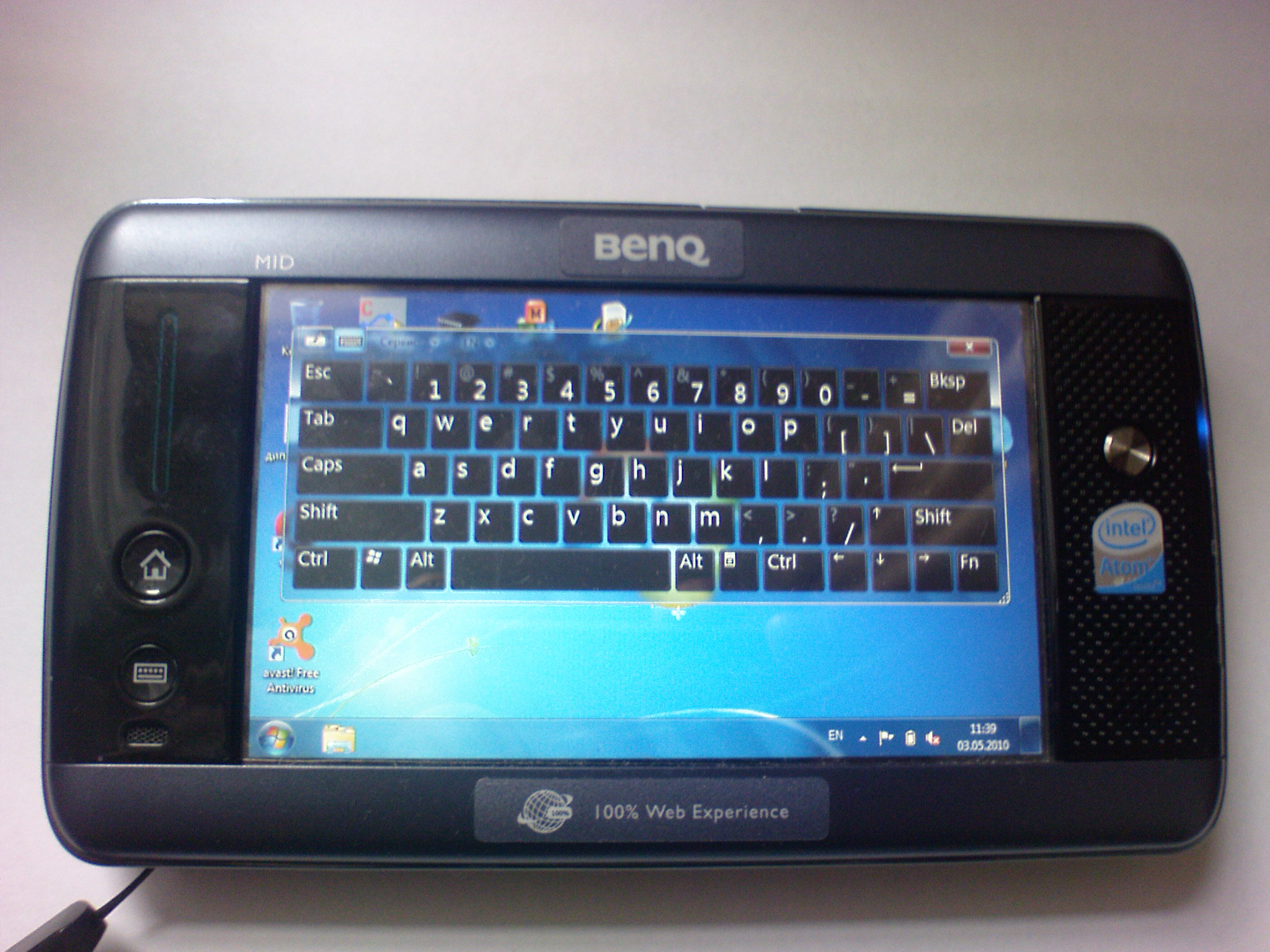


I put all sorts of Ubuntu, Memba, etc., they all had problems with the drivers.
People put androyd (I have not tried).

As mentioned above, you can flash the BIOS and install MIDinux (but I didn’t do that either).

Solving some problems
You can russify the keyboard by replacing the file with: / windows/system32/midosk.exe
on the program with the Russian keyboard, for example FreeVK.
I reconfigured the operation of all the keys by replacing the program that detects button presses c: / windows/system32/midmm.exe with a program generated using AutoHotkey.
It is worth paying attention to the fact that in fact the left two buttons feed the combination system upper ctrl + F9, lower ctrl + F11, and right just ctrl
I reassigned to the upper left right mouse click, and to the right call task manager.
My script for AutoHotkey looks like this:
ctrl & F11::
IfWinExist Free Virtual Keyboard (www.FreeVirtualKeyboard.com)
{
WinClose Free Virtual Keyboard (www.FreeVirtualKeyboard.com)
}
else
{
Run C:\WINDOWS\system32\midosk.exe
;WinWait Free Virtual Keyboard (www.FreeVirtualKeyboard.com)
;WinActivate
}
return
ctrl::
IfWinExist Windows
{
WinClose Windows
}
else
{
Run C:\windows\system32\taskmgr.exe
}
return
ctrl & F9::
send {RButton}
return
There is still such a problem, Benk Tuls does not work from under the user, but it decides to write a baht file that runs the necessary services on behalf of the administrator.
findings
Apparently, Benka scored on the device earlier than it released, the community around the gadget that in Russia, in the West are few and underdeveloped, more or less a lot of useful information in the Asian segment of the Internet. By itself, the gadget, I would recommend only geeks - masochists. But to everyone who is still interested or has already acquired, I can try to answer any questions that may arise.
PS The device itself has already sold.
PS 2 Sorry for the photos from the Internet, there was nothing to photograph, but everything looks the same as in these photos.
PS 3 Under the auspices of the Tablet PC Store Pad-Store
Source: https://habr.com/ru/post/101287/
All Articles