Windows 7 to Apple iPad with Citrix Receiver
 The main advantage of virtualization technologies for the office is access to your data and programs from any computer anywhere in the world. However, it is not at all necessary to use a laptop or an ordinary office PC: if you wish, you can access the data from a mobile phone. The Citrix Receiver utility, which provides access to the virtual OS in XenDesktop, works on almost all smartphones: there are versions for the iPhone, devices running BlackBerry, Android and Windows Mobile.
The main advantage of virtualization technologies for the office is access to your data and programs from any computer anywhere in the world. However, it is not at all necessary to use a laptop or an ordinary office PC: if you wish, you can access the data from a mobile phone. The Citrix Receiver utility, which provides access to the virtual OS in XenDesktop, works on almost all smartphones: there are versions for the iPhone, devices running BlackBerry, Android and Windows Mobile.The Apple iPad, presented this spring, is much better suited for such tasks: unlike cell phones, its diagonal and screen resolution are comparable to those of ordinary PCs. If, on a smartphone, access to a virtual desktop is an option rather for emergencies, when there is nothing more at hand, then on the iPad you can fully work in the familiar Windows environment.
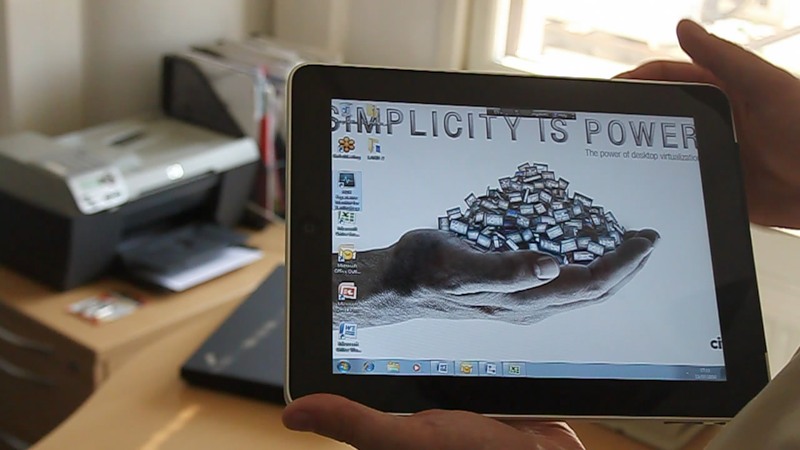
')
Citrix Receiver for iPad was released almost immediately after the start of sales of the device, and in the spring even for a while was the most popular business application for the Apple tablet. This is a free app available on the App Store. Borrowing from colleagues from SUP (for which many thanks to them!) Is a brand new iPad 3G, we quickly installed the application, and then, in fact, the most interesting began. To log in the system, not only the usual login-password pair is used, but also a special variable code that changes every minute. The code is generated by an autonomous RSA Secure ID “keychain” supported by the Citrix Access Gateway Enterprise solution.
On Citrix servers, XenDesktop solutions (provides the virtual operating system) and XenApp (responsible for delivering applications to the virtual or physical environment) are involved. Such a tandem ensures high reliability of work: even in the event of a serious failure of an application, this will not affect the operation of the virtual OS as a whole.
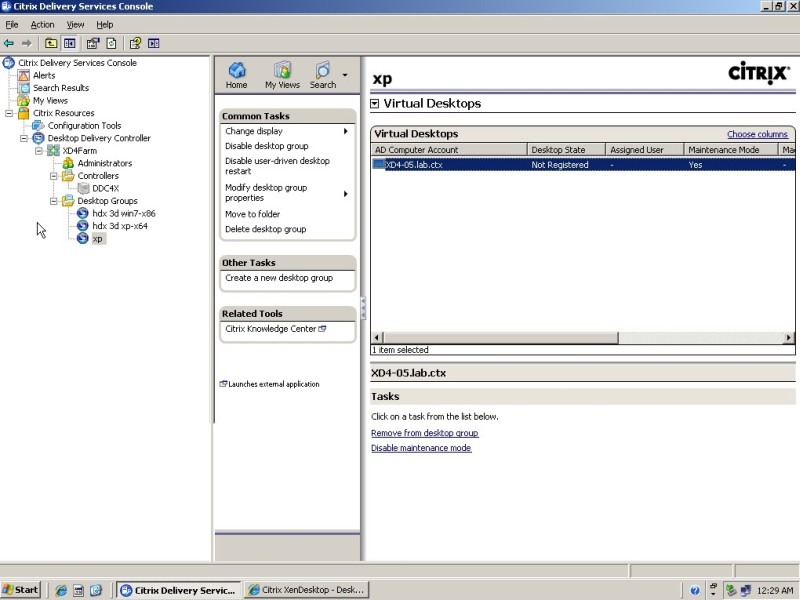
This is how the virtual OS control panel looks like from the administrator’s side. However, additional configuration for virtual Windows 7 on the iPad, as well as on any other device, is not required.

On the device itself after entering the credentials, you can select one of the available virtual environments, and load it.
Work with interface
How Windows 7 works on the iPad is better to see once: watch the video. The only noticeable difference from working on a regular PC is that dragging requires a long press on a shortcut or interface element. The usual movement of a finger on the screen allows you to move around the desktop in zoom mode. With the pinch-to-zoom gesture, you can zoom in or out, which is very useful for working with small elements, for example, with cells in a Microsoft Excel spreadsheet. Typing with a virtual keyboard doesn’t cause problems, but “double-clicking” occasionally had misfires: the touch screen still needs getting used to, but for a regular Windows tablet, it takes time to adapt.
Connection speed

The speed of the connection to the network determines how fully you can work with Windows on your Apple iPad. The technology developed by Citrix saves traffic as much as possible by sending only information about changes on the desktop. Therefore, when typing in Word, the traffic between the server and the device is negligible, but if you watch pictures on a slow channel or constantly switch between different websites, there may be delays. By the way, Citrix Receiver on iPad can work via both WiFi and 3G connection.
2D and 3D
High-speed Internet access opens up more opportunities: music, video, and even three-dimensional applications are broadcast to the iPad without any problems. Transfer of multimedia content is provided by a set of technologies Citrix HDX .
This is what the HDX Monitor program looks like, allowing you to estimate the amount of data transferred, the transfer rate and the bandwidth used for certain tasks. For normal "office" tasks, a channel with a data transfer rate of 20-30 kilobits per second is required - that is, even a GPRS connection will do. Graphics and video, and even with sound, may require 2-3 megabits per second. The work of three-dimensional applications provides technology HDX 3D, connecting the user to a remote workstation with a powerful graphics card and allows you to use its resources. In this mode, it requires not only a high data transfer rate, but also a low latency - no more than 200-300 milliseconds.
Impressions
Citrix Receiver uses all the features of the Apple iPad, including MultiTouch gestures, and allows you to fully work with Windows, as far as possible in principle on a device without a keyboard and mouse. Tablet performance is more than enough to display a virtual desktop: the speed of drawing windows can affect only the quality of the Internet connection. In addition to the standard office software, we tried to run a simple game on the iPad. Constantly updated graphics and sound dramatically increased the load on the network, but Citrix Receiver coped with this task without any problems. In general, if you own an iPad, and are using Citrix technologies, it is no longer necessary to take a laptop with you on vacation or on a business trip. You can check mail, view documents and work with familiar programs on the tablet, and all you need to do is access the Internet via WiFi or a cellular network.
Source: https://habr.com/ru/post/101131/
All Articles