USB over IP or AnywhereUSB
Virtualization technologies have firmly entered the modern IT world. Today it is impossible to find a company that would not use virtualization solutions (virtual servers, virtual desktops, VDI) in their work. And everything would be fine and cloudless, but the hypervisors, the basis of the infrastructure, introduced certain restrictions on the virtual machines created and used.
One of the limitations is the lack of USB ports on virtual machines. If earlier we could connect a necessary USB device (for example, a software protection key or a smart card with encryption keys) to a physical server, now, since the servers have become virtual, this task simply cannot be solved. How to solve this problem quickly and efficiently - I will tell in this review.
The first and seemingly most obvious solution is to use software port emulators , but this approach requires that you have a constantly-on computer, on which the emulation software will work. Conclusion : an inconvenient, resource-intensive and expensive solution.
The next choice is hardware-software devices for solving the problem of forwarding (emulating) USB ports on a remote machine. Simple, effective and inexpensive devices. The choice focused on the decisions of the company Digi International - AnywhereUSB
AnywhereUSB is a compact USB hub device - with an optional Ethernet cable connection.
')
Three models of devices designed for different number of USB ports are available for use:
1. AnywhereUSB / 2 - 2 USB ports
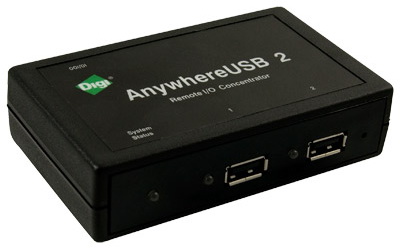
2. AnywhereUSB / 5 - 5 USB ports

3. AnywhereUSB / 14 - 14 USB ports

There are several interfaces for setting up and controlling the device:
• Web interface for configuration, monitoring and administration;
• AnywhereUSB configuration utility;
• Telnet Command-Line Interface;
• Simple Network Management Protocol (SNMP).
To configure the device, consider the Web interface - as the most convenient and simple option.
There are several options for assigning the IP address AnywhereUSB:
• Static IP;
• Dynamic IP assignment - Using Dynamic Host Configuration Protocol (DHCP);
• Auto Private IP Addressing (APIPA), best known as Auto-IP;
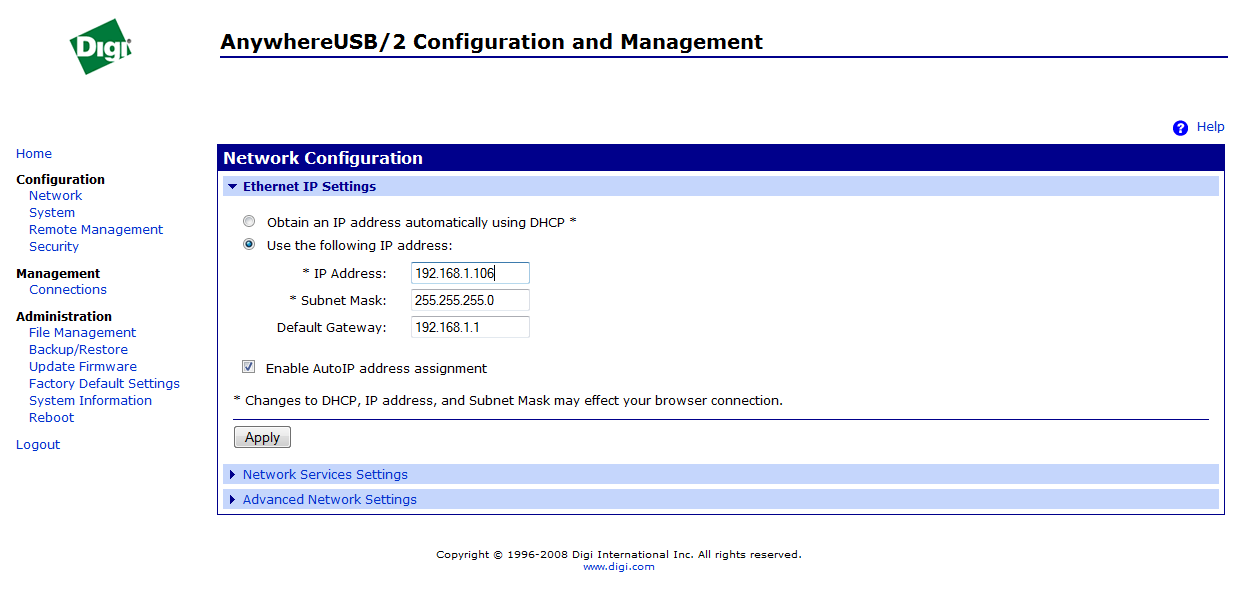
Network services are easily configured via web interface.
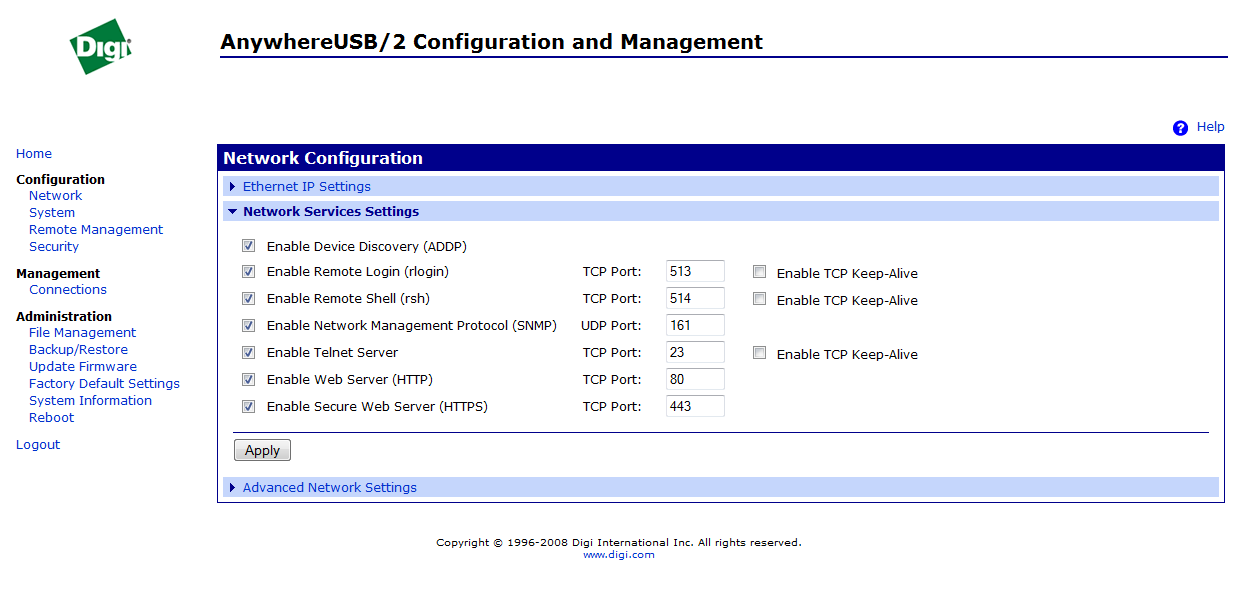
For those who want to fine-tune all the parameters of the network interface, the appropriate tools are available.
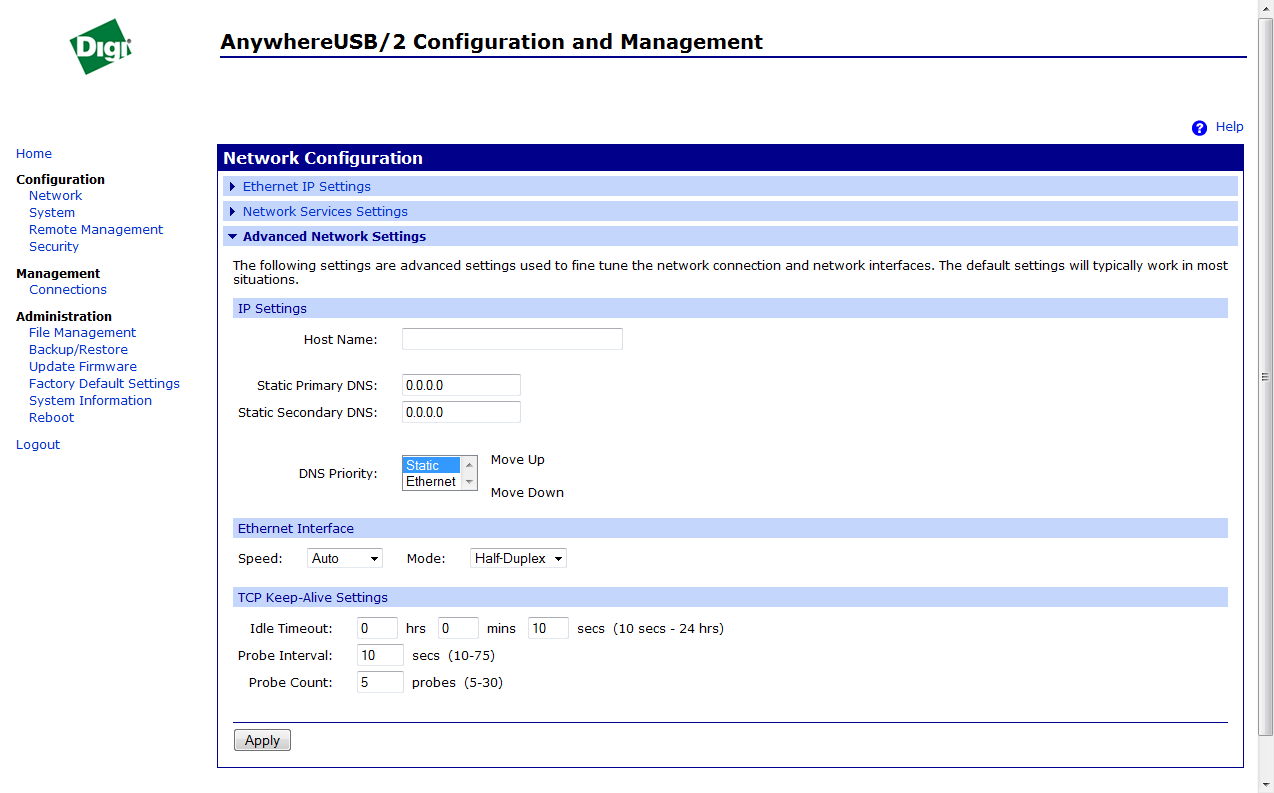
The web interface has many additional tools that allow you to see the active connections, the status and uptime of the device, configure security features, etc.
Current connections:
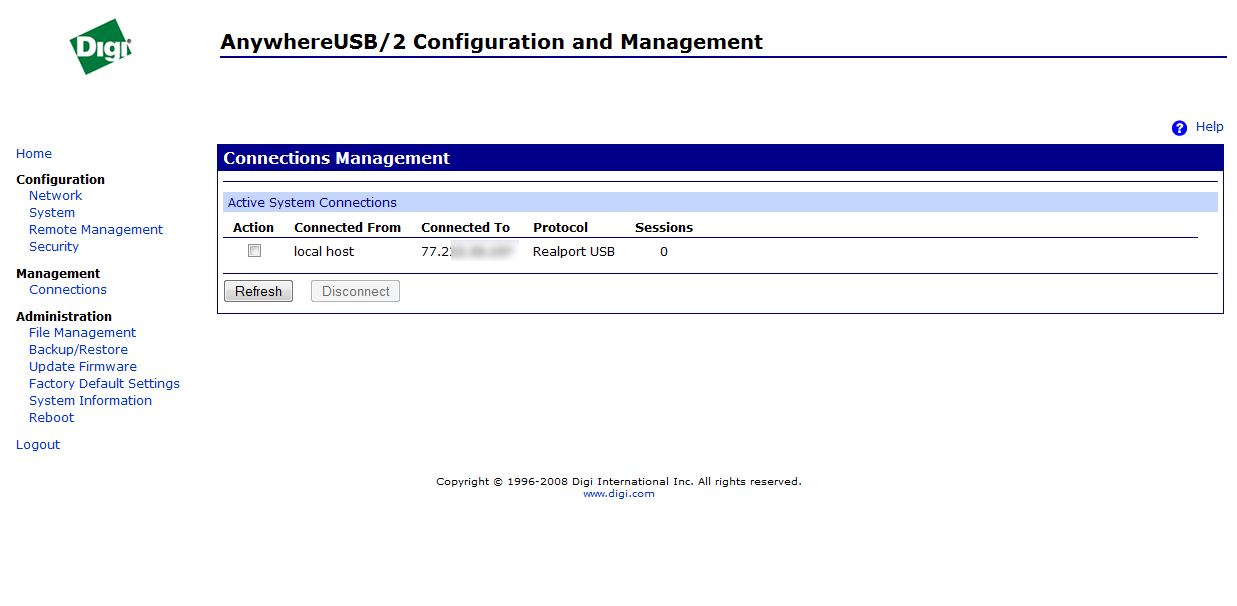
Device Status:
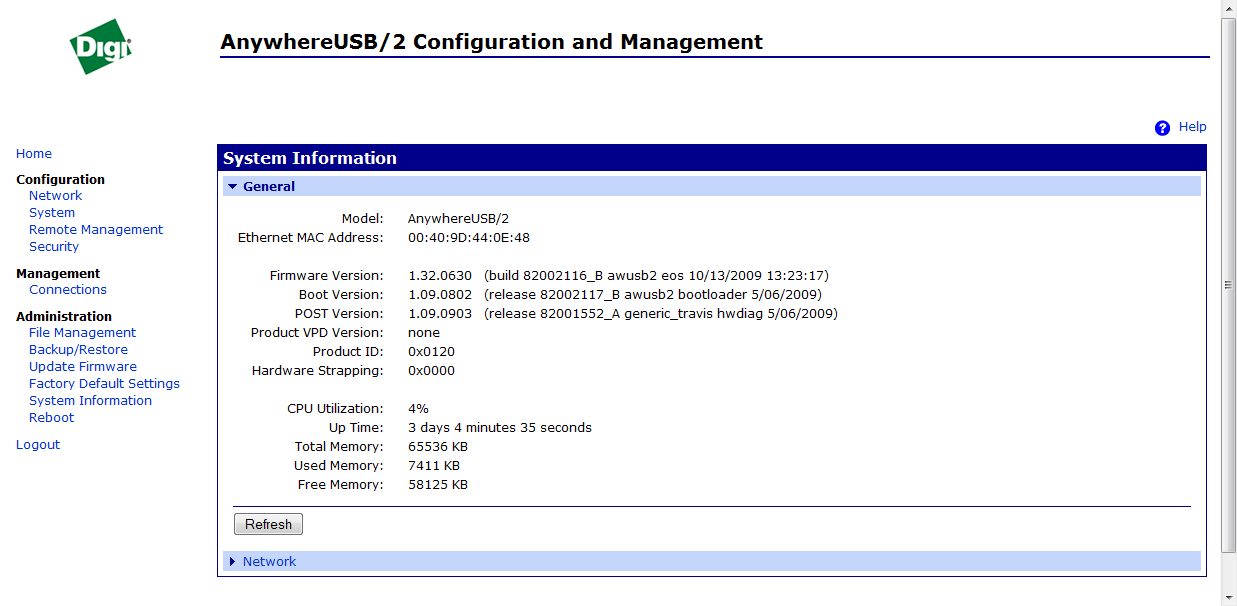
With the setup of the device, everything is simple and clear, now let's move on to the machine to which the USB ports are being transmitted.
The setup is simple and intuitive.
Everything you need to set up:
1. Install drivers for AnywhereUSB;
2. Specify the IP address of the device.
The device is connected, information about the state of the device is available in the window.

If it is necessary to obtain detailed information about the connected device, free / busy ports - you can use the detailed view utility.
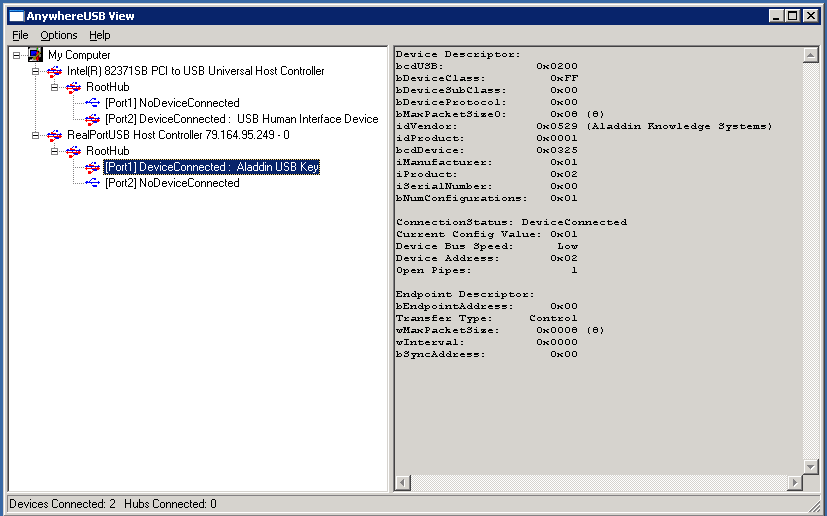
It should be noted that the solution is very simple to deploy and reliable in operation. The entire deployment and configuration process takes no more than 30 minutes.

Detailed information about AnywhereUSB devices, download drivers and documentation can be found at Digi International's website - AnywhereUSB
PS This review was written by my colleague, who, unfortunately, is not yet a habrauser.
One of the limitations is the lack of USB ports on virtual machines. If earlier we could connect a necessary USB device (for example, a software protection key or a smart card with encryption keys) to a physical server, now, since the servers have become virtual, this task simply cannot be solved. How to solve this problem quickly and efficiently - I will tell in this review.
The first and seemingly most obvious solution is to use software port emulators , but this approach requires that you have a constantly-on computer, on which the emulation software will work. Conclusion : an inconvenient, resource-intensive and expensive solution.
The next choice is hardware-software devices for solving the problem of forwarding (emulating) USB ports on a remote machine. Simple, effective and inexpensive devices. The choice focused on the decisions of the company Digi International - AnywhereUSB
AnywhereUSB is a compact USB hub device - with an optional Ethernet cable connection.
')
AnywhereUSB models
Three models of devices designed for different number of USB ports are available for use:
1. AnywhereUSB / 2 - 2 USB ports
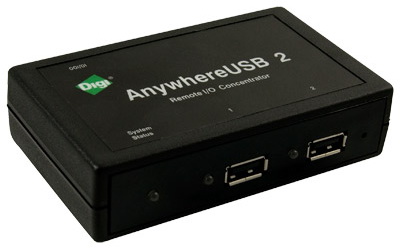
2. AnywhereUSB / 5 - 5 USB ports

3. AnywhereUSB / 14 - 14 USB ports

Setup and Management
There are several interfaces for setting up and controlling the device:
• Web interface for configuration, monitoring and administration;
• AnywhereUSB configuration utility;
• Telnet Command-Line Interface;
• Simple Network Management Protocol (SNMP).
To configure the device, consider the Web interface - as the most convenient and simple option.
IP address management
There are several options for assigning the IP address AnywhereUSB:
• Static IP;
• Dynamic IP assignment - Using Dynamic Host Configuration Protocol (DHCP);
• Auto Private IP Addressing (APIPA), best known as Auto-IP;
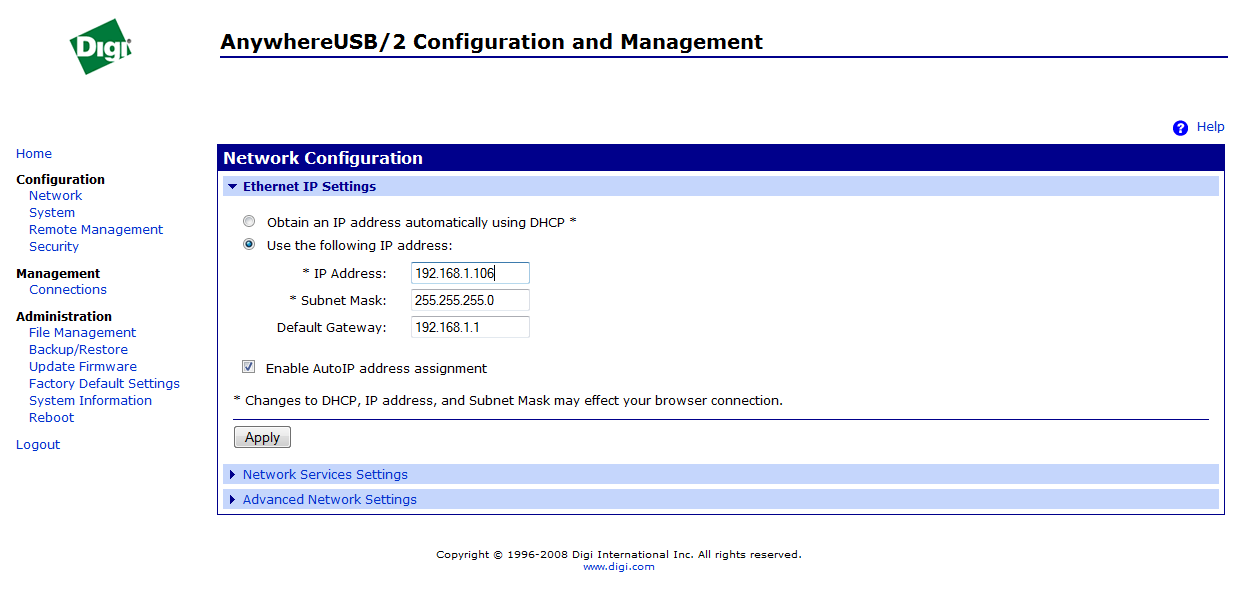
Network services are easily configured via web interface.
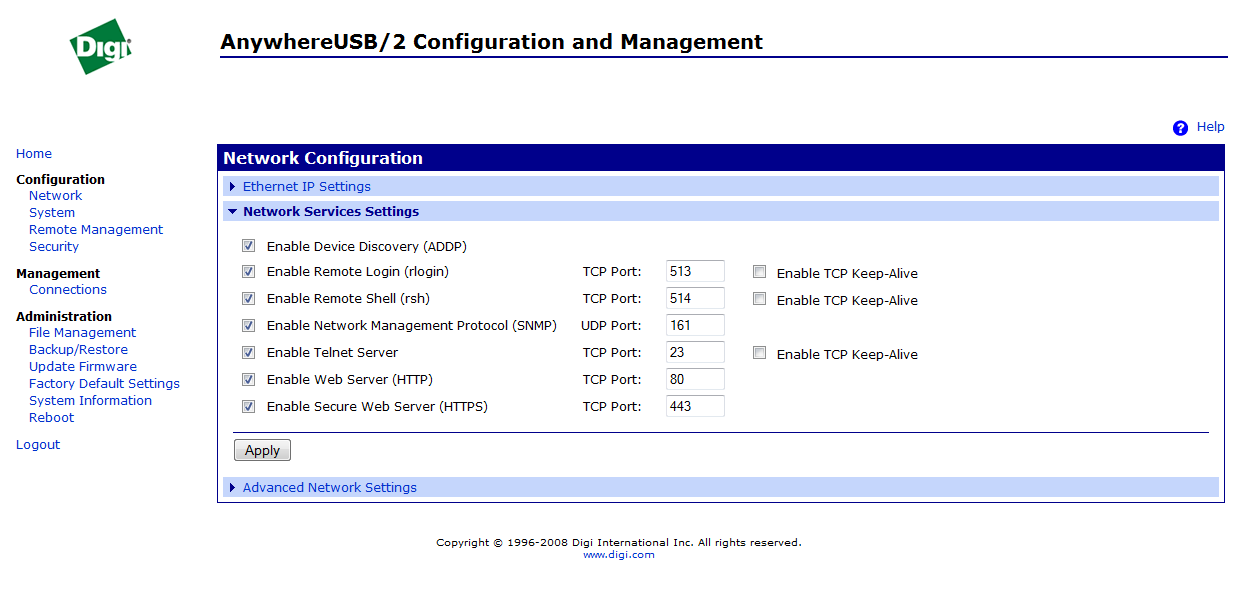
For those who want to fine-tune all the parameters of the network interface, the appropriate tools are available.
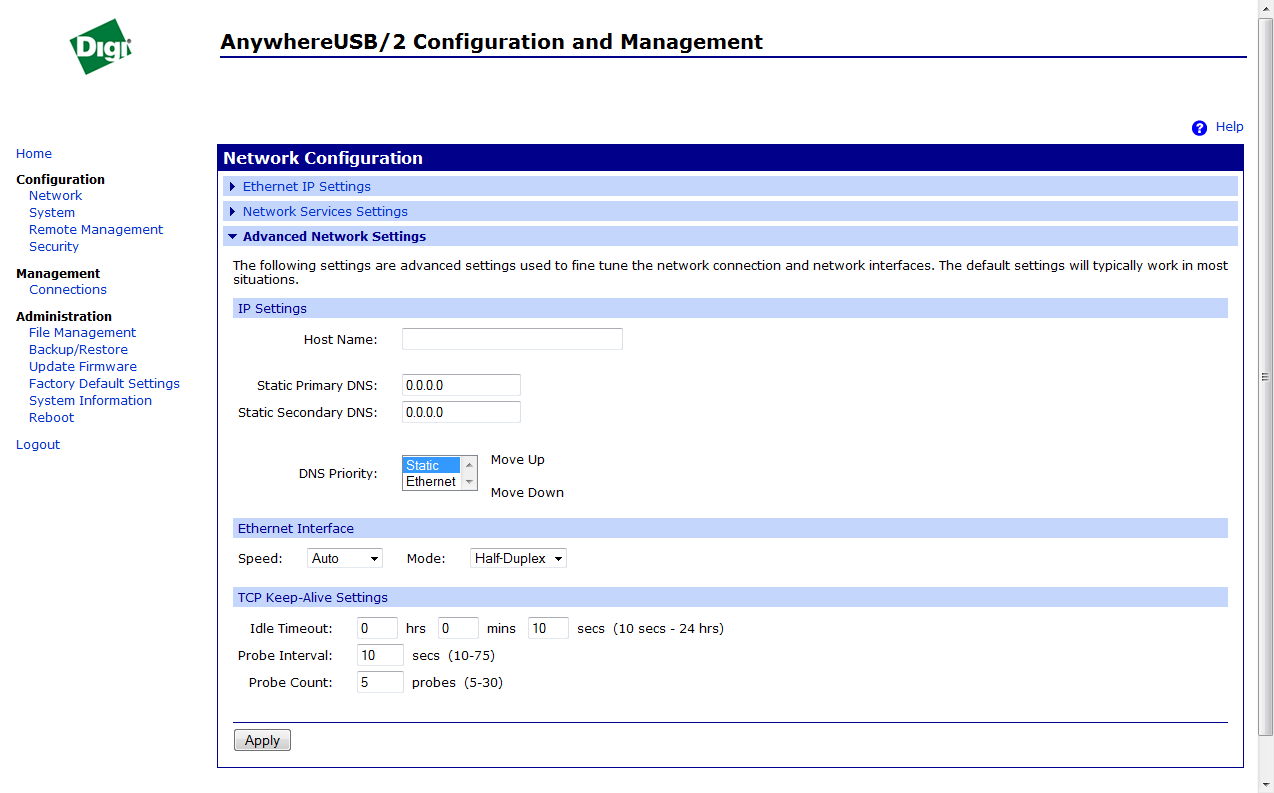
The web interface has many additional tools that allow you to see the active connections, the status and uptime of the device, configure security features, etc.
Current connections:
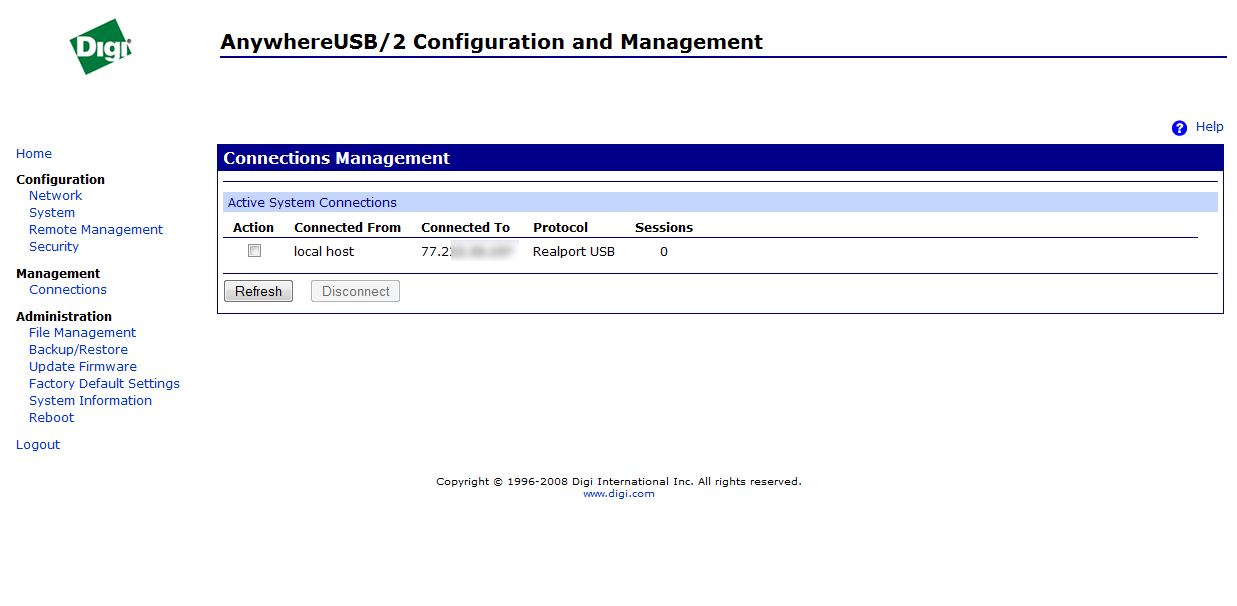
Device Status:
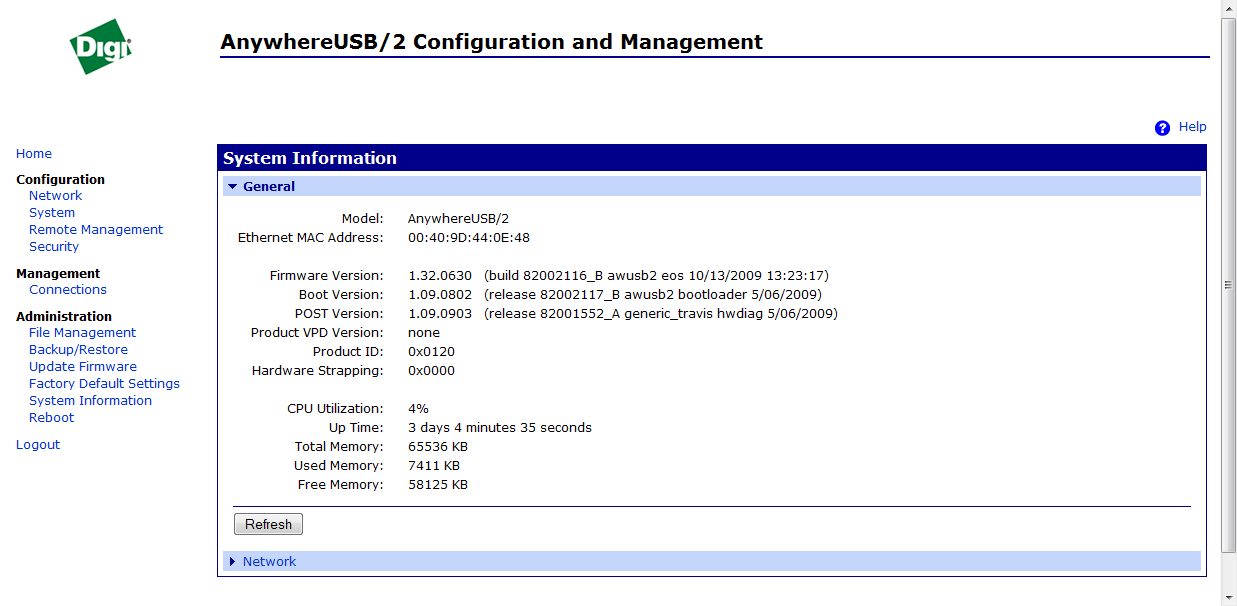
With the setup of the device, everything is simple and clear, now let's move on to the machine to which the USB ports are being transmitted.
Client setting machine
The setup is simple and intuitive.
Everything you need to set up:
1. Install drivers for AnywhereUSB;
2. Specify the IP address of the device.
The device is connected, information about the state of the device is available in the window.

If it is necessary to obtain detailed information about the connected device, free / busy ports - you can use the detailed view utility.
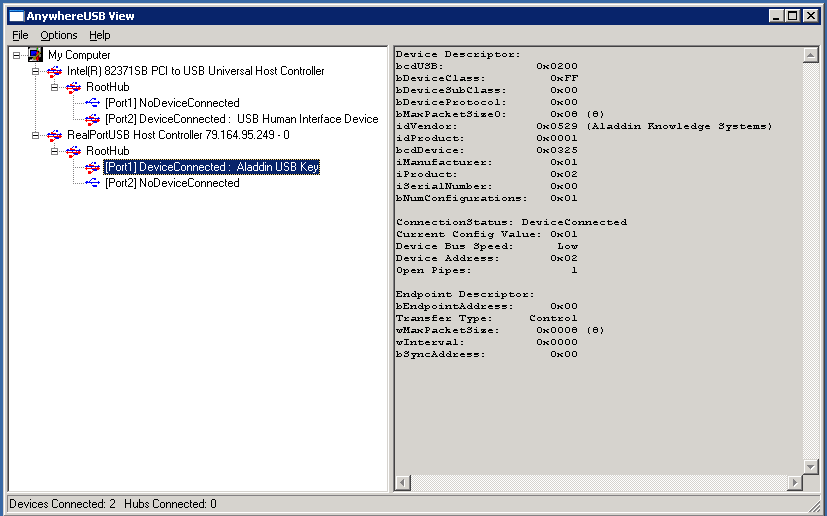
It should be noted that the solution is very simple to deploy and reliable in operation. The entire deployment and configuration process takes no more than 30 minutes.
Approximate wiring diagram for the AnywhereUSB device

Detailed information about AnywhereUSB devices, download drivers and documentation can be found at Digi International's website - AnywhereUSB
PS This review was written by my colleague, who, unfortunately, is not yet a habrauser.
Source: https://habr.com/ru/post/100951/
All Articles