We deploy systems in the production of computers, as well as in computer classrooms and Internet cafes.
Preparing large quantities of computers is connected with the need to provide them with a standard set of software. At the same time, depending on individual requests, the standard list may undergo some changes.
It is obvious that manual recovery of the image on each PC is not only tedious and routine work, but also inefficient use of resources. In order to simplify and automate this process as much as possible, our company specialists prepared Paragon Deployment Manager 10 (DM10).
So, using Hard Disk Manager, which is part of DM10, we create images for “reference” computers and place them on the Infrastructure server.
')
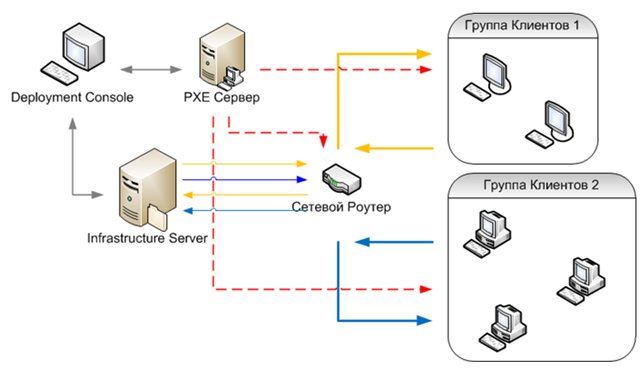
In principle, an image for deployment to many computers can be prepared using Paragon Adaptive Imaging Tools included in DM10, or through Microsoft SysPrep, which has similar functionality.
Next, create a script with a session ID and assign an image of the system. Using the session ID, you can determine which script to use when booting and which image to deploy.
We prepare the PXE image used for the initial boot of computers over the network using the Boot Media Builder, which is also included in DM10. As a basis, systems based on DOS, Linux and WinPE can be used. We keep in mind that we can bring in any additional work scenarios, besides the main function - loading and deployment of the system image.
After connecting the PXE image to the PXE server, you can start the computers - they will start downloading the PXE image with the working environment, and later the system image.
At the same time, we can always add various scripts to configure disk space and configure the operating system using PSL scripts, get SysPrep configurations, download files and launch third-party programs.
We work with SMB
In any modern company there is a certain fleet of computers that must be maintained and supported. It is clear that in each department can use a different set of software. In addition, over time may change the configuration, as well as computer park.
A long-standing problem is the centralized storage and deployment of typical software configurations on different computers. Undoubtedly, these actions can be performed manually, but with the growth of a computer park or its updating, the cost of work increases significantly. Any tool to reduce the costs of these operations significantly affects business performance.
In the case of the DM10, you do not even need to leave your workplace to upgrade or deploy the system - all operations can be performed remotely. You will need to assign a task with the necessary system image and identifier, restart the client, wait for the PXE image to load and monitor the system deployment process.
In addition, we will have on hand images of all the necessary configurations for their rapid deployment in case of an emergency. And the use of Adaptive Imaging Tools in the DM10 will allow you to forget about the specific hardware stuffing of the computer.
Computer classes and Internet cafes
One of the main problems in computer classrooms and Internet cafes stems from the peculiarities of their work, namely, a large flow of visitors who do not really care about the safety of data and programs on computers. Often, after their work in the system, unnecessary programs appear, malware, the initial configuration of the system changes or deteriorates.
One solution to this problem may be to deploy a configuration from a previously prepared “reference” image. But manual implementation of all this, as you understand, can take a long time.
With the help of DM10 it will be possible to automate this process, having managed to cope with this in a short time (for example, for a change in school).
The administrator will only need to maintain a set of necessary system images, PXE images or boot disks. Deployment can start automatically after restarting the computer or manually.
General functionality of Paragon Deployment Manager 10
On the server side:
• Hard Disk Manager - used to create backup copies of data, archives, partition management on hard drives.
• The PXE server organizes the loading of client machines over the network. Includes DHCP and TFTP server services.
• Infrastructure server manages software deployment on client machines and DM10 infrastructure.
• Deployment Console is used to configure and manually manage data deployment processes.
• Boot Media Builder is designed to create bootable media and boot images for a PXE server.
• Adaptive Imaging Tools are used to create hardware-independent system images for further deployment on machines with different hardware configurations.
On the client side:
• Multicast / ConstantCast, which identifies a computer as a target for data deployment and connection to a server.
• Hard Disk Manager - manage partitions on hard disks, create and restore backups, copy data.
• Simple Restore Wizard - restore data from backups.
• Log Saver - saving logs of operations.
It is obvious that manual recovery of the image on each PC is not only tedious and routine work, but also inefficient use of resources. In order to simplify and automate this process as much as possible, our company specialists prepared Paragon Deployment Manager 10 (DM10).
So, using Hard Disk Manager, which is part of DM10, we create images for “reference” computers and place them on the Infrastructure server.
')
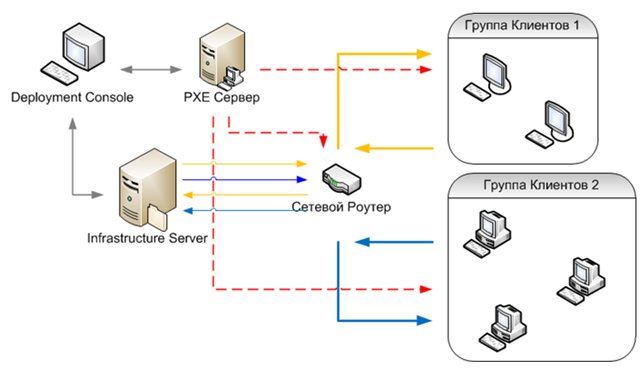
In principle, an image for deployment to many computers can be prepared using Paragon Adaptive Imaging Tools included in DM10, or through Microsoft SysPrep, which has similar functionality.
Next, create a script with a session ID and assign an image of the system. Using the session ID, you can determine which script to use when booting and which image to deploy.
We prepare the PXE image used for the initial boot of computers over the network using the Boot Media Builder, which is also included in DM10. As a basis, systems based on DOS, Linux and WinPE can be used. We keep in mind that we can bring in any additional work scenarios, besides the main function - loading and deployment of the system image.
After connecting the PXE image to the PXE server, you can start the computers - they will start downloading the PXE image with the working environment, and later the system image.
At the same time, we can always add various scripts to configure disk space and configure the operating system using PSL scripts, get SysPrep configurations, download files and launch third-party programs.
We work with SMB
In any modern company there is a certain fleet of computers that must be maintained and supported. It is clear that in each department can use a different set of software. In addition, over time may change the configuration, as well as computer park.
A long-standing problem is the centralized storage and deployment of typical software configurations on different computers. Undoubtedly, these actions can be performed manually, but with the growth of a computer park or its updating, the cost of work increases significantly. Any tool to reduce the costs of these operations significantly affects business performance.
In the case of the DM10, you do not even need to leave your workplace to upgrade or deploy the system - all operations can be performed remotely. You will need to assign a task with the necessary system image and identifier, restart the client, wait for the PXE image to load and monitor the system deployment process.
In addition, we will have on hand images of all the necessary configurations for their rapid deployment in case of an emergency. And the use of Adaptive Imaging Tools in the DM10 will allow you to forget about the specific hardware stuffing of the computer.
Computer classes and Internet cafes
One of the main problems in computer classrooms and Internet cafes stems from the peculiarities of their work, namely, a large flow of visitors who do not really care about the safety of data and programs on computers. Often, after their work in the system, unnecessary programs appear, malware, the initial configuration of the system changes or deteriorates.
One solution to this problem may be to deploy a configuration from a previously prepared “reference” image. But manual implementation of all this, as you understand, can take a long time.
With the help of DM10 it will be possible to automate this process, having managed to cope with this in a short time (for example, for a change in school).
The administrator will only need to maintain a set of necessary system images, PXE images or boot disks. Deployment can start automatically after restarting the computer or manually.
General functionality of Paragon Deployment Manager 10
On the server side:
• Hard Disk Manager - used to create backup copies of data, archives, partition management on hard drives.
• The PXE server organizes the loading of client machines over the network. Includes DHCP and TFTP server services.
• Infrastructure server manages software deployment on client machines and DM10 infrastructure.
• Deployment Console is used to configure and manually manage data deployment processes.
• Boot Media Builder is designed to create bootable media and boot images for a PXE server.
• Adaptive Imaging Tools are used to create hardware-independent system images for further deployment on machines with different hardware configurations.
On the client side:
• Multicast / ConstantCast, which identifies a computer as a target for data deployment and connection to a server.
• Hard Disk Manager - manage partitions on hard disks, create and restore backups, copy data.
• Simple Restore Wizard - restore data from backups.
• Log Saver - saving logs of operations.
Source: https://habr.com/ru/post/100862/
All Articles