Little nettop IdeaCentre Q150
 Lenovo announced this mini-keyboard last year, and since then I have dreamed of holding such a thing in my hands. I use a home computer for watching movies and listening to music at home, since various kinds of media containers do not meet all the requirements. With HD-video playback, they cope without problems, but to manage a large music collection is not so convenient. A small keyboard with a built-in trackball is just suitable for a home media center, and quite recently this gadget came to me for testing, complete with the smallest netbook Lenovo IdeaCentre Q150 on the NVIDIA ION platform.
Lenovo announced this mini-keyboard last year, and since then I have dreamed of holding such a thing in my hands. I use a home computer for watching movies and listening to music at home, since various kinds of media containers do not meet all the requirements. With HD-video playback, they cope without problems, but to manage a large music collection is not so convenient. A small keyboard with a built-in trackball is just suitable for a home media center, and quite recently this gadget came to me for testing, complete with the smallest netbook Lenovo IdeaCentre Q150 on the NVIDIA ION platform.This nettop is so small that it is not necessary for it to allocate space on the shelf with equipment. Moreover, the kit includes a standard VESA mount: Q150 can be attached to the back panel of home TV, although you don’t want to hide this pretty thing from your eyes. During the test, I was primarily interested in not the performance in games, but the opportunity to work with a large multimedia collection on such a compact, quiet and stylish device. And of course, I played plenty with a mini-keyboard, responding as I watched the movie to messages in Internet messengers and social networks.
')

Specifications
Processor : Intel Atom D510 1.66 GHz
Graphics Accelerator : NVIDIA ION
Memory : 2 GB DDR2
Hard Drive : 320 GB
Wireless modules : WiFi 802.11n
Connectors : 4x USB, VGA, HDMI, analog audio output and microphone input, SPDIF, Ethernet
Dimensions : 153.6 x172.7x21.7 mm
Weight : 800 grams
Appearance

Dimensions at Q150 minimum. It can be installed vertically, on a complete delivery, or simply put on the table.

The main part of the connectors is assembled on the same face: there is a network connector, HDMI and a standard VGA connector. On the other hand, under the plugs, there are two more USB ports and a digital optical output for connecting to a home receiver.

On the upper edge are ventilation holes, and on the front panel - the power button and a single indicator.

That same keyboard. The miniature USB receiver is hidden in the battery compartment. Under the keys is a fairly large trackball and two mouse buttons.
Performance
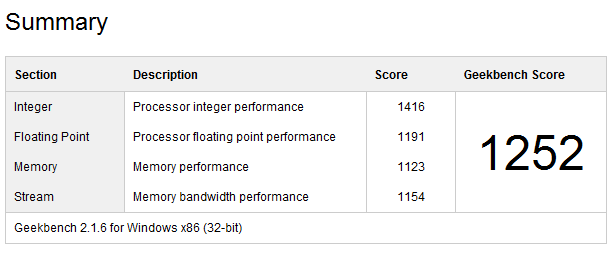
I compared the performance of the IdeaCentre Q150 with the “atomic” Lenovo IdeaPad S10-3 netbook. In the Geekbench Q150 test with the dual-core Atom D510, it scored 1252 points, in the processor test - 1,416 points. IdeaPad S10-3 with an Intel Atom N450 1.66 GHz processor scored 907 points in total and 913 points in the processor test. As you can see, the performance difference is significant. At the same time, both the tested “atomic” processors support the Hyper Threading function.
Let us turn to the performance of the graphics system. IdeaCentre Q150 scored 686 points in the FurMark test: this is a very good result compared to Intel's integrated video, which on the “heavy” test graphics yields only 1-2 frames per second. Here, the average frame refresh rate was 11. For comparison, the test results of the IdeaPad Y550 with a powerful NVIDIA GeForce GT240M graphics card: 1042 points with an average of 18 FPS (testing was done in all cases at 1024x768). As you can see, the indicators are comparable, there is no serious lag at NVIDIA ION from full-fledged notebook video cards.
Finally, I tested the work of a media player with a large (about 100 gigabyte) music library. For me, this is the main task of any home entertainment center, so it’s important how fast the nettop can handle several thousand tracks. In general, nettop perfectly coped with the display of playlists and album covers. The lag of the “atomic” nettop from more powerful PCs becomes noticeable only on “resource-intensive” tasks, such as converting audio. Q150 coped with converting a 650 MB WAV file to MP3 in 9 minutes 15 seconds. For comparison, on the IdeaPad Y550 with an Intel Core i5 430M 2.26 GHz processor, a similar process took 1 minute 49 seconds.
Keyboard

The miniature keyboard that comes with the Q150 reminded me a bit of a modern keyboard, although the size of the buttons is much larger here. The keyboard allows you to control the mouse and easily type text, has separate buttons to control the volume and playback. There are no power-off buttons (such a nettop can simply be kept constantly on), but for difficult cases there is a separate key that sends the Ctrl + Alt + Del combination to the computer. Some characters can be typed in combination with the Fn button. The large Page Up and Page Down keys were very relevant, with their help it is very convenient to scroll through the text.

At first, the built-in trackball seemed too light: by aiming at a small interface element, you can easily knock the settings down before pressing the mouse button. But after half an hour of work, I found out that it is much more convenient to control the mouse with two hands - one to turn the trackball ball, the other to press the buttons. I tested the keyboard for speed. Unfortunately, I got a non-localized copy, so I typed a text of 880 characters in English. On the ThinkPad X201 with an incredibly comfortable classic ThinkPad keyboard, the text was typed in 3.5 minutes, the typing speed was 251 characters per minute . On the mini-keyboard, the same text was typed in 8.5 minutes ( 104 characters per minute ). The difference is serious, but the results are comparable with the speed of typing on the keyboard of a mobile phone. And this means that it is quite possible to respond to messages in ICQ or to e-mail, to type addresses of sites.
Summary
IdeaCentre Q150 in everyday tasks is a little like a typical nettop or netbook, which is better not to load with a large number of background tasks. The dual-core Atom D510 processor provided sufficient performance gains so that you could save on resources and quietly run several programs at the same time. There is also no problem with video playback: the processing of HD video is taken over by the graphics system, with minimal processor overhead. The Q150 can become either an original desktop computer that occupies the very minimum of space (or does not occupy at all if it is attached directly to the display), or as a home media center for playing music, watching high-definition movies and similar tasks. On sale the model will appear in the near future, at a price of 13 thousand rubles.
Source: https://habr.com/ru/post/100849/
All Articles