Wireless video: built-in wireless video cards
In continuation of the first article on wireless video, I present to you the second. It focuses on wireless video transmission technologies already built into the devices surrounding us.
But first I want to share the results of the first article: after its Friday publication, representatives of one of the mentioned wireless electronics stores ( 1 ) contacted me the same day and said that in close cooperation with the second store ( 2 ) they plan to develop this market and actively expand range. Also, they reported that they plan to reduce prices from current, indecent values, as the comments of the people clearly show their discontent with their policies. Yes, Habr is indeed a serious impact tool and an excellent resource that can bring real improvements to our lives.
UPD: Thanks to brammator for fixing errors and valuable additions :)
')
But back to the pressing topic.
What is meant by the built-in video cards? This refers to those solutions for which you don’t need to buy additional “boxes” at least on one side. What does it mean on the one hand? Let us estimate that the wireless transmission of video (and not only) signal requires a transmitter of that signal and, of course, a receiver. So we will talk about the devices in which either a transmitter or a receiver is built in.
In order for manufacturers to embed something into their computers, monitors or televisions, there must be a standard for this something, and its key representative representative. If companies that are interested in embedding such devices in their equipment are large, then they themselves establish a company - the main manufacturer of the standard. If the manufacturer is very large, then he begins to manufacture components that meet the standard independently.
We consider the device, the three most common standards for video transmission:
WirelessHD ( www.wirelesshd.org )

In my opinion, the most successful standard for today, to a large extent not because of the technical characteristics, but because of the abundance of devices. Probably, professional marketers had a hand in the matter.
The main manufacturer of chips and chipsets is SiBEAM, established in 2004 with the participation of the University of Berkeley for the money of a number of well-known manufacturers of computer equipment, such as: Cisco, Samsung, Panasonic and other equally famous.
It operates at a frequency of 60Ghz with a 7Ghz transmission bandwidth, which allows transmitting an uncompressed HD stream (1080p @ 60Hz) that fully covers the specification of the HDMI version 1.3 interface.
Works within the same room at a distance of 10 meters. Unfortunately, it does not pass through the walls.
The biggest breakthrough is the conclusion of a contract between SiBEAM and Asus to install WirelessHD chips in laptops of the Taiwanese electronic giant. The first models of Asus laptops with this technology on board, the G73JW and G53, were presented at Computex 2010 at the beginning of summer. The output of these new products is scheduled for autumn.
There should be a built-in video with new products, but unfortunately I could not screw the video from the Viddler video hosting, so I just provide a direct link to it: www.viddler.com/simple/b6f7454b
As you can see, a special receiving cylinder is used to receive the signal from the monitor, but it is not necessary, HD TVs already exist, with built-in WirelessHD reception module from SiBEAM, with which laptops are highly likely to be compatible. Today’s list of WirelessHD-equipped TVs looks like this:
Panasonic TC-P54Z1 - 54-inch plasma panel Viera Z1 series:


LG “xcanvas” LH80:

LG 55LH95-UA - 55-inch LED-backlit LCD TV:

Sony BRAVIA XBR10 - 46-inch HD TV:

Virtually all devices on the market, with the WirelessHD standard, can be found on the website of the consortium: www.wirelesshd.org/consumers/product-listing
We will consider some of them in the following articles.
WHDi ( www.whdi.org )

The second standard I would like to mention is WHDi - the Wireless Home Digital Interface.
This standard is not a direct competitor to WirelessHD, it is supported by practically the same hardware manufacturers as the previous one: Hitachi, Motorola, Samsung, Sharp, Sony, LG Electronics. A key producer of chips and chipsets is the Israeli company AMIMON, also founded with the money of the largest venture capital investors, including from Motorola's venture capital fund.
The WHDI technology using the 5Ghz frequency with a band of up to 40Mhz makes it possible to transfer content through walls up to 30 meters with a delay of no more than one millisecond. The latest, existing version of the standard involves the transfer of full HD video 1080p @ 24Hz and 1080i @ 60Hz, as well as, of course, digital audio. By the end of this year, the standard will be improved and complemented by features such as 1080p @ 60Hz HD video transmission, HDMI 1.4 specification and partial 3D support.
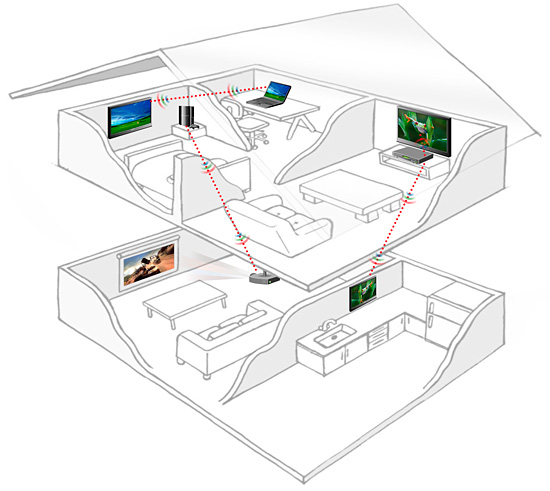
The next version of WHDI, number 2.0, scheduled for the 2nd quarter of 2011, assumes support for full-fledged 3D HD (for which you will need to transmit not one but two independent HD signals: one for each eye), which will comply with the HDMI 1.4 specification a.
It was not possible to find a centralized list of devices complying with this standard, since there were very few of them. Most of them are the so-called extenders (and even a few of them), which will be discussed in the next article. Unfortunately, there are no devices corresponding to the topic of today's article in the arsenal of the WHDI consortium. However, there are very strong arguments for the appearance of complete solutions: at the January consumer electronics exhibition CES 2010 in Las Vegas, LG announced a long-term partnership with AMIMON, aimed at introducing WHDI chips to HD TVs of a Korean electronics manufacturer; AMIMON also already produces WHDI-enabled miniPCI-Express cards for laptops. I hope that we won't have much time to wait for serial innovations.
WiDi ( www.intel.com/consumer/products/technology/wirelessdisplay.htm )

The third party to this review, this 2010 technology, is Intel's Wireless Display. This is the case when the largest player in the industry can afford to create and successfully promote the standard on its own.
Intel began to embed this technology in all of its chipsets in 2010, and since the licensed processors of the core i {3,5,7} series and the future cannot work with chipsets other than Intel’s, it is very likely that soon all systems with intel processors will automatically will be equipped with WiDi technology.
Practically, this means that WiDi will be imposed on consumers along with the intel processors themselves, just as it is now with the Intel GMA graphics embedded in the processor.
What is WiDi technology? Intel really wanted to make a popular product, massive, simple, cheap. Therefore, not very long swaying from side to side, they decided to take as a basis the already well-known and built-in Wi-Fi 802.11n almost everywhere and climbed directly into the bodies of the core processors themselves, a line of Intel GMA HD graphics and turn on the video signal transfer protocol: Your computer connects to the receiver via Wi-Fi and transmits the stream prepared for Intel HD graphics.
Then a reasonable question arises: can any existing notebook with a processor core, Intel HD graphics and an Intel Wi-Fi 802.11n chipset, after installing the appropriate drivers, transfer the image using the WiDi protocol? I personally have not been able to try this technology yet, but I suspect that this is possible on any computer with a core processor released in 2010. At least, Intel is trying to convince us of this with its January WiDi press release on CES2010.
The only WiDi receiver that exists today is Netgear Push2TV (ptv1000):
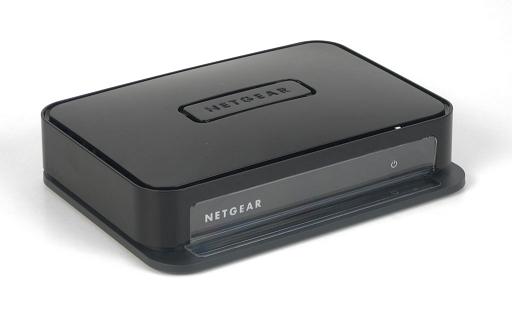

So far, the standard supports the transfer of HD-video in 720p format via the HDMI port, as well as 480i video with co-stereo sound via RCA “tulips”. The maximum range is about 20 feet, which in terms of SI equals approximately 7 meters.
As for the transmitters, while we can be content with sets of “laptop + push2TV”, which officially have specials. button - “turn on WiDi”. For example, in the BestBuy BlueLabel notebook series, here they are:
Toshiba Satellite E205:


Sony VAIO S Series:
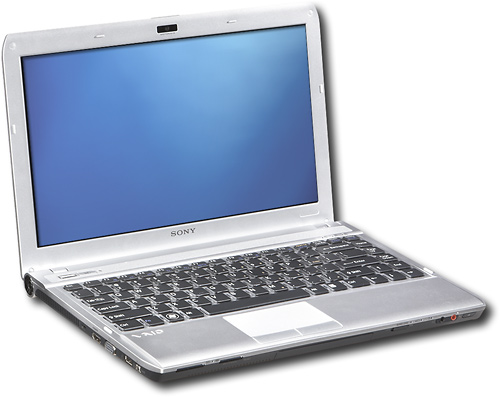
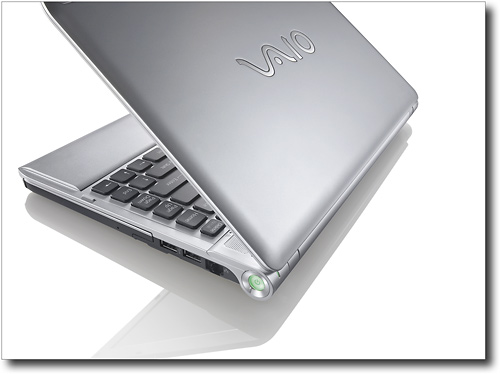

Dell Studio 15z:
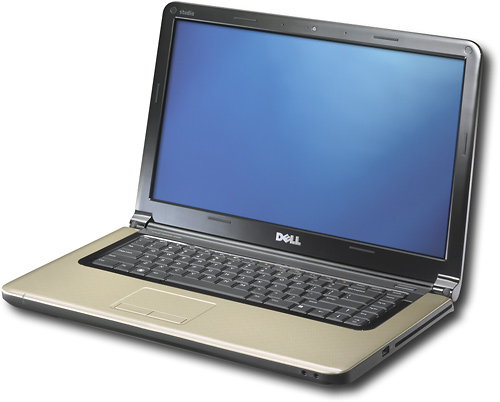
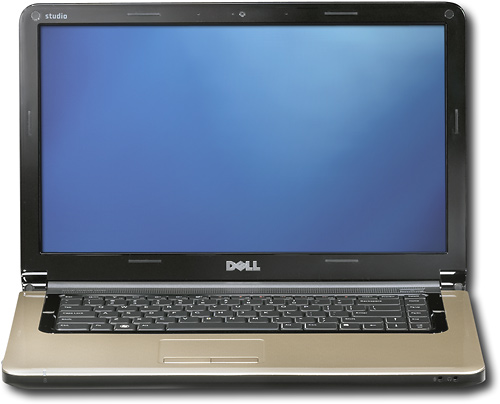
Intel promises that by the end of the summer about thirty WiDi-capable laptops will be released, the main manufacturers of which will be ASUS, Dell, HP, Lenovo, Samsung, Sony and Toshiba. Some of them have already entered the market, for example
15.6 inch Samsung R580-11
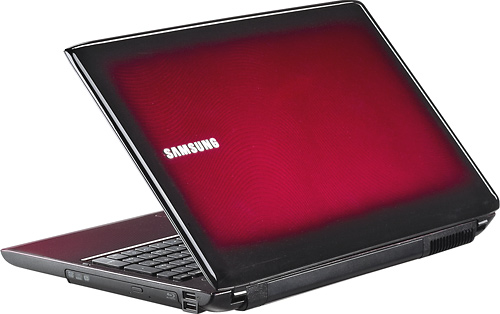
or a line of 14.15 and 17-inch Dell R Series:
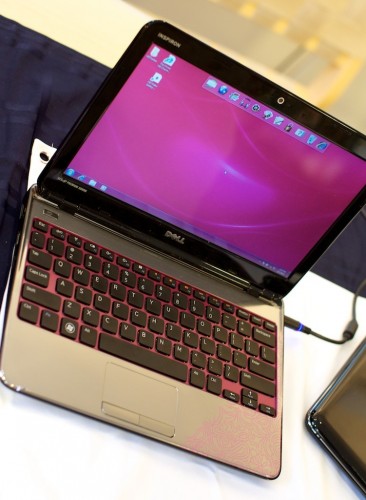
WiDi technology software looks like this:
Connection Manager:

current connection management:
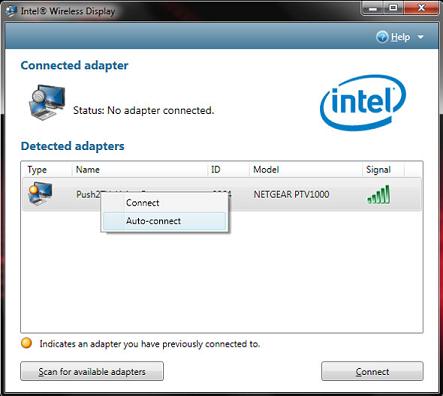
properties of the receiving device:
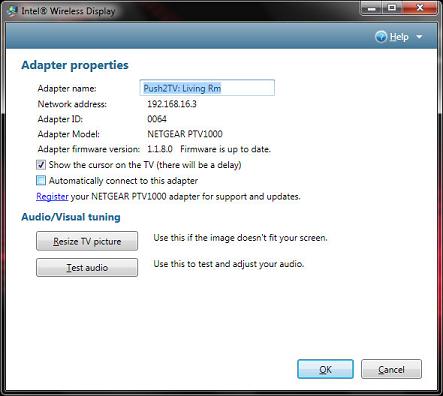
Results
So, summing up, let's appoint the winners in the main nominations with decoding:
WirelessHD - (more than 10 serial devices)
WHDi - (HDMI 1.4 and 3D HD 1080p through walls)
WiDi - (already more than 30 laptops and plans - all products on Intel processors)
It seems that no one was offended.
There are also other standards that provide for the transmission of HD-video over the air, but they are either already abandoned and all the coordinator's forces are thrown on one of the above technologies, or they are in the embryonic stage and there are not even prototypes yet, so to say about them has no particular, practical meaning.
Afterword
If there are no cardinal changes, then the next article will appear next week, and it will deal with extenders - transparent substitutes for audio-video and HDMI cables.
Thanks for attention.
But first I want to share the results of the first article: after its Friday publication, representatives of one of the mentioned wireless electronics stores ( 1 ) contacted me the same day and said that in close cooperation with the second store ( 2 ) they plan to develop this market and actively expand range. Also, they reported that they plan to reduce prices from current, indecent values, as the comments of the people clearly show their discontent with their policies. Yes, Habr is indeed a serious impact tool and an excellent resource that can bring real improvements to our lives.
UPD: Thanks to brammator for fixing errors and valuable additions :)
')
But back to the pressing topic.
What is meant by the built-in video cards? This refers to those solutions for which you don’t need to buy additional “boxes” at least on one side. What does it mean on the one hand? Let us estimate that the wireless transmission of video (and not only) signal requires a transmitter of that signal and, of course, a receiver. So we will talk about the devices in which either a transmitter or a receiver is built in.
In order for manufacturers to embed something into their computers, monitors or televisions, there must be a standard for this something, and its key representative representative. If companies that are interested in embedding such devices in their equipment are large, then they themselves establish a company - the main manufacturer of the standard. If the manufacturer is very large, then he begins to manufacture components that meet the standard independently.
We consider the device, the three most common standards for video transmission:
WirelessHD ( www.wirelesshd.org )

In my opinion, the most successful standard for today, to a large extent not because of the technical characteristics, but because of the abundance of devices. Probably, professional marketers had a hand in the matter.
The main manufacturer of chips and chipsets is SiBEAM, established in 2004 with the participation of the University of Berkeley for the money of a number of well-known manufacturers of computer equipment, such as: Cisco, Samsung, Panasonic and other equally famous.
It operates at a frequency of 60Ghz with a 7Ghz transmission bandwidth, which allows transmitting an uncompressed HD stream (1080p @ 60Hz) that fully covers the specification of the HDMI version 1.3 interface.
Works within the same room at a distance of 10 meters. Unfortunately, it does not pass through the walls.
The biggest breakthrough is the conclusion of a contract between SiBEAM and Asus to install WirelessHD chips in laptops of the Taiwanese electronic giant. The first models of Asus laptops with this technology on board, the G73JW and G53, were presented at Computex 2010 at the beginning of summer. The output of these new products is scheduled for autumn.
There should be a built-in video with new products, but unfortunately I could not screw the video from the Viddler video hosting, so I just provide a direct link to it: www.viddler.com/simple/b6f7454b
As you can see, a special receiving cylinder is used to receive the signal from the monitor, but it is not necessary, HD TVs already exist, with built-in WirelessHD reception module from SiBEAM, with which laptops are highly likely to be compatible. Today’s list of WirelessHD-equipped TVs looks like this:
Panasonic TC-P54Z1 - 54-inch plasma panel Viera Z1 series:


LG “xcanvas” LH80:

LG 55LH95-UA - 55-inch LED-backlit LCD TV:

Sony BRAVIA XBR10 - 46-inch HD TV:

Virtually all devices on the market, with the WirelessHD standard, can be found on the website of the consortium: www.wirelesshd.org/consumers/product-listing
We will consider some of them in the following articles.
WHDi ( www.whdi.org )

The second standard I would like to mention is WHDi - the Wireless Home Digital Interface.
This standard is not a direct competitor to WirelessHD, it is supported by practically the same hardware manufacturers as the previous one: Hitachi, Motorola, Samsung, Sharp, Sony, LG Electronics. A key producer of chips and chipsets is the Israeli company AMIMON, also founded with the money of the largest venture capital investors, including from Motorola's venture capital fund.
The WHDI technology using the 5Ghz frequency with a band of up to 40Mhz makes it possible to transfer content through walls up to 30 meters with a delay of no more than one millisecond. The latest, existing version of the standard involves the transfer of full HD video 1080p @ 24Hz and 1080i @ 60Hz, as well as, of course, digital audio. By the end of this year, the standard will be improved and complemented by features such as 1080p @ 60Hz HD video transmission, HDMI 1.4 specification and partial 3D support.
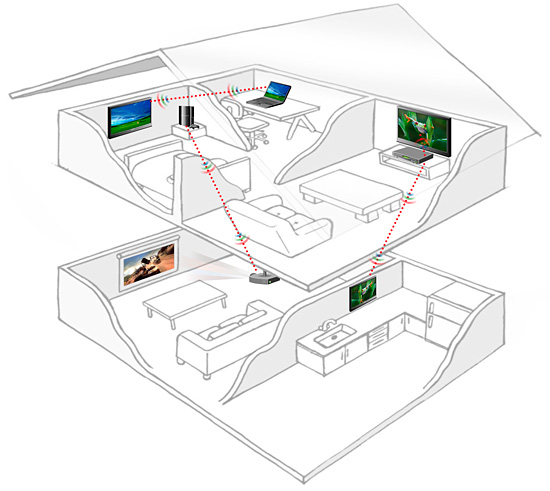
The next version of WHDI, number 2.0, scheduled for the 2nd quarter of 2011, assumes support for full-fledged 3D HD (for which you will need to transmit not one but two independent HD signals: one for each eye), which will comply with the HDMI 1.4 specification a.
It was not possible to find a centralized list of devices complying with this standard, since there were very few of them. Most of them are the so-called extenders (and even a few of them), which will be discussed in the next article. Unfortunately, there are no devices corresponding to the topic of today's article in the arsenal of the WHDI consortium. However, there are very strong arguments for the appearance of complete solutions: at the January consumer electronics exhibition CES 2010 in Las Vegas, LG announced a long-term partnership with AMIMON, aimed at introducing WHDI chips to HD TVs of a Korean electronics manufacturer; AMIMON also already produces WHDI-enabled miniPCI-Express cards for laptops. I hope that we won't have much time to wait for serial innovations.
WiDi ( www.intel.com/consumer/products/technology/wirelessdisplay.htm )

The third party to this review, this 2010 technology, is Intel's Wireless Display. This is the case when the largest player in the industry can afford to create and successfully promote the standard on its own.
Intel began to embed this technology in all of its chipsets in 2010, and since the licensed processors of the core i {3,5,7} series and the future cannot work with chipsets other than Intel’s, it is very likely that soon all systems with intel processors will automatically will be equipped with WiDi technology.
Practically, this means that WiDi will be imposed on consumers along with the intel processors themselves, just as it is now with the Intel GMA graphics embedded in the processor.
What is WiDi technology? Intel really wanted to make a popular product, massive, simple, cheap. Therefore, not very long swaying from side to side, they decided to take as a basis the already well-known and built-in Wi-Fi 802.11n almost everywhere and climbed directly into the bodies of the core processors themselves, a line of Intel GMA HD graphics and turn on the video signal transfer protocol: Your computer connects to the receiver via Wi-Fi and transmits the stream prepared for Intel HD graphics.
Then a reasonable question arises: can any existing notebook with a processor core, Intel HD graphics and an Intel Wi-Fi 802.11n chipset, after installing the appropriate drivers, transfer the image using the WiDi protocol? I personally have not been able to try this technology yet, but I suspect that this is possible on any computer with a core processor released in 2010. At least, Intel is trying to convince us of this with its January WiDi press release on CES2010.
The only WiDi receiver that exists today is Netgear Push2TV (ptv1000):
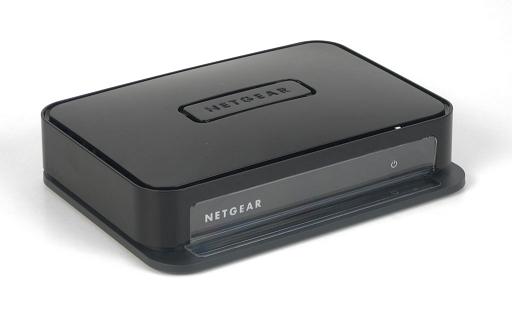

So far, the standard supports the transfer of HD-video in 720p format via the HDMI port, as well as 480i video with co-stereo sound via RCA “tulips”. The maximum range is about 20 feet, which in terms of SI equals approximately 7 meters.
As for the transmitters, while we can be content with sets of “laptop + push2TV”, which officially have specials. button - “turn on WiDi”. For example, in the BestBuy BlueLabel notebook series, here they are:
Toshiba Satellite E205:


Intel Core i5-430M CPU; 4GB DDR3 1066MHz; 500GB (5400 RPM) SATA HDD; widescreen 14.0 "TruBrite LED backlit TFT LCD screen;
Sony VAIO S Series:
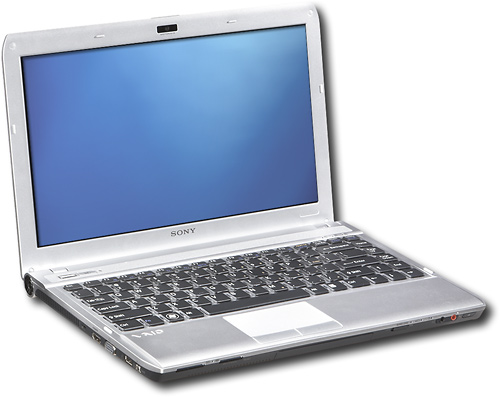
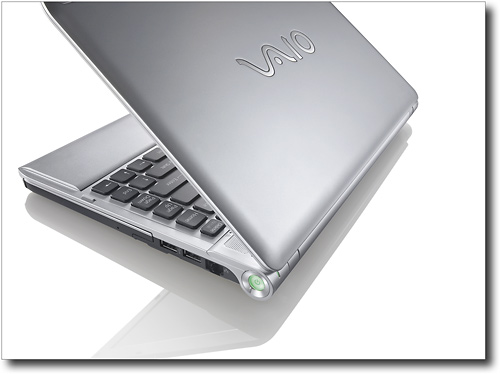

Intel Core i5 CPU; 4GB DDR 3 1066MHZ - 2 DIMM; 500GB 5400RPM SATA HDD; 13.3 "screen;
Dell Studio 15z:
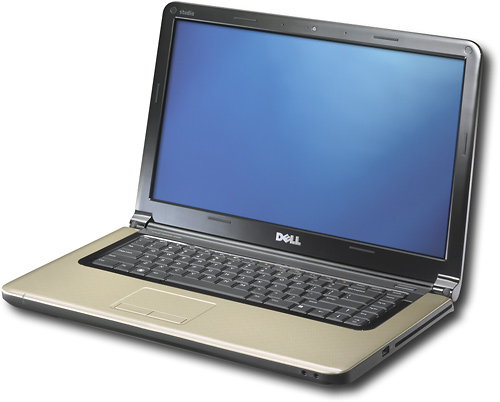
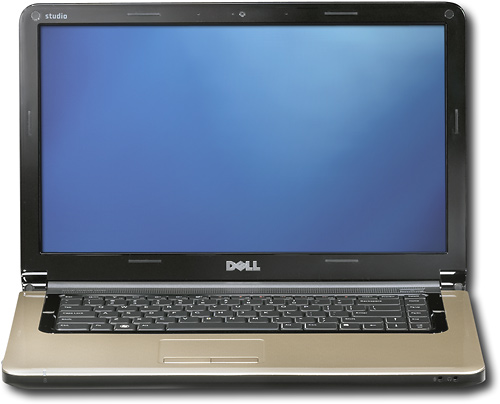
Intel Core i5-430M CPU; 4GB DDR3 1066MHz - 2 DIMM; 500GB 7200RPM HDD; 15.6 "HD WLED screen;
Intel promises that by the end of the summer about thirty WiDi-capable laptops will be released, the main manufacturers of which will be ASUS, Dell, HP, Lenovo, Samsung, Sony and Toshiba. Some of them have already entered the market, for example
15.6 inch Samsung R580-11
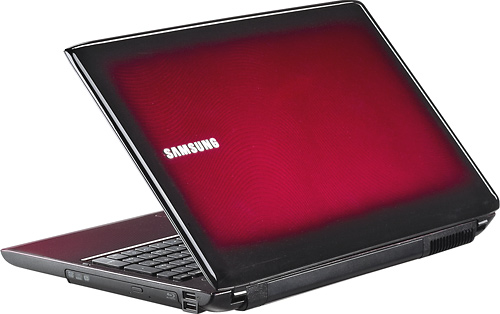
or a line of 14.15 and 17-inch Dell R Series:
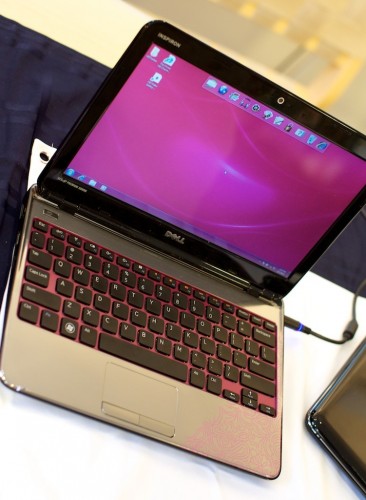
WiDi technology software looks like this:
Connection Manager:

current connection management:
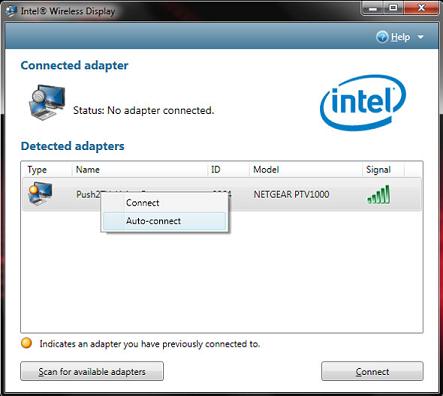
properties of the receiving device:
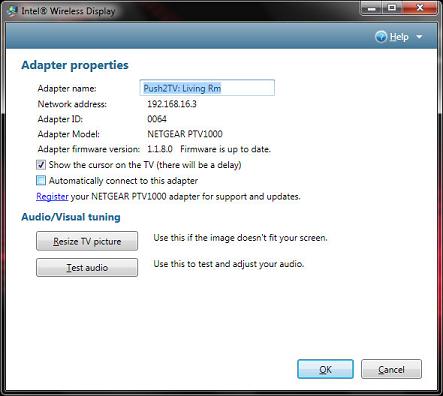
Results
So, summing up, let's appoint the winners in the main nominations with decoding:
The most common
WirelessHD - (more than 10 serial devices)
Most technically attractive
WHDi - (HDMI 1.4 and 3D HD 1080p through walls)
Cheapest and affordable
WiDi - (already more than 30 laptops and plans - all products on Intel processors)
It seems that no one was offended.
There are also other standards that provide for the transmission of HD-video over the air, but they are either already abandoned and all the coordinator's forces are thrown on one of the above technologies, or they are in the embryonic stage and there are not even prototypes yet, so to say about them has no particular, practical meaning.
Afterword
If there are no cardinal changes, then the next article will appear next week, and it will deal with extenders - transparent substitutes for audio-video and HDMI cables.
Thanks for attention.
Source: https://habr.com/ru/post/100815/
All Articles