Apple-flavored Ubuntu: Ubuntu on Apple iMac

1. Background
I needed to buy a computer. It happens sometimes.
In my case, the situation was this: I changed jobs, and the only computer I had was a working laptop, which, of course, had to be given away.
')
A couple of years ago I (once again) moved to Ubuntu, and so I could not get off of it anymore: the further, the more attached I became to it and the more I was annoyed and did not like Windows. Wife on the netbook, of course - Ubuntu Netbook Edition . I also put Ubuntu's mother-in-law (who lives thousands of miles away from me), and, although more than a year has passed, there were no serious problems with either the computer or the mother-in-law. On a working laptop, the main system is also Ubuntu, and for programs that need to be run on Windows, use the free VMware Player (and Windows, which came with the laptop included).
In short, I did not consider alternatives to this system and never intended to.
I proceeded to choose the right computer. I dropped the laptops right away, because tired of small screens and uncomfortable keyboards. Desktops take up extra space on the table, gathering dust and making noise.
 So the idea was born to buy a candy bar. But products from HP or Packard Bell look just monstrous (the most annoying are the tons of silly stickers “Intel® Inside ™”, “Graphics by Nvidia®”, “Designed ™ for Windows®” that spoil everything, and so is not very positive, product), and at the same time not so cheap. I tried to find at least a monitor with a design similar to Apple products, but the stores only sell nightmare products made of shiny black plastic with a bunch of ryushechek and buttons that are already repulsing their one dusty view on the store shelf. Aluminum “aiMacks” stand proudly here, standing out among them, like a white swan among black ravens.
So the idea was born to buy a candy bar. But products from HP or Packard Bell look just monstrous (the most annoying are the tons of silly stickers “Intel® Inside ™”, “Graphics by Nvidia®”, “Designed ™ for Windows®” that spoil everything, and so is not very positive, product), and at the same time not so cheap. I tried to find at least a monitor with a design similar to Apple products, but the stores only sell nightmare products made of shiny black plastic with a bunch of ryushechek and buttons that are already repulsing their one dusty view on the store shelf. Aluminum “aiMacks” stand proudly here, standing out among them, like a white swan among black ravens.Prices, of course, bite. In Amsterdam MediaMarkt (I live in the Netherlands), the cheapest iMac 21.5 ”costs € 1099 (they recently had an online store, by the way, when all the Macs were sold for a hundred cheaper, and this computer could be bought for € 999. But I missed it). The iMac 27 ”costs from € 1499 (Intel Core2 Duo 3.06 GHz) to € 1999 (Intel Core i7 2.66 GHz).
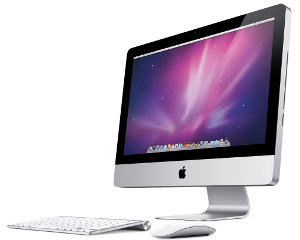 On the other hand, for such a monitor (27 ”diagonal, LED backlight, 2560x1440) and a computer with such characteristics (including, by the way, a wireless keyboard and mouse), even without taking into account the design and the aluminum case, the price of one and a half thousand seems to be quite justified. Well, the design, as I wrote, is unique.
On the other hand, for such a monitor (27 ”diagonal, LED backlight, 2560x1440) and a computer with such characteristics (including, by the way, a wireless keyboard and mouse), even without taking into account the design and the aluminum case, the price of one and a half thousand seems to be quite justified. Well, the design, as I wrote, is unique.So naturally, the choice smoothly narrowed to Apple products. A cursory examination of the issue ( touched upon , by the way, on Habré) showed that Ubuntu on iMac is quite realistic to establish. Problems for Linux for human beings are observed only with a built-in Bluetooth adapter and with enhanced keyboard and mouse functions. Since the computer itself was important for me, not the keyboard with a mouse, this did not stop me.
2. Apple iMac
So, iMac. There was a difficult choice between the two available types: 21.5 "and 27". In the duel of greed and greed, the latter won. Still live once! I decided to take the younger model iMac 27 ”, since the more expensive ones differ only by a more powerful processor and video card, which I (as well as the additional power consumption and heating) did not need.
In MediaMarkt there was another promotion: it was in this model, for the same € 1,499, that 8 were put instead of 4 GB of memory - a trifle, but nice! Although I didn’t plan to install the 64-bit version of the system there (and the 32-bit version only sees 3 GB), but this is the case.
The seller pulled a box, so healthy and heavy, from the depths of the store, that I realized that I had to park closer. It weighs 20 kg, of which about 14 weighs the actual computer-monoblock. But about the boxes a little later.
What did I buy? Let us turn to dry numbers and letters:
 |  |
Dimensions
- Height: 51.7 cm
- Width: 65 cm
- Depth: 20.7 cm
- Weight: 13.8 kg
Main
- CPU: Intel Core2 Duo 3.06 GHz
- Memory: 8 GB DDR3 SDRAM
- HDD: 1 TB 7200-rpm Serial ATA
- Optical drive: slot-loading SuperDrive, DVD ± R / RW, 8x
Display
- 27 "(68.6 cm) diagonal , LED backlight, active TFT-matrix, IPS technology
- Resolution: 2560x1440 pixels
- Brightness: 375 cd / m 2
- Can be mounted on the wall using a standard VESA-compatible installation (VESA Mount Adapter Kit is purchased separately)
- Number of colors: millions
- Viewing angle: 178 ° in both planes
- Aspect ratio: 16: 9
Graphics and video
- Video card: ATI Radeon HD 4670, 256MB of GDDR3 memory
- Video Camera: iSight, built-in, resolution 1280x1024 pixels
- Mini DisplayPort: input and output, DVI, VGA and dual-link DVI supported (adapter sold separately)
- Simultaneous support for full resolution on the built-in display and up to 2560x1600 pixels on the outside (30 inches)
Audio
- Built-in speakers
- Two 17-watt amps
- Headphone or digital optical
- Line input or digital optical
- Built-in microphone
Network support
- Wi-Fi: 802.11a / b / g / n (up to 300 Mb / s)
- Bluetooth: 2.1 + EDR
- Ethernet: Gigabit 10/100 / 1000Base-T, RJ-45 connector
Periphery
- FireWire: 1 FireWire 800, 7 W port
- USB: 4 USB 2.0 ports
- SDXC card reader
Other
- Power consumption: up to 365 W
- Noise level: 18 dBA at unloaded system
- Case: aluminum, glass
- Package Includes :
- iMac
- Apple Wireless Keyboard
- Magic mouse
- Cloth wipe display
- Power cord
- DVD for installation and recovery
- Documentation Brochure
Unpacking
The box was brought with honor to the house where the device was subjected to traditional anpakting and anrapping, then in pictures (everything is clickable to impossibility).
1. A beautiful white box is hidden in another, ugly, of unpainted cardboard. Say, we remember about ecology, remember:

2

3. Even in terms of packaging materials, Apple is concise:

4. In the white box are the keyboard, mouse and other trifles:

5. And besides her in the box only a monoblock and power cord:

6. This is, in fact, all:

7. Pull out the box. Yeah, the keyboard and the little books:
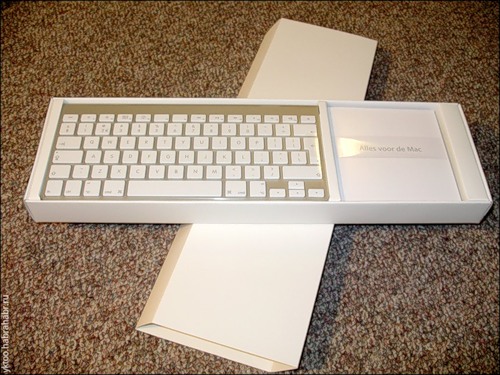
8. Here it is - the result of complete unpacking:

9. So the monoblock looks from the side, ahem, backs (it is still plastered with transparent plastic):

10. The contents of the white box close-up:
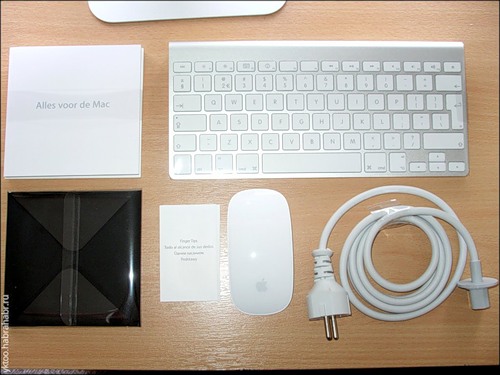
11. Instructions, keyboard, monitor rag, a piece of paper describing the charm of Magic Mouse, Magic Mouse itself, power cord:

12. Well, all the cables - and there are exactly one of them: network - are connected. Push the cherished button behind the left:

13. From the 17-watt speakers, a powerful chord is heard (for the first time it is impressive, followed by annoying; treated with the StartupSound.prefPane ), the download starts:

14. Turn on the mouse switch on the belly:

15. The preferred language is asked:
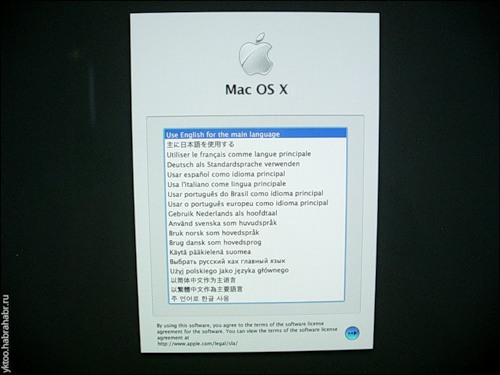
16. The demonstration of the scattering phrase “Welcome” in different languages begins:

17

18. And then, finally, it came to "X":

19. Indicate where we are:
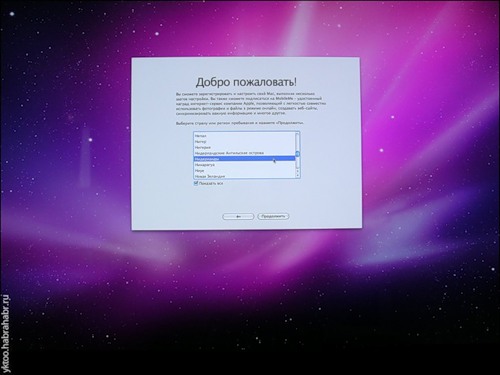
20. Choose your keyboard:

21. Do you have another Mac? Not? It's a pity:

22. Configure Wi-Fi:

23. We are trying in vain to identify:
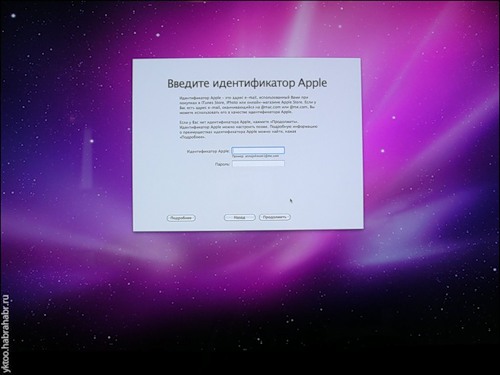
24. Enter everything you know about yourself:

25. A few more thousand questions:
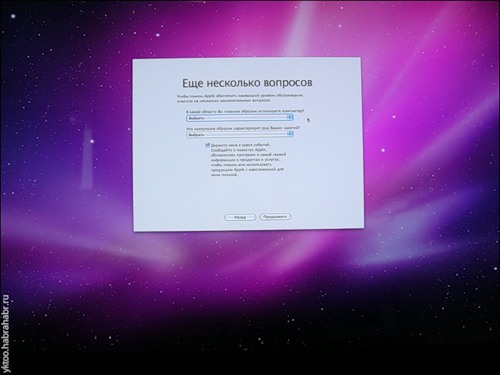
26. Create a master account:

27. You can immediately take a picture for the dossier from the built-in camera:

28. Work with MobileMe! No, thanks:
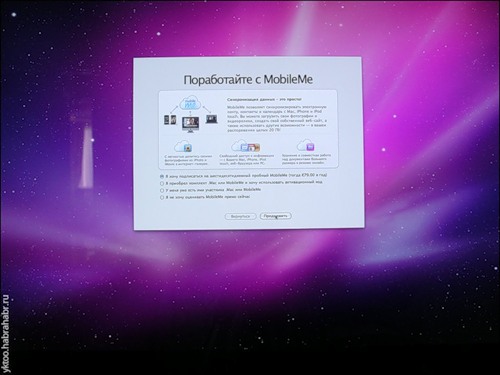
29. Thank you for reaching this place:
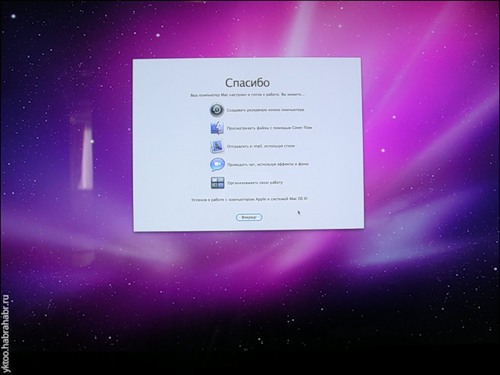
30. The final result is exactly what was drawn on the box:

For me, as a person who has worked all his life in Windows and Linux, at times it was very difficult: absolutely everything is unusual. The menu is on top (this is constantly forgotten). The "Expand" button in the window title does not at all what you expect. Settings and tools are different. Shortcuts unfamiliar. Safari behaves strangely, but with tabs - so just wild. He has a minimum of settings. About the keyboard, I generally keep quiet.
But everything looks beautiful and licked, we must pay tribute. Women like it.
Well, we need to move on.
3. Ubuntu + iMac
Installation
: . .
:
1. Mac OS X « » . , . .
2. rEFIt . .
3. . live- .
rEFIt , Mac OS X, . … , USB Apple .
4. , Mac OS X, , , CD ISO- Ubuntu 10.04 LTS.
5. CD , . . , rEFIt .
6. «Install Ubuntu». - — , - .
7. . , 10.04 LTS ATI ( ). , .
8. Ubuntu Alternate: , .
9. , . .
10. . , .
11. . , Live CD. rEFIt .
12. , Grub ( ) Recovery Mode
radeon.modeset=0 nomodeset reboot=pci13. , . Low Resolution Mode.
14. . ATI.
15.
reboot=pci. . ! ., , Magic Mouse.
, Wi-Fi, - .
.

, , , — . Insert, Delete, Home, End, Page Up, Page Down — fn. .
MediaMarkt Mac Aluminium Keyboard (€39) — , () , USB- :

.
( fn F-, fn — ). Insert ( fn+Enter), PrintScreen, ScrollLock, Pause. «» «Z» ( ), «±§» (- «|/» «<>»). .
: Logitech Wireless Laser Mouse: , , ( , ). — ( , , ).
Bluetooth , .
31. . , . :
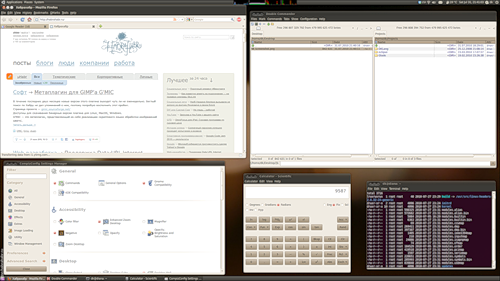
.
, , . «» ( ) . , , .
:
32.

33.

4.
. , , , .
:
- .
- . ATI , .
- .
- .
- .
, .
.
Upd. . « , ?». : Ubuntu Mac OS. : , ( , ), , . iMac.
, — , , , . — , - .
Upd2. PAE-. , , . , :
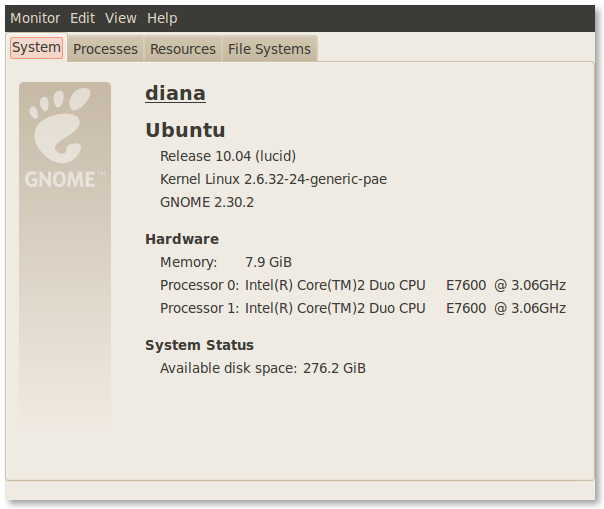
Upd3. ZeroLinux ubuntuforums.org, Ubuntu iMac, . , . : ZeroBit!
Upd4. — , ( #351186) — xserver :
sudo apt-add-repository ppa:info-g-com/xserver-xorg-1.7.6-gc
sudo aptitude update
xserver-* . !
Source: https://habr.com/ru/post/100514/
All Articles