Bah! All familiar faces! (Lightroom 3 and face recognition)
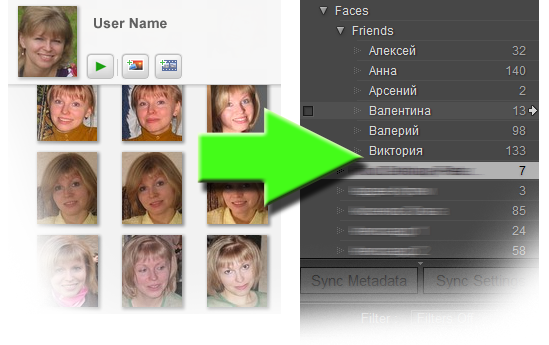
Relatively recently, “on the advice of friends,” discovered the program Google Picasa. I liked the possibility of face recognition and automatic tagging based on them. I spent a few days over signing people in my rather big photo collection ... When the work was completed, the question arose: what to do next? For as a cataloger and editor, Picasa is seriously inferior to specialized tools. Gradually, the question was transformed into this: how to transfer (or rather regularly synchronize) contact information from Picasa to Lightroom that I prefer?
And let's make a plugin!
The first thing, of course, was thinking about plugins. After all, Lightroom supports plugins! So someone had to make such a plug-in ... It turned out that the plug-in really does exist, but since Adobe did not provide for work with tags in its API, the plug-in performs some magic passes, however, the problem is not decisive. I had to invent my own solution.
What the autopsy showed
A pleasant discovery was that Picasa stores the data of interest in XML and INI files, and Lightroom in Sqlite. Picked up in this and that, a PHP script was born very soon, which transferred information about people from Picasa to Lightroom and wrote there as tags. I wanted to share such a wonderful tool with the public, but you can't force anyone to set up PHP for yourself. Therefore, it was decided to rewrite the program with something more suitable for this, for example, in C ++.
')
Lightroom Face Importer
The result was a program that automatically takes a list of contacts from Picasa, checks for the presence of Lightroom tags and adds the missing ones. Then, again based on Picasa information, affix tags and photos. I called it without any frills - Lightroom Face Importer . What is nice is that the program does not duplicate tags, does not require their placement in any particular place, does not require installation, and works quite well (my 110GB archive it “grinds” in less than a minute). As a parameter, the program takes the name of the Lightroom database, but it can also request it itself if the parameter is not passed. Also, “to avoid”, before starting work, a copy of the database is automatically created, but during the tests this copy has never been used.
I understand that sooner or later Lightroom will learn to recognize faces in photographs, but until then Lightroom Face Importer can become a convenient and useful tool.
In the plans - to make a graphical interface, but perhaps this utility is not necessary.
Program Page
Source: https://habr.com/ru/post/100459/
All Articles