Netgear Universal WiFi Internet Adapter WNCE2001, or how to make WiFi 802.11n from any Ethernet on a home device
A review of some of the glands should look something like this: “It works. No serious flaws. The price is such and such. Recommend". Well, the photo of the box, so that the store does not miss. So, probably, he would have written about today's assembly, but, I'm afraid, serious guys will not appreciate such laconicism, but for frivolous people it’s boring to write. Therefore, I will present these theses in a little more detail - for the sake of clarity.
So, I have an Acer TV in my kitchen. A simple one such, 19-inch, with a resolution of 1440x900. A child is watching cartoons while eating, and his wife also looks at them. Of course, we are trying not to show the horror-horror that goes on the air TV channels. From sin. Therefore, the WD TV Live player is stuck on the back of the TV on a double-sided tape, and two flash drives are plugged into it. And it is from them that everything, like “Wheelbarrows” or “Prostokvashino”, comes to the screen. Of course, all this is recorded in DVD-resolution, and for the time being we all liked everything. But once I managed to get me an absolutely licensed (rip by, RW, by) rip pixar's “Wheelbarrows” in Full HD. I turned it on on the TV and, you know, was stunned. It seems that the diagonal is small, and the resolution of the matrix does not reach Full HD, but the picture has become so much better that I absolutely did not want to return to SD.
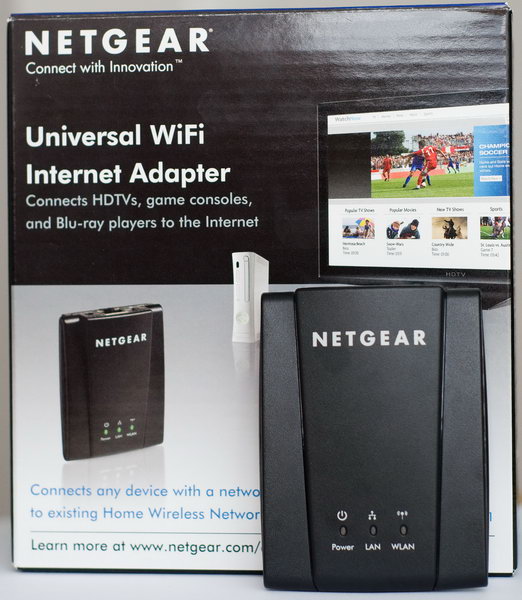
')
Well, that is, I’m okay, if it hurts, I’ll look at the monitor of the main computer. And what should my wife and son do? After all, I treat them very well, they are literally like a family to me. That is, there are no problems in finding cartoons in HD, but they are pulling not on one and a half gigas, but on all six or eight. And on my unfortunate flash drives (one 4 gig, the other 8), nothing good will fit. Theoretically, WD TV Live has an Ethernet port, but pull the cable from the kitchen to the other end of the apartment where the router is located - dismiss it. The only moderate-budget solution to the problem seemed to me a 32-gigabyte flash drive, and I even managed to order it in one friendly online store. But on the same day, the guys from the Russian representative office of Netgear suddenly offered to get acquainted with one thing, which they soon plan to bring to Russia. The thing is called Netgear Universal WiFi Internet Adapter WNCE2001. Behind this long name there is a very simple, but extremely useful feature: the adapter turns any device with an Ethernet port into a wireless one, moreover, with 802.11n support. And it is not primarily about old computers and laptops. No, this way you can connect to the home grid a variety of consoles, players, televisions, refrigerators and so on. That is completely household items on which neither the driver can not be installed, nor the admin panel can not be deployed.
I immediately presented how WD TV Live shows cartoons right from your home NAS, and you don’t need to run around with a flash drive to and fro. Tempting? Yes, not the word. Therefore, I agreed to test the beast, without even paying attention to the fact that the power adapter with the American flat plug was included. Moreover, I did not need it - the WNCE2001 works not only from the network, but also from the USB port. You can judge the level of energy consumption yourself.

Then everything was very simple. My router is Netgear DGN3500 - the first device with ADSL support, Gigabit Ethernet and 802.11n, which began to be sold in Russia ( I already wrote about it on Habré ). It supports Wi-Fi Protected Setup technology, which is available in very many modern routers and access points (the full list is here ). So you do not need to configure anything, just press the button on the adapter itself, and then press it on the router (physical or virtual). Rraz, and installed a strong bundle. Honestly, I did not have time to be surprised, but WD TV Live had already found a new firmware on the Internet and offered to install it.

But, of course, not for the sake of the firmware everything was started. I registered WD TV in the home group, connected to the NAS, found the WALL-E cartoon on it in Full HD and launched it. Plays! And it's great, I must say, it plays - no jerks, no frame passes, as if everything comes from a flash drive. I was delighted, and then I was scared - well, how would it be impossible to use wireless normally during children's time? Launched the same NAS on a laptop (of course, also on 802.11n) "Cars" in 1080p - and again no brakes. In general, there is no feeling that someone beside 14 megabits is dragging through the air. And do not smile - they say, you will think, 14 + 14 megabits, when there are already 150 of them on 802.11n. There are 54 of them at 802.11g, and even one HD stream does not fit in there normally. Therefore, in Netgear, although they write that you can even connect to 802.11b, they recommend only Enku.

In general, I was glad. We do not sell WNCE2001 for the time being, but by the autumn, when the family returns from the dacha, the first batch should arrive. And the price is expected to be very humane - around 1,800 rubles, just like in the States ($ 59.99). Even cheaper than a more or less fast 32 GB flash drive ...
Harsh guys from my forum , hearing about this device, said that nafig it is not needed, because all the same can be done using a normal access point. Yes, indeed, I quickly found a similar-priced D-Link DAP1360 machine with which you can pick up the player to the router. But, firstly, the tracheon-tracheen with the settings will be more serious, and, secondly, the access point itself is much better than the mountain, and is not trained from USB. That is, yes, the solution Netgear does not contain any unique functionality. But the solution of the problem looks more elegant than those offered by business colleagues.
The guys and I had an assumption that something inside was Intel's, based on the Intel Wireless Display technology. But no: there was a fresh Ralink RT 3052 chip inside - the world's first single-chip solution combining 802.11n and Ethernet. Realizing this, the veil was asleep: well, of course, the Wireless Display is a purely “visual solution”, a picture is transmitted through the air, not data. However, the corresponding box for Intel does Netgear too.
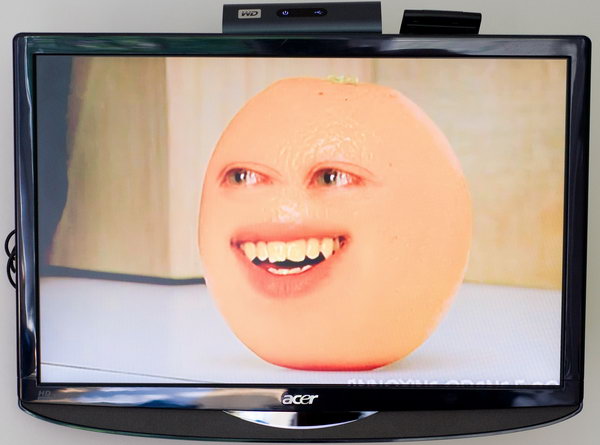
And, probably, the last. If your router does not support WPS, do not worry. You just have to connect the WNCE2001 to your computer via Ethernet-cable once and do some simple manipulations via the web interface. It takes not a minute, but five-ten, but still fast.
So, I have an Acer TV in my kitchen. A simple one such, 19-inch, with a resolution of 1440x900. A child is watching cartoons while eating, and his wife also looks at them. Of course, we are trying not to show the horror-horror that goes on the air TV channels. From sin. Therefore, the WD TV Live player is stuck on the back of the TV on a double-sided tape, and two flash drives are plugged into it. And it is from them that everything, like “Wheelbarrows” or “Prostokvashino”, comes to the screen. Of course, all this is recorded in DVD-resolution, and for the time being we all liked everything. But once I managed to get me an absolutely licensed (rip by, RW, by) rip pixar's “Wheelbarrows” in Full HD. I turned it on on the TV and, you know, was stunned. It seems that the diagonal is small, and the resolution of the matrix does not reach Full HD, but the picture has become so much better that I absolutely did not want to return to SD.
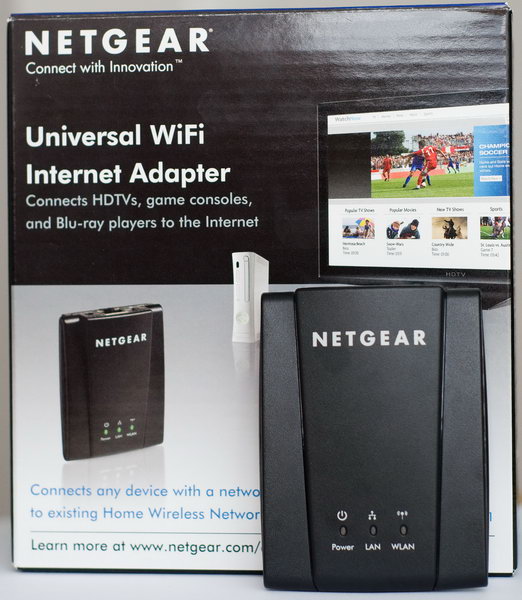
')
Well, that is, I’m okay, if it hurts, I’ll look at the monitor of the main computer. And what should my wife and son do? After all, I treat them very well, they are literally like a family to me. That is, there are no problems in finding cartoons in HD, but they are pulling not on one and a half gigas, but on all six or eight. And on my unfortunate flash drives (one 4 gig, the other 8), nothing good will fit. Theoretically, WD TV Live has an Ethernet port, but pull the cable from the kitchen to the other end of the apartment where the router is located - dismiss it. The only moderate-budget solution to the problem seemed to me a 32-gigabyte flash drive, and I even managed to order it in one friendly online store. But on the same day, the guys from the Russian representative office of Netgear suddenly offered to get acquainted with one thing, which they soon plan to bring to Russia. The thing is called Netgear Universal WiFi Internet Adapter WNCE2001. Behind this long name there is a very simple, but extremely useful feature: the adapter turns any device with an Ethernet port into a wireless one, moreover, with 802.11n support. And it is not primarily about old computers and laptops. No, this way you can connect to the home grid a variety of consoles, players, televisions, refrigerators and so on. That is completely household items on which neither the driver can not be installed, nor the admin panel can not be deployed.
I immediately presented how WD TV Live shows cartoons right from your home NAS, and you don’t need to run around with a flash drive to and fro. Tempting? Yes, not the word. Therefore, I agreed to test the beast, without even paying attention to the fact that the power adapter with the American flat plug was included. Moreover, I did not need it - the WNCE2001 works not only from the network, but also from the USB port. You can judge the level of energy consumption yourself.

Then everything was very simple. My router is Netgear DGN3500 - the first device with ADSL support, Gigabit Ethernet and 802.11n, which began to be sold in Russia ( I already wrote about it on Habré ). It supports Wi-Fi Protected Setup technology, which is available in very many modern routers and access points (the full list is here ). So you do not need to configure anything, just press the button on the adapter itself, and then press it on the router (physical or virtual). Rraz, and installed a strong bundle. Honestly, I did not have time to be surprised, but WD TV Live had already found a new firmware on the Internet and offered to install it.

But, of course, not for the sake of the firmware everything was started. I registered WD TV in the home group, connected to the NAS, found the WALL-E cartoon on it in Full HD and launched it. Plays! And it's great, I must say, it plays - no jerks, no frame passes, as if everything comes from a flash drive. I was delighted, and then I was scared - well, how would it be impossible to use wireless normally during children's time? Launched the same NAS on a laptop (of course, also on 802.11n) "Cars" in 1080p - and again no brakes. In general, there is no feeling that someone beside 14 megabits is dragging through the air. And do not smile - they say, you will think, 14 + 14 megabits, when there are already 150 of them on 802.11n. There are 54 of them at 802.11g, and even one HD stream does not fit in there normally. Therefore, in Netgear, although they write that you can even connect to 802.11b, they recommend only Enku.

In general, I was glad. We do not sell WNCE2001 for the time being, but by the autumn, when the family returns from the dacha, the first batch should arrive. And the price is expected to be very humane - around 1,800 rubles, just like in the States ($ 59.99). Even cheaper than a more or less fast 32 GB flash drive ...
Harsh guys from my forum , hearing about this device, said that nafig it is not needed, because all the same can be done using a normal access point. Yes, indeed, I quickly found a similar-priced D-Link DAP1360 machine with which you can pick up the player to the router. But, firstly, the tracheon-tracheen with the settings will be more serious, and, secondly, the access point itself is much better than the mountain, and is not trained from USB. That is, yes, the solution Netgear does not contain any unique functionality. But the solution of the problem looks more elegant than those offered by business colleagues.
The guys and I had an assumption that something inside was Intel's, based on the Intel Wireless Display technology. But no: there was a fresh Ralink RT 3052 chip inside - the world's first single-chip solution combining 802.11n and Ethernet. Realizing this, the veil was asleep: well, of course, the Wireless Display is a purely “visual solution”, a picture is transmitted through the air, not data. However, the corresponding box for Intel does Netgear too.
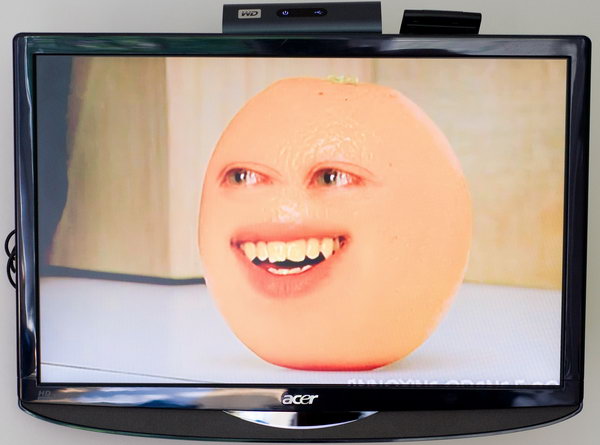
And, probably, the last. If your router does not support WPS, do not worry. You just have to connect the WNCE2001 to your computer via Ethernet-cable once and do some simple manipulations via the web interface. It takes not a minute, but five-ten, but still fast.
Source: https://habr.com/ru/post/100352/
All Articles