We invite you to open beta testing of the to-do list of the qTrack service
We offer to see our to-do list and discuss what should be the perfect to-do list. Of the interesting features - a hierarchical representation, drag-n-drop, color coloring and the most interesting - the ability to discuss tasks from the to-do list. The purpose of testing is logical and ergonomic solutions (and not just search for layout and code bugs, although they are certainly made). We are very interested in the opinion of habra people as sophisticated users.
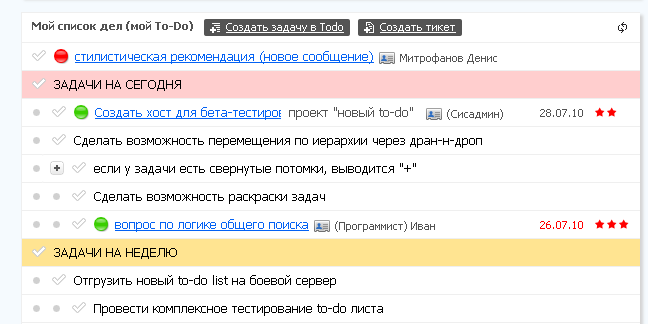
By the way, the basic functionality that includes the to-do list is provided free of charge.
Our to-do list does not have all possible functions, because we want our service to be not too complicated (it can hardly be called very simple). Therefore, the most valuable suggestions are about simplifying and improving ergonomics.
It should be noted that the to-do list is not the only and not the main functionality of our service, so there are some features in the implementation related to the basic features that need to be taken into account when testing the to-do list.
')
So, our service qTrack.ru is designed to manage projects and tasks and focuses on communications between teams (customer, performer, partners), so the service is tightly integrated with the mail. QTrack also differs from many project management systems in that qTrack is well suited to project owners and customers (and not just software developers), because it allows you to manage communications with a large number of external contractors and partners.
The key entity in qTrack is “Ticket” - a task, a letter and a discussion thread at the same time. Any project consists of tasks; to complete a project, all tasks within it must be completed. And to perform and pass the task, it requires discussion. In addition, the ticket records the history of changes in requirements.
Well, now you can go to the actual list of cases.
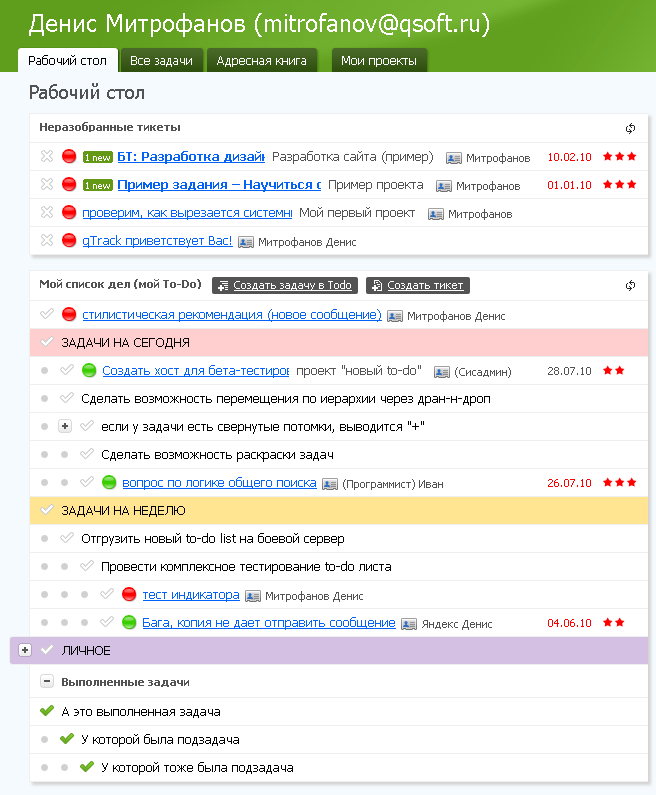
Almost all features in one screenshot
At the top are “unparsed tickets” - these are new tickets or unread messages in existing tickets. From the unparsed ticket you can transfer and put in the right place in the list of other cases. And you can simply delete from this list (the ticket itself will not be deleted).
Below is the list itself - it can contain both regular text tasks and Ticket (that is, a task that can be opened and discussed). By the way, you can discuss the ticket with any person who has an e-mail, no one needs to register in advance). Ticket different from the usual tasks, their name - a link to the ticket. Simple text tasks are visible only to the author, and other users may have access to the ticket.

Quick edit ticket
Hierarchy and drag-n-drop:
- click on the task and drag it to the right (or to the left) to move the task down (up) along the hierarchy (the task above will become the parent)
- when moving a task with descendants, the entire branch will be transferred (all descendants)
- when you move a task through the list, the task that becomes the parent will be highlighted if you put the selected task in the current location
- At the mark about the fulfillment of the parent task, the question will be asked - what should be done with the descendants
- The circles on the left show the nesting level
Other features
- Minimize / maximize - if the task has descendants, when you hover on it, there will be a minus (on the click, the nested tasks are minimized). If the task has minimized children, then the “+” (expand) will always be visible.
- Color identification - for tasks and tickets, you can set different colors of the backlight, at the discretion of the user
- Quick add a task - being in the task add mode, after pressing enter the task will be added and a field will open to enter the name of the next task
- Double-click on the field with the task - go to edit
- Quick answer - ticket is a discussion, but it is not always necessary to open the ticket completely (there may be dozens and even hundreds of messages) to answer, change the responsible person or change the properties (priority, tags, deadline). There is a quick answer for this.
- Adding tickets to the to-do list - any ticket can be added to the to-do sheet (in the block of ticket properties there is a check box “this task is in my to-do”)
- Folders - text tasks can be used as folders in which there may be tickets that need to be done (for convenience, folder names can be typed in CAPITAL letters, highlighted in color)
Reading it all may seem too tricky - in real work, it's not so difficult.
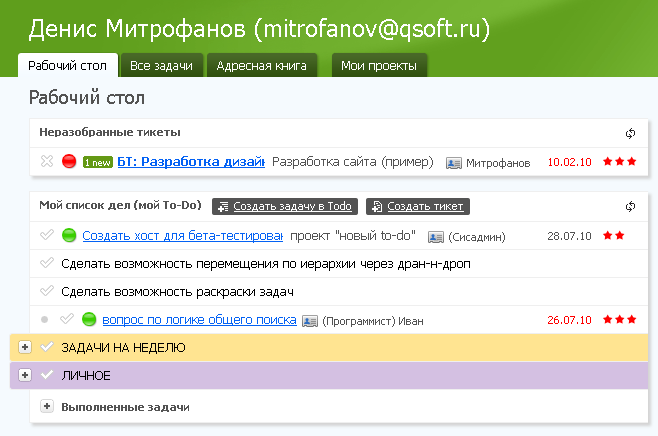
Standard To-do list view
Something we don’t like ourselves, for example:
- The appearance of the editing task is very different from the type of viewing, but it would be possible to change the name directly in the line
- Not enough ability to add a task in the right place
- slows down in IE
Please try and write us about your impressions (you can in this topic or at denis@qtrack.ru). Thank you all in advance.
The main site of the project www.qtrack.ru
Host for testing the to-do sheet qtrack-beta.qsoft.ru
Best wishes,
Denis Mitrofanov, qTrack Project Manager
PS We are good at criticism, but still we ask you to argue your point of view.
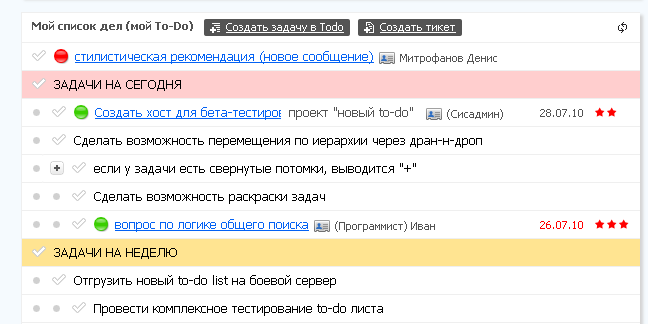
By the way, the basic functionality that includes the to-do list is provided free of charge.
Our to-do list does not have all possible functions, because we want our service to be not too complicated (it can hardly be called very simple). Therefore, the most valuable suggestions are about simplifying and improving ergonomics.
It should be noted that the to-do list is not the only and not the main functionality of our service, so there are some features in the implementation related to the basic features that need to be taken into account when testing the to-do list.
')
So, our service qTrack.ru is designed to manage projects and tasks and focuses on communications between teams (customer, performer, partners), so the service is tightly integrated with the mail. QTrack also differs from many project management systems in that qTrack is well suited to project owners and customers (and not just software developers), because it allows you to manage communications with a large number of external contractors and partners.
The key entity in qTrack is “Ticket” - a task, a letter and a discussion thread at the same time. Any project consists of tasks; to complete a project, all tasks within it must be completed. And to perform and pass the task, it requires discussion. In addition, the ticket records the history of changes in requirements.
Well, now you can go to the actual list of cases.
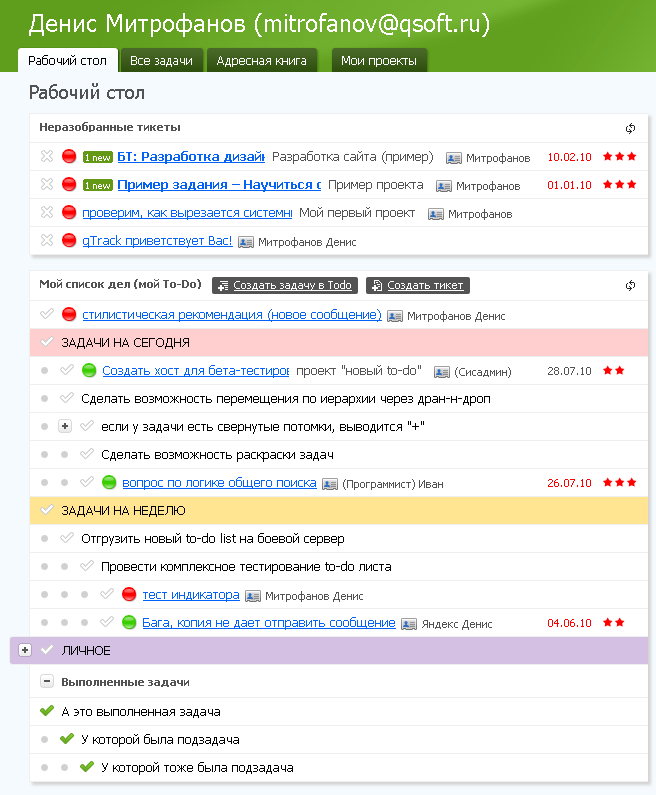
Almost all features in one screenshot
At the top are “unparsed tickets” - these are new tickets or unread messages in existing tickets. From the unparsed ticket you can transfer and put in the right place in the list of other cases. And you can simply delete from this list (the ticket itself will not be deleted).
Below is the list itself - it can contain both regular text tasks and Ticket (that is, a task that can be opened and discussed). By the way, you can discuss the ticket with any person who has an e-mail, no one needs to register in advance). Ticket different from the usual tasks, their name - a link to the ticket. Simple text tasks are visible only to the author, and other users may have access to the ticket.

Quick edit ticket
Hierarchy and drag-n-drop:
- click on the task and drag it to the right (or to the left) to move the task down (up) along the hierarchy (the task above will become the parent)
- when moving a task with descendants, the entire branch will be transferred (all descendants)
- when you move a task through the list, the task that becomes the parent will be highlighted if you put the selected task in the current location
- At the mark about the fulfillment of the parent task, the question will be asked - what should be done with the descendants
- The circles on the left show the nesting level
Other features
- Minimize / maximize - if the task has descendants, when you hover on it, there will be a minus (on the click, the nested tasks are minimized). If the task has minimized children, then the “+” (expand) will always be visible.
- Color identification - for tasks and tickets, you can set different colors of the backlight, at the discretion of the user
- Quick add a task - being in the task add mode, after pressing enter the task will be added and a field will open to enter the name of the next task
- Double-click on the field with the task - go to edit
- Quick answer - ticket is a discussion, but it is not always necessary to open the ticket completely (there may be dozens and even hundreds of messages) to answer, change the responsible person or change the properties (priority, tags, deadline). There is a quick answer for this.
- Adding tickets to the to-do list - any ticket can be added to the to-do sheet (in the block of ticket properties there is a check box “this task is in my to-do”)
- Folders - text tasks can be used as folders in which there may be tickets that need to be done (for convenience, folder names can be typed in CAPITAL letters, highlighted in color)
Reading it all may seem too tricky - in real work, it's not so difficult.
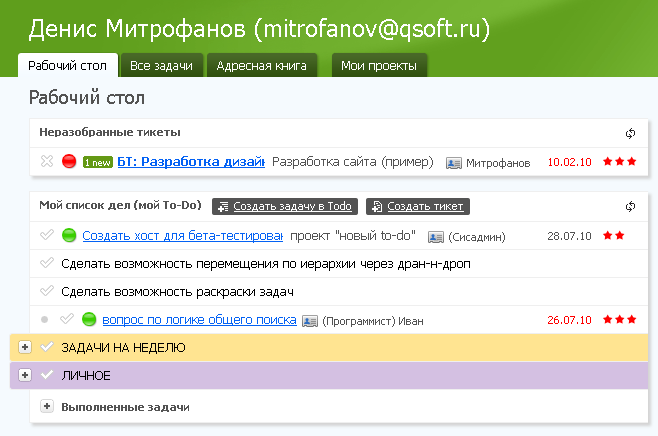
Standard To-do list view
Something we don’t like ourselves, for example:
- The appearance of the editing task is very different from the type of viewing, but it would be possible to change the name directly in the line
- Not enough ability to add a task in the right place
- slows down in IE
Please try and write us about your impressions (you can in this topic or at denis@qtrack.ru). Thank you all in advance.
The main site of the project www.qtrack.ru
Host for testing the to-do sheet qtrack-beta.qsoft.ru
Best wishes,
Denis Mitrofanov, qTrack Project Manager
PS We are good at criticism, but still we ask you to argue your point of view.
Source: https://habr.com/ru/post/100321/
All Articles